empty temp folder in c disk
I recently bought Razer DeathAdder V2 Pro, and install Synapse software for it. And I noticed every time i start my PC I find empty temp folder on c drive. I assume that it's from Synapse since only thing I've installed recently was that software. Anyone else have that issue ?
This topic has been closed for comments
Thermaltake868
I recently bought Razer DeathAdder V2 Pro, and install Synapse software for it. And I noticed every time i start my PC I find empty temp folder on c drive. I assume that it's from Synapse since only thing I've installed recently was that software. Anyone else have that issue ?
Hey there! Thanks for sharing your Razer Synapse-related concern here. Can you share a screenshot of that folder? Please go to your computer's folder options window, select the View tab. Locate the Advanced settings. Under the hidden files and folders, unselect "Don't show hidden files, folders and drives", then click apply, then OK.
Razer.Speedcr0ss
Hey there! Thanks for sharing your Razer Synapse-related concern here. Can you share a screenshot o that folder? Please go to your computer's folder options window, select the View tab. Locate the Advanced settings: section of the window. Under the hidden files and folders, unselect "Don't show hidden files, folders and drives", then click apply, then OK.
Don't show hidden files, folders and drives is checked so they are not shown.
I upload the picture.
Thermaltake868
Don't show hidden files, folders and drives is checked so they are not shown.
I upload the picture.
Thanks for the screenshot. This is not from Razer Synapse as the Razer Synapse directory are under the Razer folder in the Windows local drive "C" under the "Program Files". Please refer to the screenshot below:
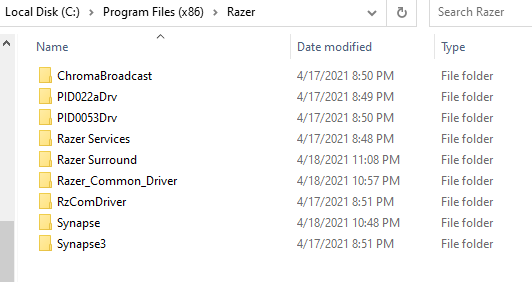
Tested on laptop with fresh install windows and same thing happend, as soon as I run Synapse temp folder is created in c:\\
Thermaltake868
Tested on laptop with fresh install windows and same thing happend, as soon as I run Synapse temp folder is created in c:\\
Thanks for sharing. I've cascaded it to our Support Team. Please wait for their follow-up message via email.
Second thing I noticed is that after PC restarts, Synapse window size and position is not remembered.
Thermaltake868
Second thing I noticed is that after PC restarts, Synapse window size and position is not remembered.
Thanks for this supplemental information. I'll forward it to the team too.
Razer.Speedcr0ss
Thanks for this supplemental information. I'll forward it to the team too.
In your opinion, what is the best way to preserve battery in this mouse ? Should I drain it to 1% and charge to 100% or should I keep in it between 30-80% ?
Thermaltake868
In your opinion, what is the best way to preserve battery in this mouse ? Should I drain it to 1% and charge to 100% or should I keep in it between 30-80% ?
Good question! Don't let it hit the 0% battery charge. You can prolong its battery by bypassing each cycle. I recommend charging it once you have the Razer logo blinks red twice as it indicates that the battery charge is less than 5%.
Razer.Speedcr0ss
Good question! Don't let it hit the 0% battery charge. You can prolong its battery by bypassing each cycle. I recommend charging it once you have the Razer logo blinks red twice as it indicates that the battery charge is less than 5%.
Ok.
Inside mouse is lithium-ion (li-ion) battery like in smartphones if I'm correct. I read this article that someone really put effort in it with graphs and all the explanation telling it's best to keep li-ion batteries between 30-80%.
https://www.androidauthority.com/maximize-battery-life-882395/
Thermaltake868
Ok.
Inside mouse is lithium-ion (li-ion) battery like in smartphones if I'm correct. I read this article that someone really put effort in it with graphs and all the explanation telling it's best to keep li-ion batteries between 30-80%.
https://www.androidauthority.com/maximize-battery-life-882395/
Thanks for sharing. This article has the same concept as laptop batteries. Refraining any battery-operated device to do a full charging (0%-100%) will bypass one (1) battery charge cycle. The 30% mark is a good point to plug in the charger or as long as the mouse is not fully drained (0%). Avoid overnight charging too.
Razer.Speedcr0ss
Thanks for sharing. This article has the same concept as laptop batteries. Refraining any battery-operated device to do a full charging (0%-100%) will bypass one (1) battery charge cycle. The 30% mark is a good point to plug in the charger or as long as the mouse is not fully drained (0%). Avoid overnight charging too.
Not only it will bypass 1 battery charge cycle, but it will also make battery very hot, and thats bad for battery cells as they degrade faster.
On that site they recommand to plug mouse on charger and do small cycles like 40-60% and to always keep battery between 30-60% in that situation warmth will be reduced or it won't be any.
Thermaltake868
Not only it will bypass 1 battery charge cycle, but it will also make battery very hot, and thats bad for battery cells as they degrade faster.
On that site they recommand to plug mouse on charger and do small cycles like 40-60% and to always keep battery between 30-60% in that situation warmth will be reduced or it won't be any.
Agreed! It will keep the battery life longer and tendencies to bloat/wear quickly.
Sign up
Already have an account? Login
Log in with Razer ID to create new threads and earn badges.
LOG INEnter your username or e-mail address. We'll send you an e-mail with instructions to reset your password.

