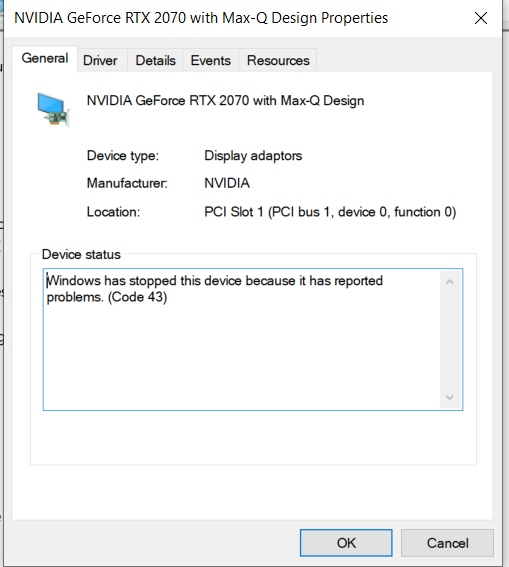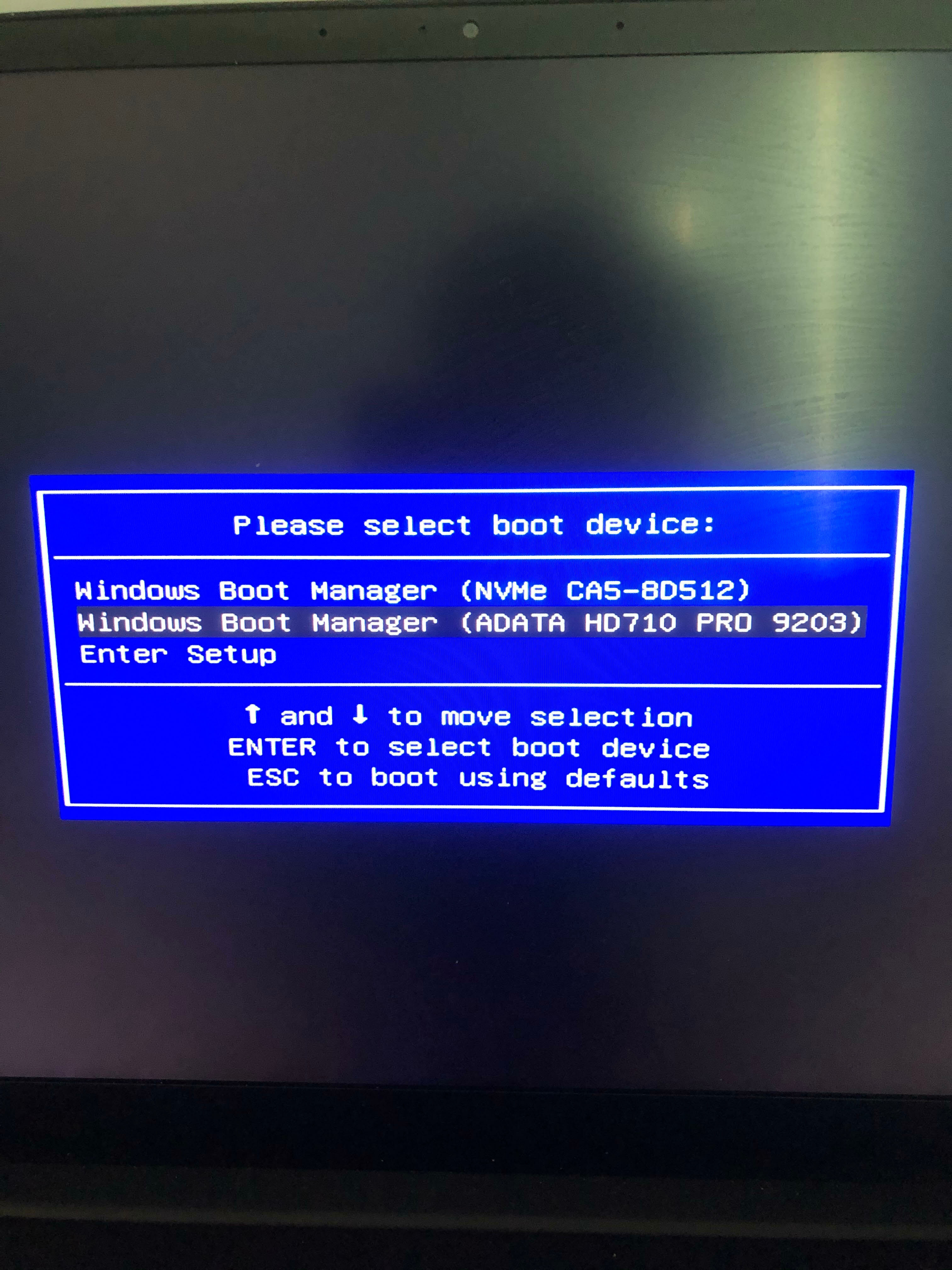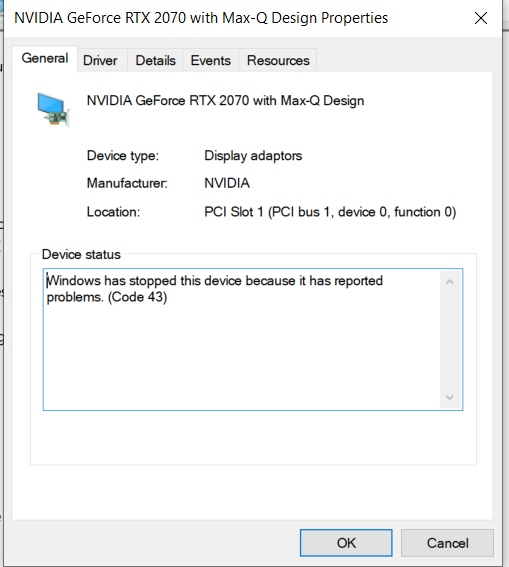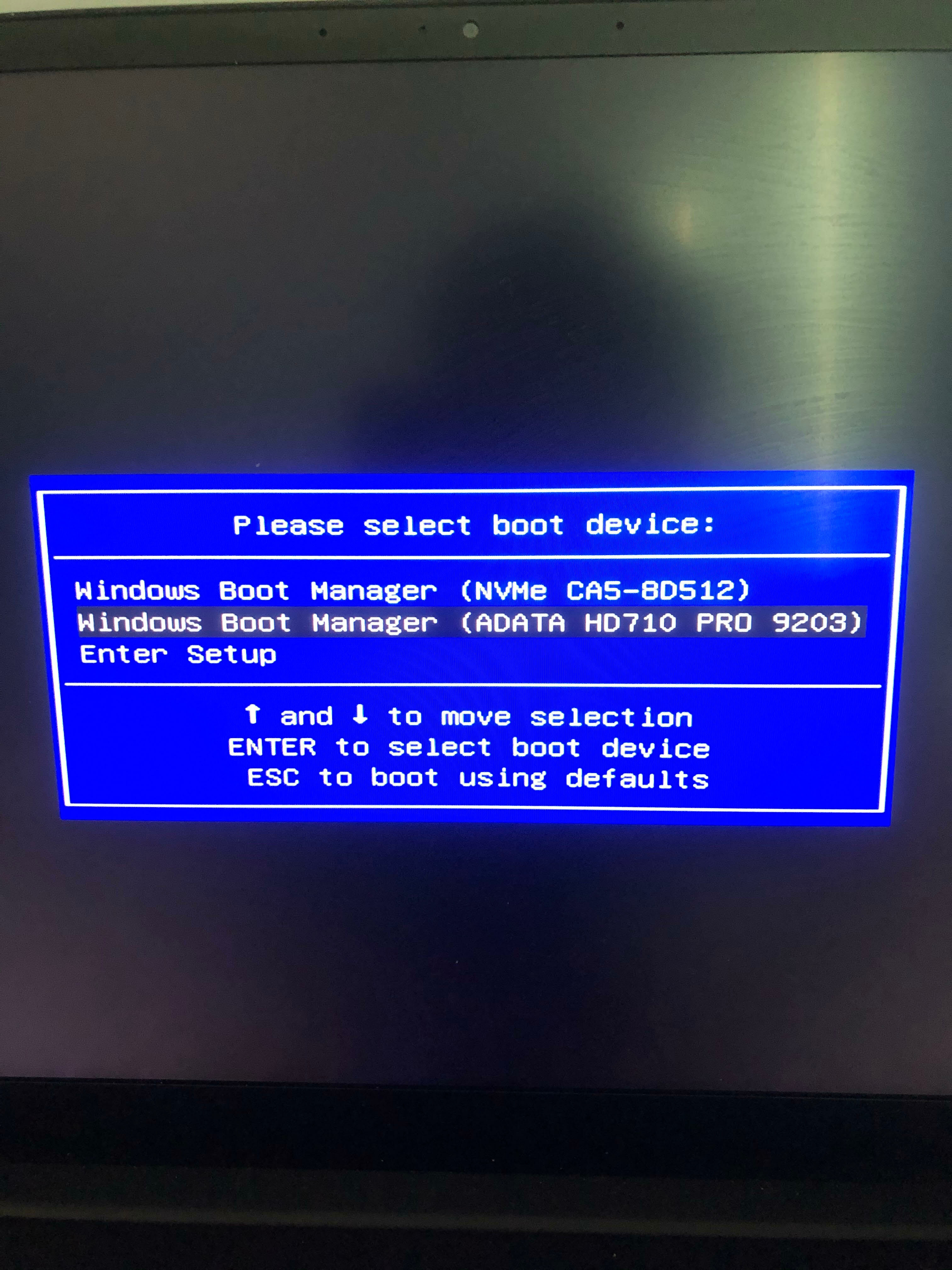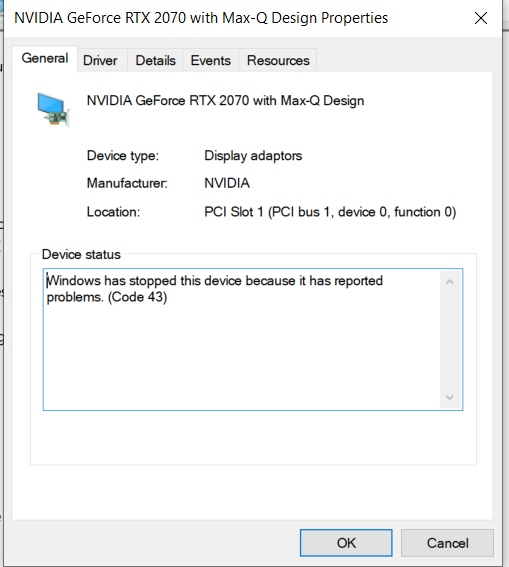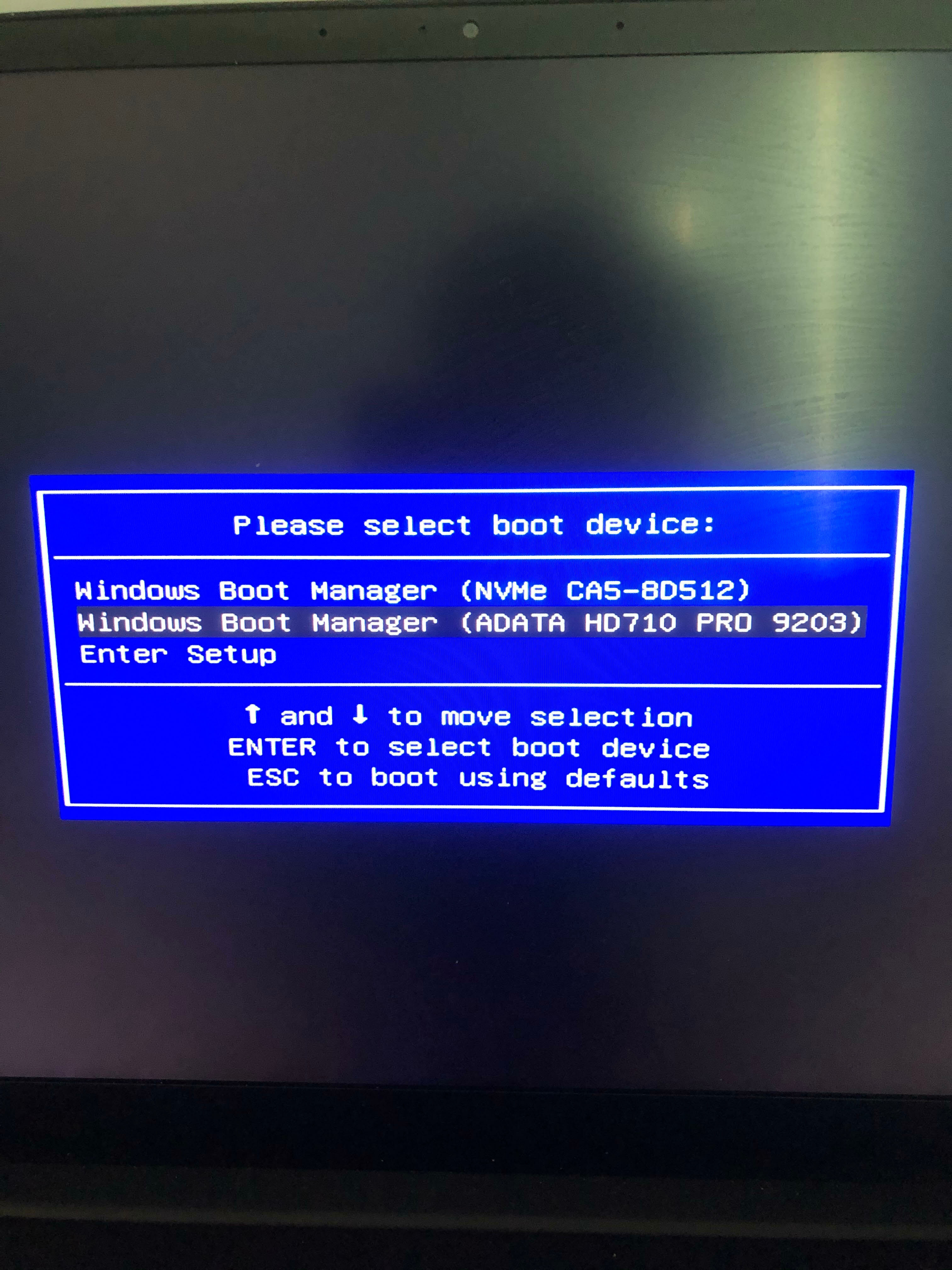Regarding this issue, i had tried couples way to try to solve this issue,
1-Updating the drivers.
2- Factory Reset
3- Disable and enable the driver.
I wanted to perform an image recovery on my razer blade. I had followed all the instructions from the razer site. On the site, was told to select UEFI in the boot menu, and i cannot find UEFI in the boot menu. For this issue i had tried:
1- Disable Fast Startups from both window settings and BIOs settings.
2- I also tried optimized defaults.
The problem still persist, i could not find UEFI in the boot menu.
There is only two options available in the boot menu, ADATA is the hard drive where i extracted my image recovery files into.