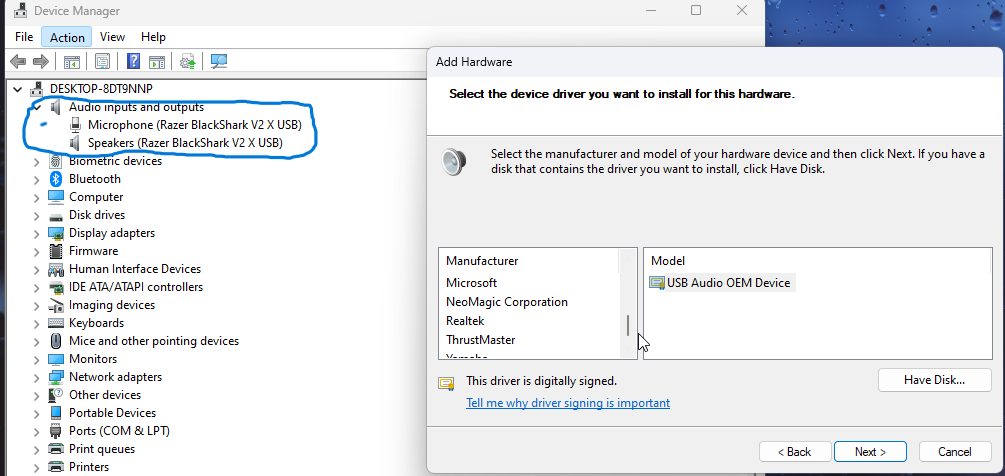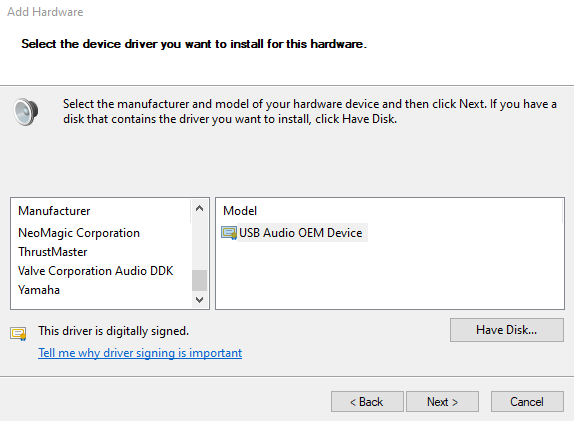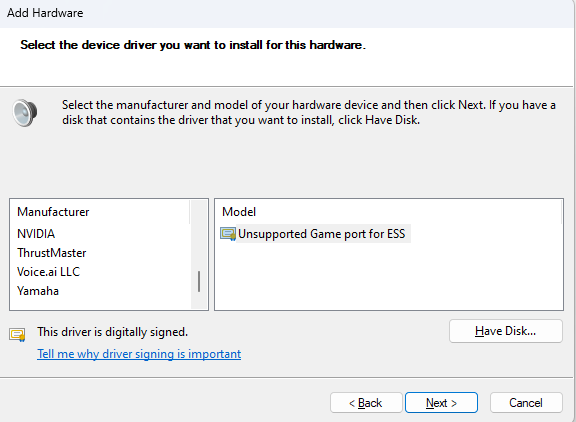I’m using windows 10 64 bit, I’m trying to enable the Razer blackshark V2 X. To do that I need to enable surround 7.1 but I don’t have it. I went to device manager and tried to add legacy hardware but Razer is not on the manufacturer list.
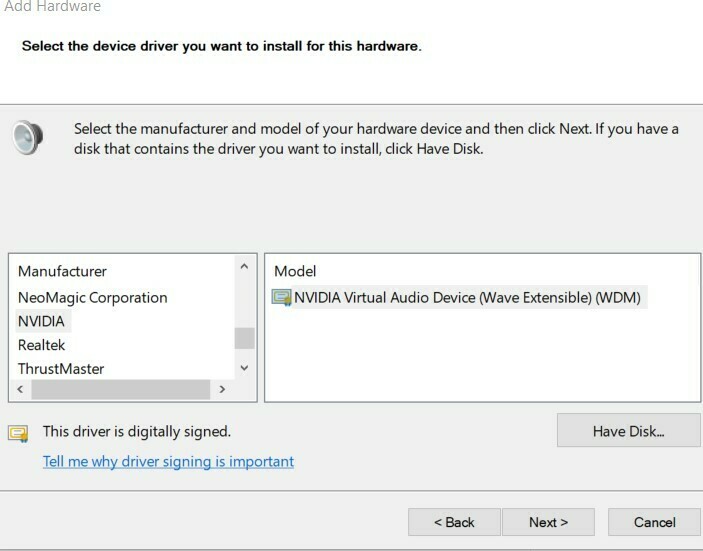
Is there a way to add it into the list? or an alternative way to add a legacy hardware device?