And when I wanted to connect my mouse and customize it, I see this:
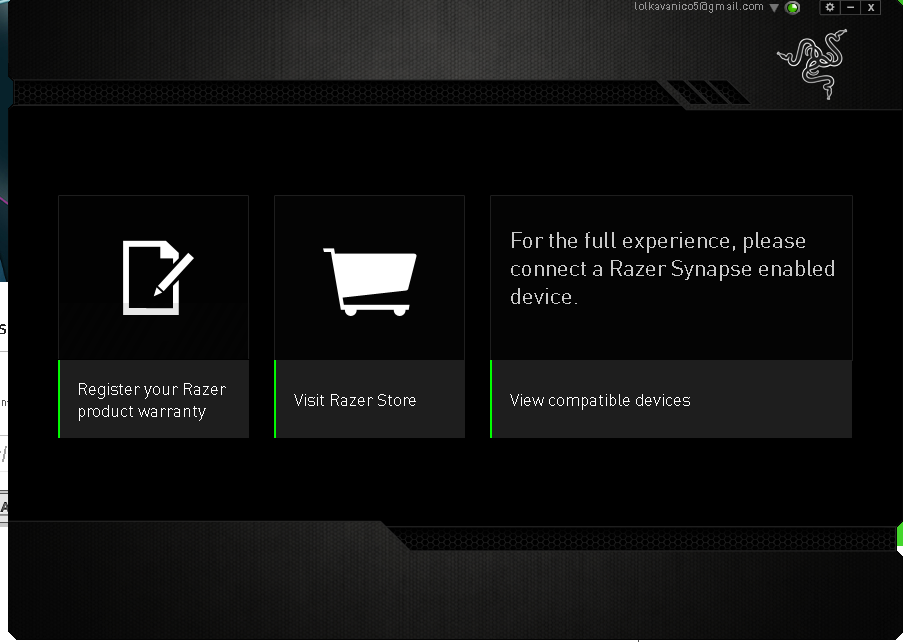
I try to solve this problem, but i can found nothing about this
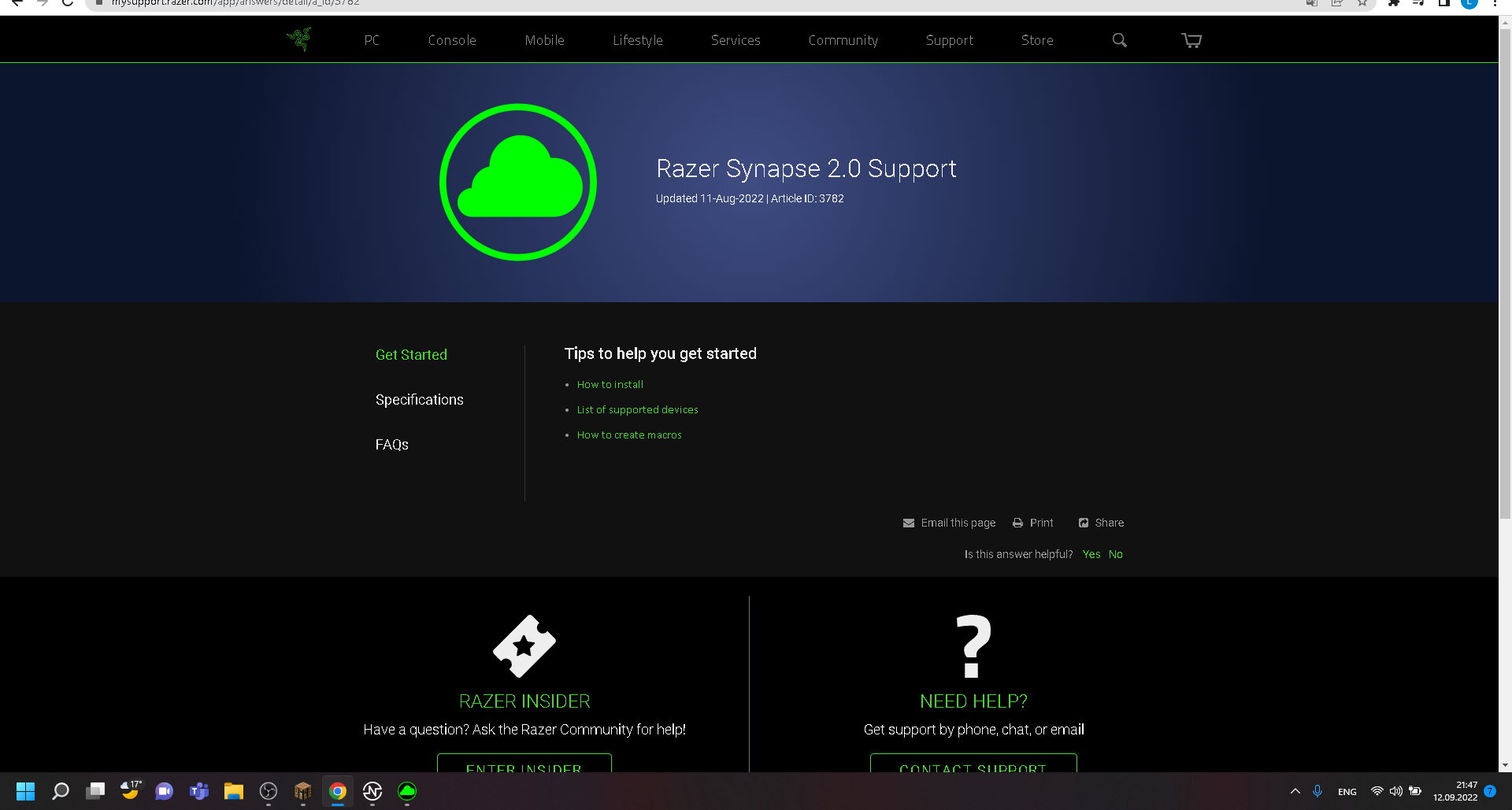
Guys help me. I just want to play minecraft with this mouse
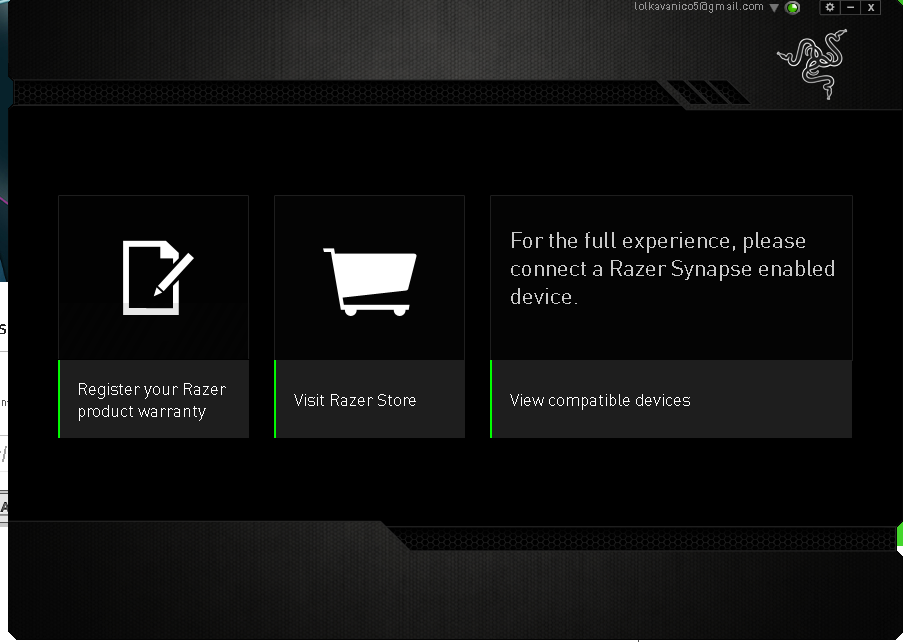
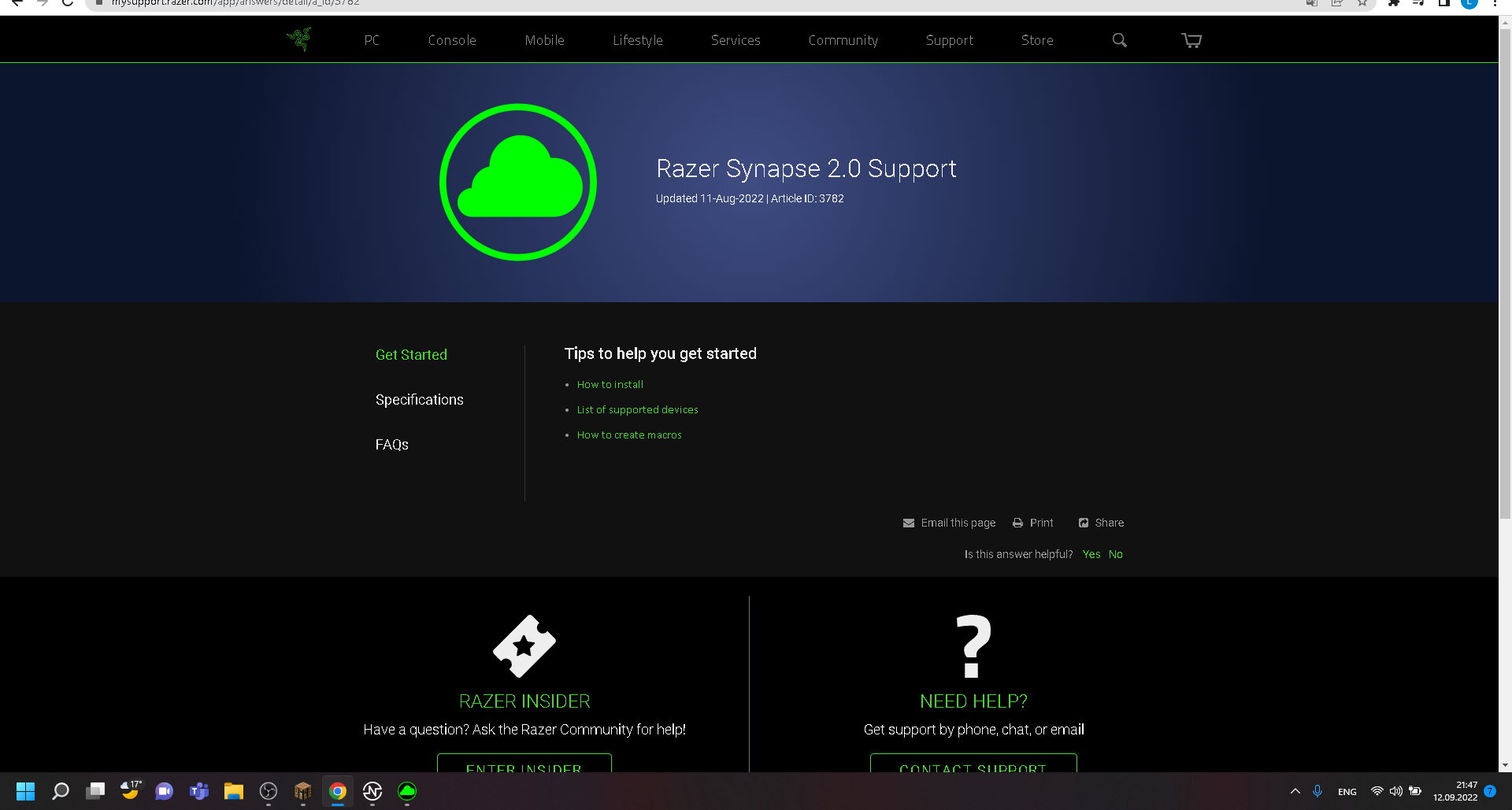
FiszPL
@Morteesh @fastGingervalley903 - which peripheral(s) do you have exactly?
Morteesh
I have mouse razer deathadder
fastGingervalley903
for me it's a keyboard: deathstalker chroma.
And i have the same screen on synapse 2.0

 🙇
🙇
Already have an account? Login
Enter your E-mail address. We'll send you an e-mail with instructions to reset your password.