I can't hear people in discord
So I recently got synapse 3 for my razer blackshark v2. After installing, I can no longer hear my friends in discord, but they can still hear me. The only way to use discord is to either use my pc speakers or use discord on my web browser. Can someone plz help me?
This topic has been closed for replies.
Sign up
Already have an account? Login
Log in with Razer ID to create new threads and earn badges.
LOG INEnter your E-mail address. We'll send you an e-mail with instructions to reset your password.

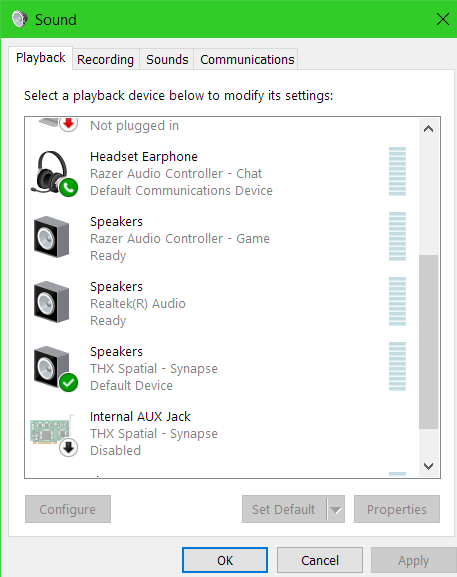 3) Define Input/Output in Discord Voice Settings (mine as an example below):
3) Define Input/Output in Discord Voice Settings (mine as an example below):
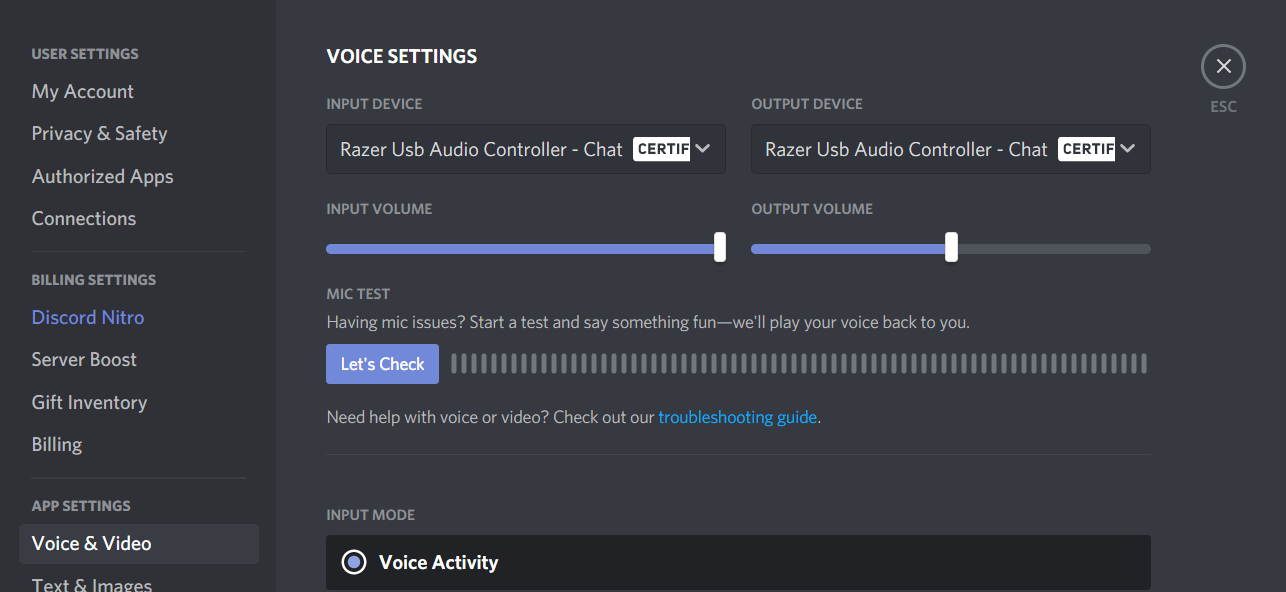 The troubleshooting steps can be found here:
The troubleshooting steps can be found here: