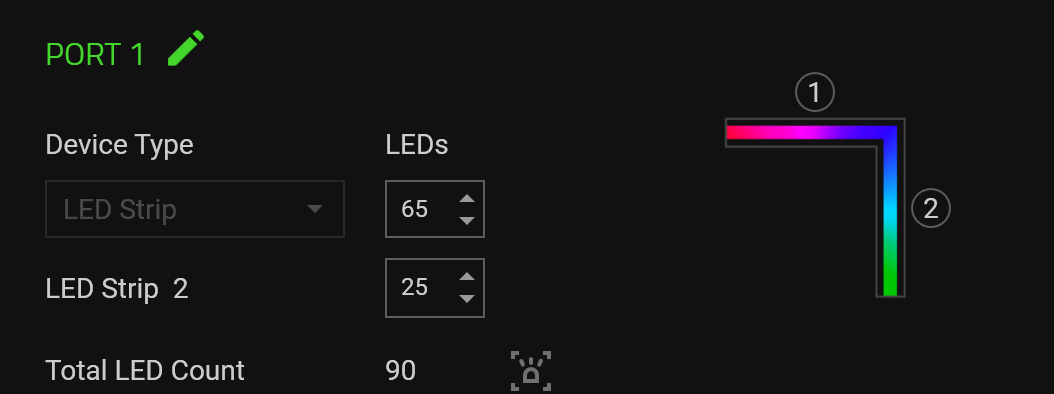 As seen in the image above, The LED Strip 2 continues vertically down the RIGHT-side edge of LED Strip 1, I wish for the LED Strip 2 to continue from the LEFT edge of LED Strip 1 as that is how they are connected in real life.
Thanks!
As seen in the image above, The LED Strip 2 continues vertically down the RIGHT-side edge of LED Strip 1, I wish for the LED Strip 2 to continue from the LEFT edge of LED Strip 1 as that is how they are connected in real life.
Thanks!LED aRGB Lightstrip set orientation
Hi there, I'm fairly new to the Razer community and recently purchased my first few Razer products!
I've managed to setup and link my devices and my Lightstrip around my desk. However, I cannot correctly configure my lightstrip on Razer Synapse as the orientation does not match what is reflected in real life.
The razer synapse app allows me to create a 90 degree bend in my lightstrip clockwise. However, as the desk wraps around my desk from the middle, it has an anti clockwise 90 degree turn. I have tried multiple ways to get this issue sorted but to no avail.
Please could you provide any assistance regarding this matter.
Below is a link to a post with a similar issue:
/flip-orientation-of-light-strips-horizontally-in-synapse-studio.79713/#post-779774
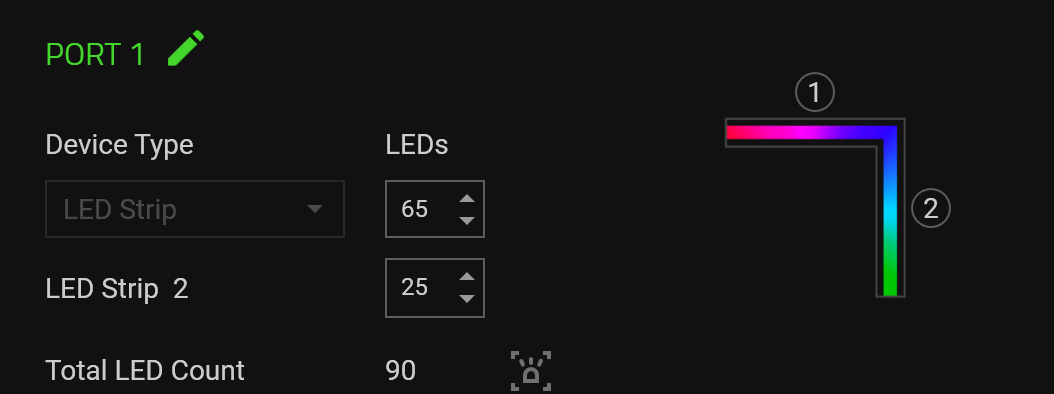 As seen in the image above, The LED Strip 2 continues vertically down the RIGHT-side edge of LED Strip 1, I wish for the LED Strip 2 to continue from the LEFT edge of LED Strip 1 as that is how they are connected in real life.
Thanks!
As seen in the image above, The LED Strip 2 continues vertically down the RIGHT-side edge of LED Strip 1, I wish for the LED Strip 2 to continue from the LEFT edge of LED Strip 1 as that is how they are connected in real life.
Thanks!
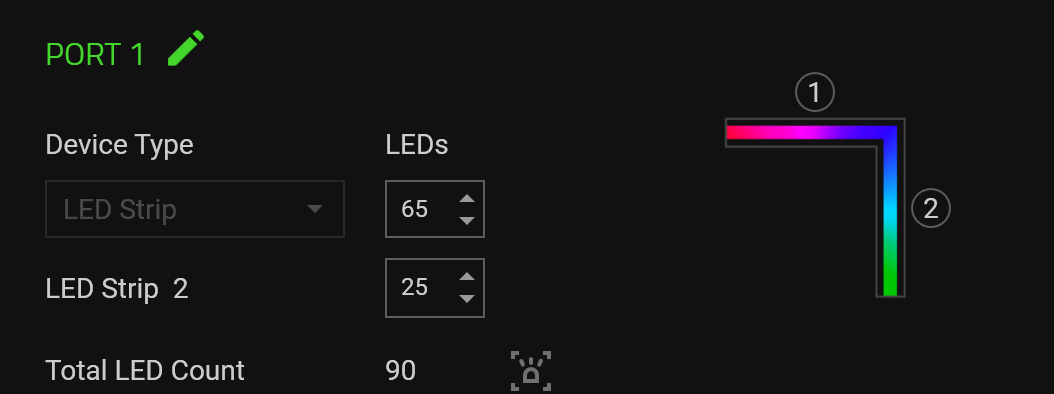 As seen in the image above, The LED Strip 2 continues vertically down the RIGHT-side edge of LED Strip 1, I wish for the LED Strip 2 to continue from the LEFT edge of LED Strip 1 as that is how they are connected in real life.
Thanks!
As seen in the image above, The LED Strip 2 continues vertically down the RIGHT-side edge of LED Strip 1, I wish for the LED Strip 2 to continue from the LEFT edge of LED Strip 1 as that is how they are connected in real life.
Thanks!Sign up
Already have an account? Login
Log in with Razer ID to create new threads and earn badges.
LOG INEnter your E-mail address. We'll send you an e-mail with instructions to reset your password.
