The soundbar lights up and turns on, but is not detected in my Synapse (v3), latest firmware install is not able to detect my leviathan. I tried multiple working USB-C - USB-A cables connecting to my PC, still nothing. I checked my pc drivers, my monitor output is heard, so I know it has to be solely an issue with my Leviathan.
I tried searching for it in my device manager, it is also no longer there. All other device apps are fine, like my Razor Microphone and other products. Please help. I was thinking if someone can even help me set-up a mail for repair? It is still under warranty
My Leviathan V2 Soundbar Suddenly Stopped Working Today
did you ever get this figured out? mine just started doing this today… and 4 other people within the last week. Pretty bothered that nobody responded to this in the 2 months since it was posted
I have same issue; tried everything (changing usb port, cable, powering on and off multiple times), but the speaker doesn’t work. The power button and the source button are green, RGB lights are cycling, but the speaker is not recognized by the system.
This happened to me today, looks like it tried to update and after the update completed it stopped working. Wouldn't show up in my sound devices in the sound mixer page, nor would i get a sound indication when i plugged in the USB (i had my monitor as the sound source at this time)
When I attempted connecting via Bluetooth it would connect, only to not play any sound and eventually the input light would turn red and i was forced to unplug the speaker as at this point all button were not responsive.
I tried doing a firmware update but Razer’s step by step process wasn’t able to work. After the Bluetooth phase I couldn’t switch it back to PC mode via the input button as I would get a solid red light, forcing me to unplug the speaker, interrupting the process and I couldn't continue with it.
Anyways I was able to eventually get it working by going into device manager, uninstalling the leviathan v2 from the “ Sound, Video, game controllers “ tab. After doing this it immediately was recognized after unplugging and re-plugging the USB into my laptop. I know the Original thread mentioned theirs wasn’t showing in device manager but this was just my experience. I immediately did the razer update process again and it worked.
Hope this helps!
This issue just happened to me. Unfortunately none of your advice worked for me, and I agree that it would be great to get an official response for this problem.
I’ve submitted a bug report in the mobile app along with system logs.
Ok, just wrote a detailed post of how I fixed this - it was Razer Synapse. I dared to call the software “cr*ppy” in my response and this reply section just completely bombed out and I got a red box above it (I assume some kind of error message is supposed to be in there) and I had to reload the page to get it out of that error state.
I don’t know what y’all are doing with your software - but wow it doesn’t look good! I’m not impressed with your brand and I don’t think I’ll be buying any more Razer products.
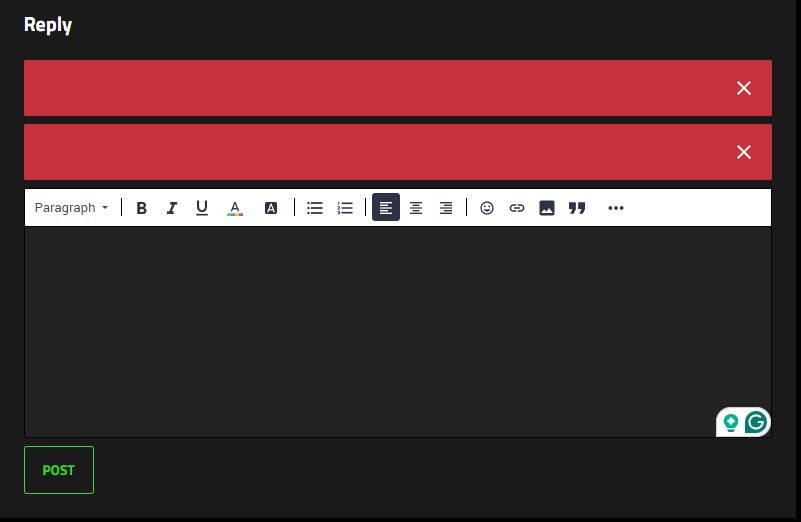
I have a bleutooth soundbar v2x razer leviathan. Often the sound just switches off and i need to reconnnect everything by switchting off pc and box and reconnect.
Happens weekly. Sometime it says connected but still needs to be connected with bluetooth again. I have the cable in pc so i do not understand why bluetooth is needed when cable is connected. I tried firmware update but it keeps saying error.
Thanks in advance if you know what to do
Hi, myself and my husband have spent the last 2 day's trying to get the leviathan v2 working, obviously we tried all the suggestions and nothing worked until we read on a post about RAZER SYNAPSE 4 (beta) so we installed it, (as it was the only thing we had not tried). IT WORKED STRAIGHT AWAY YAY 😀. I'm not saying it will work for everyone but it is worth trying. Good luck people 👍
Reply
Sign up
Already have an account? Login
Log in with Razer ID to create new threads and earn badges.
LOG INEnter your username or e-mail address. We'll send you an e-mail with instructions to reset your password.
