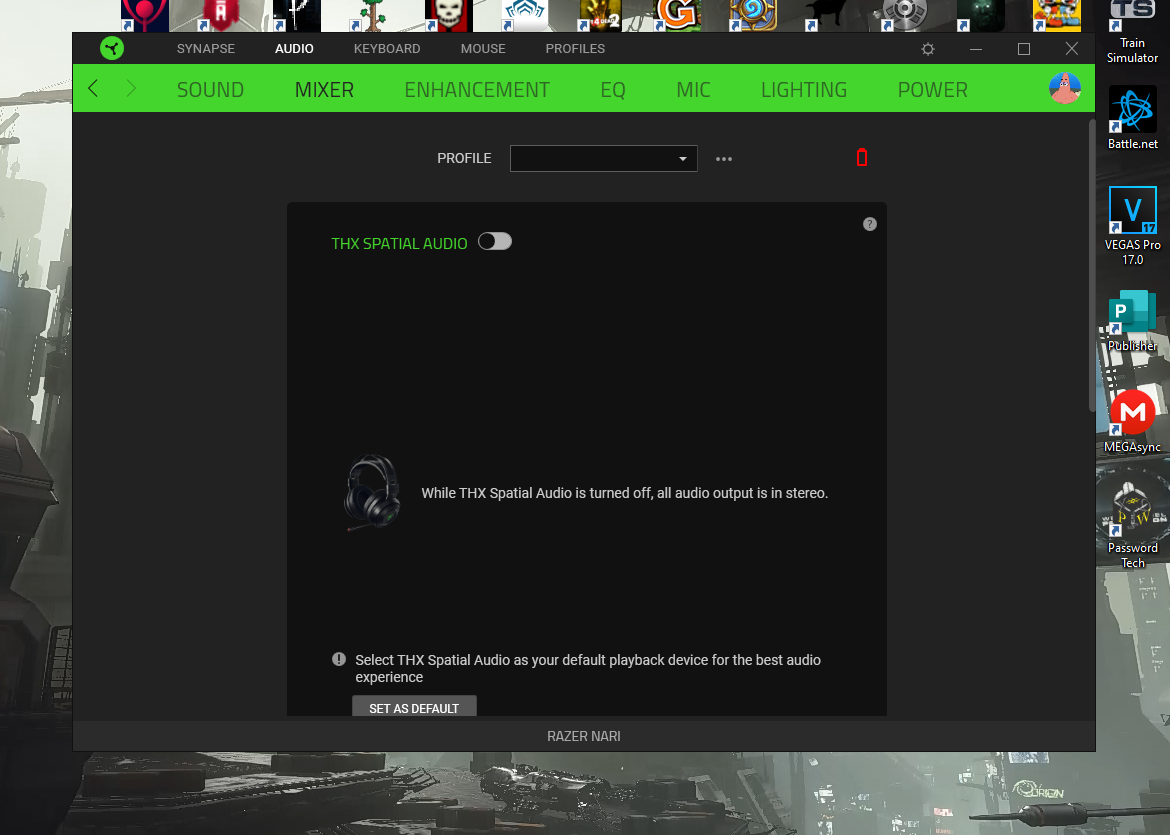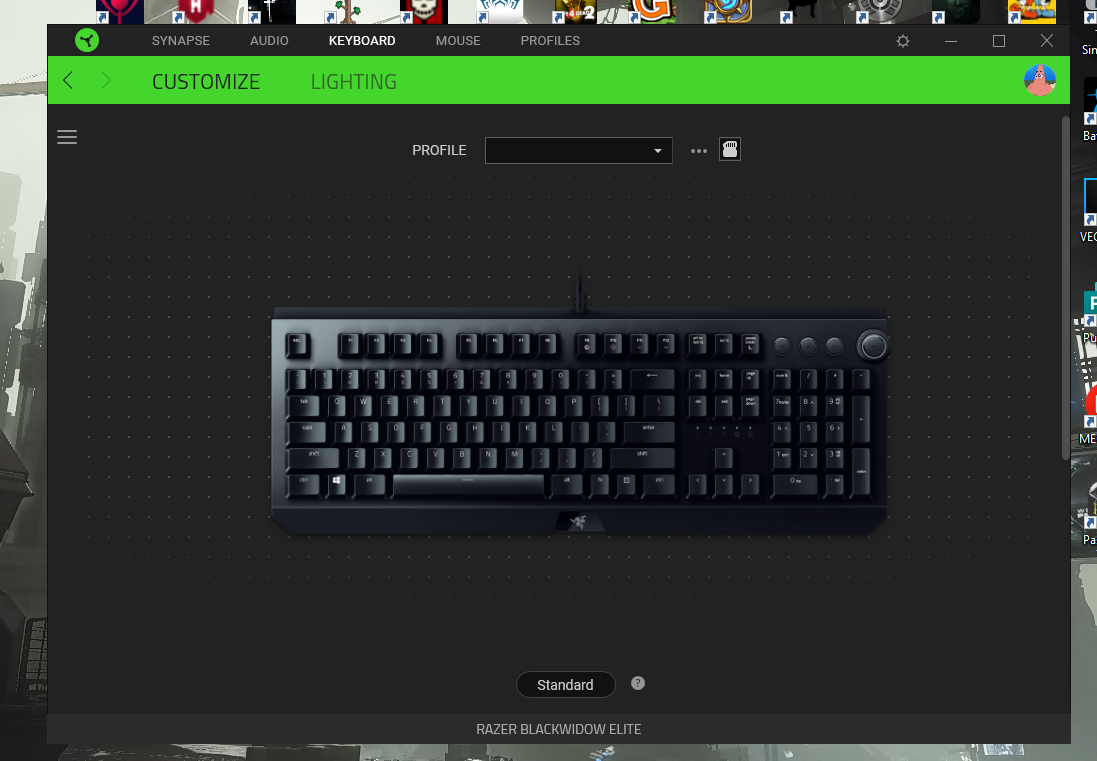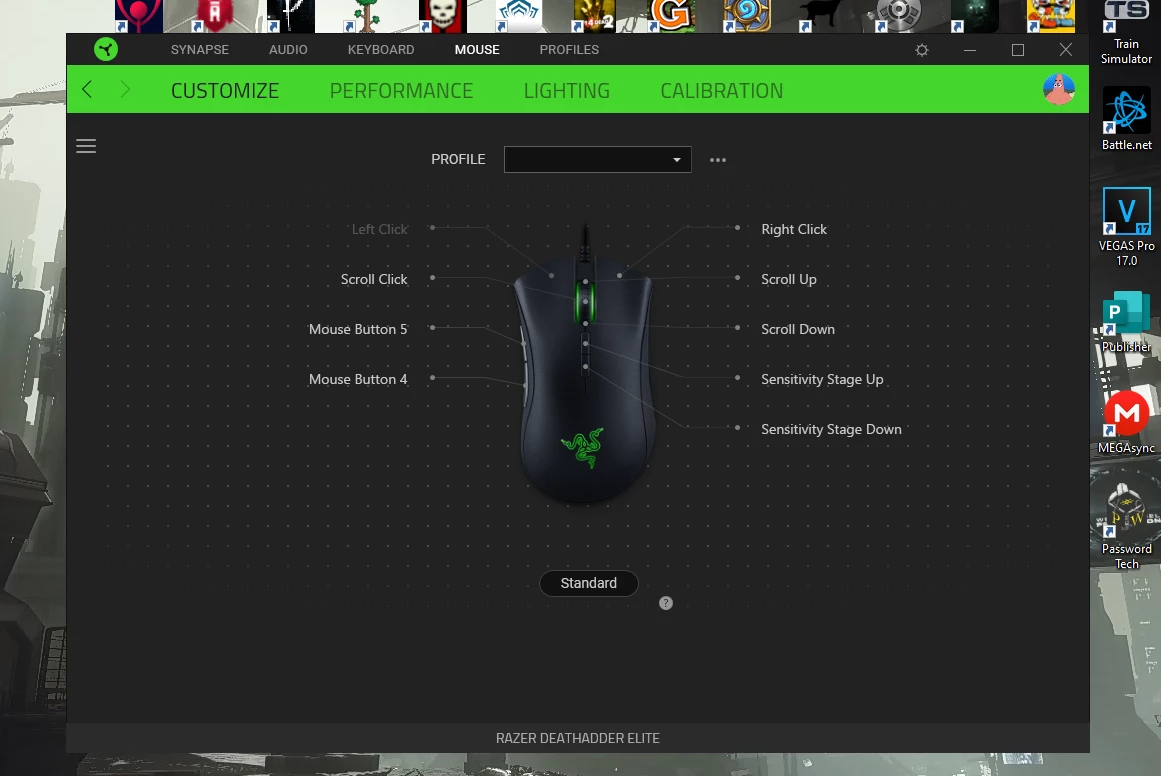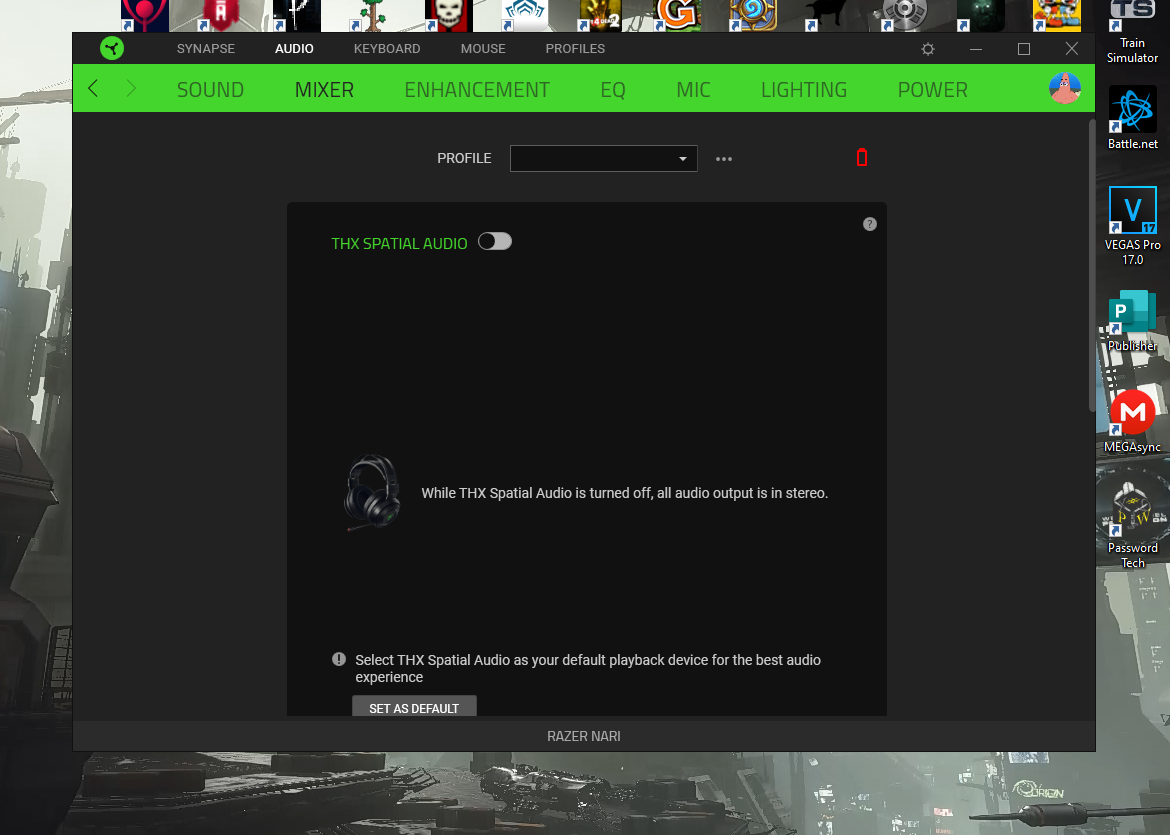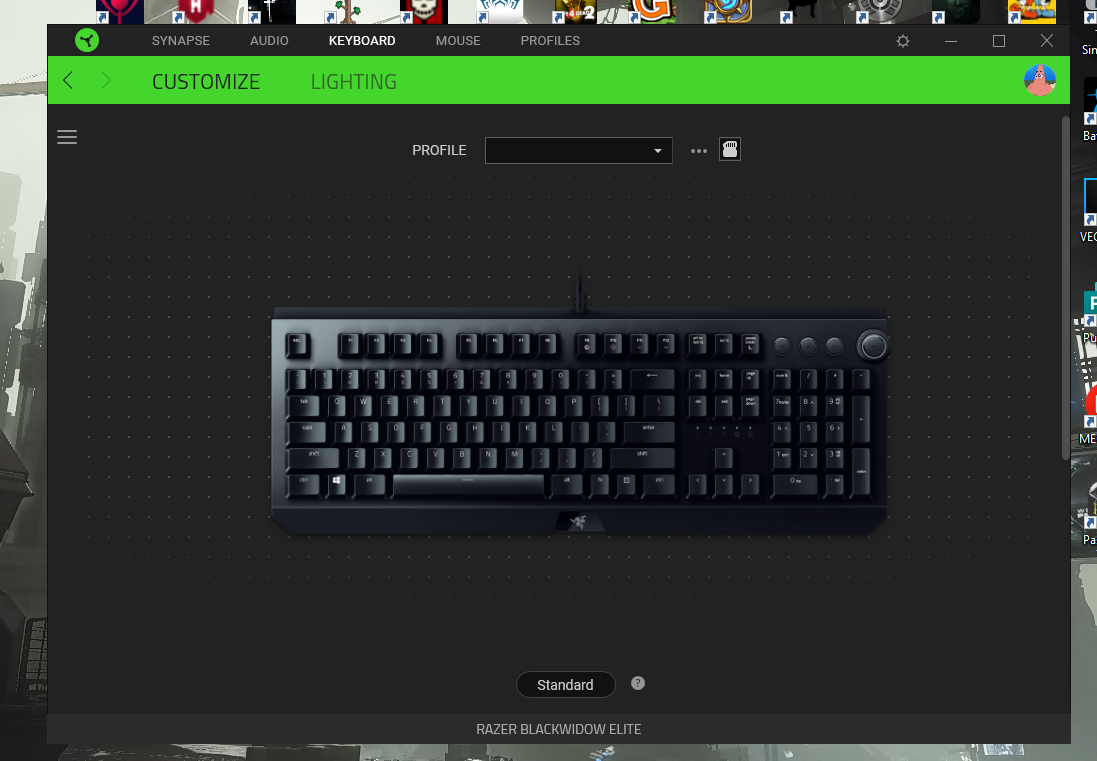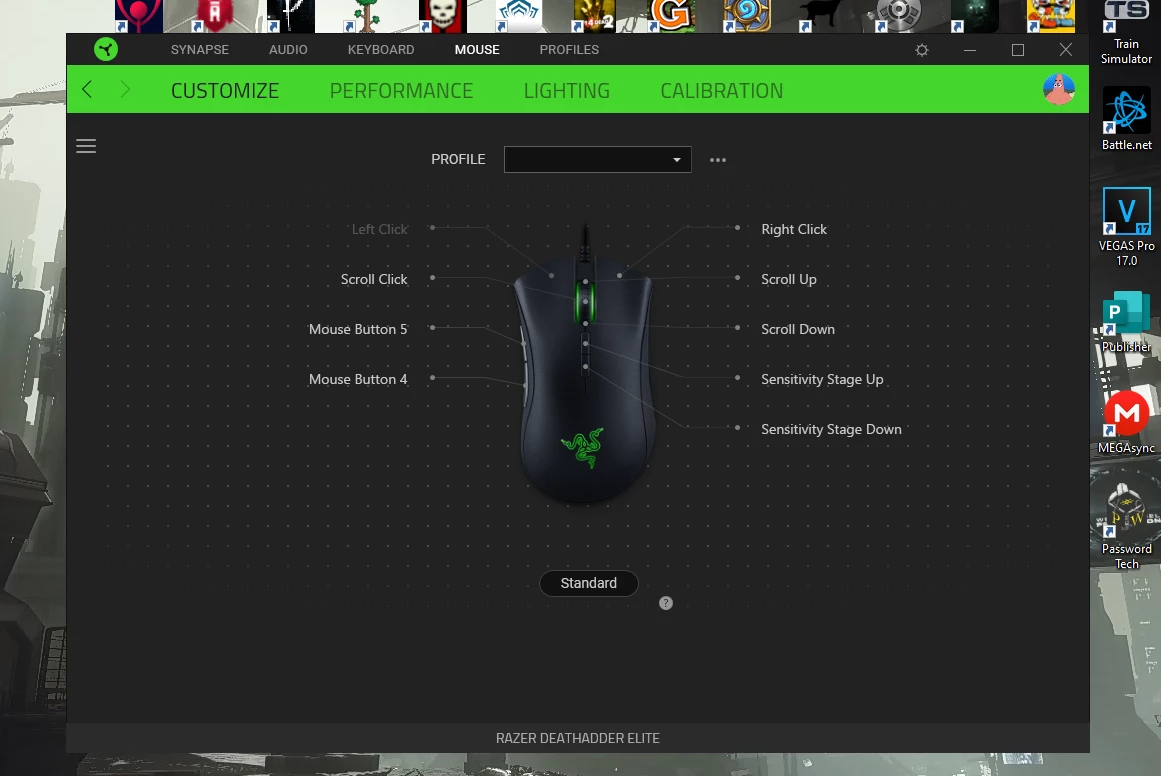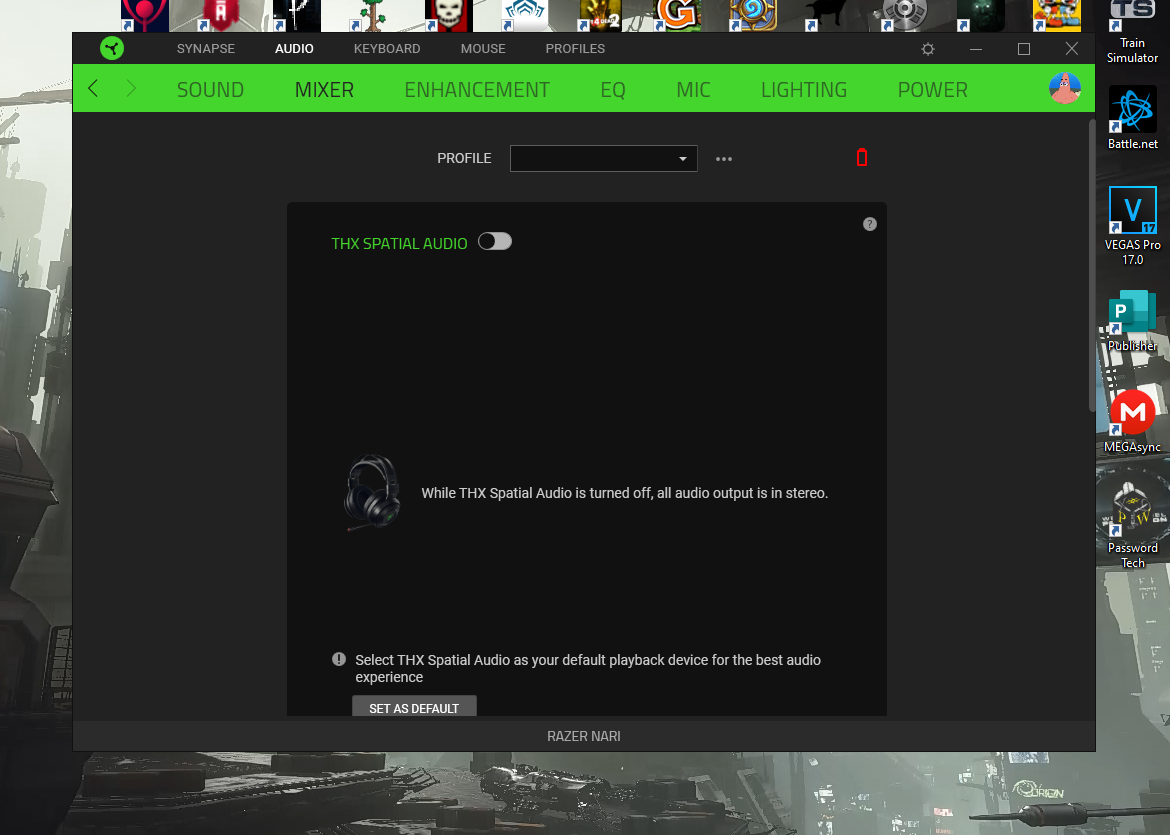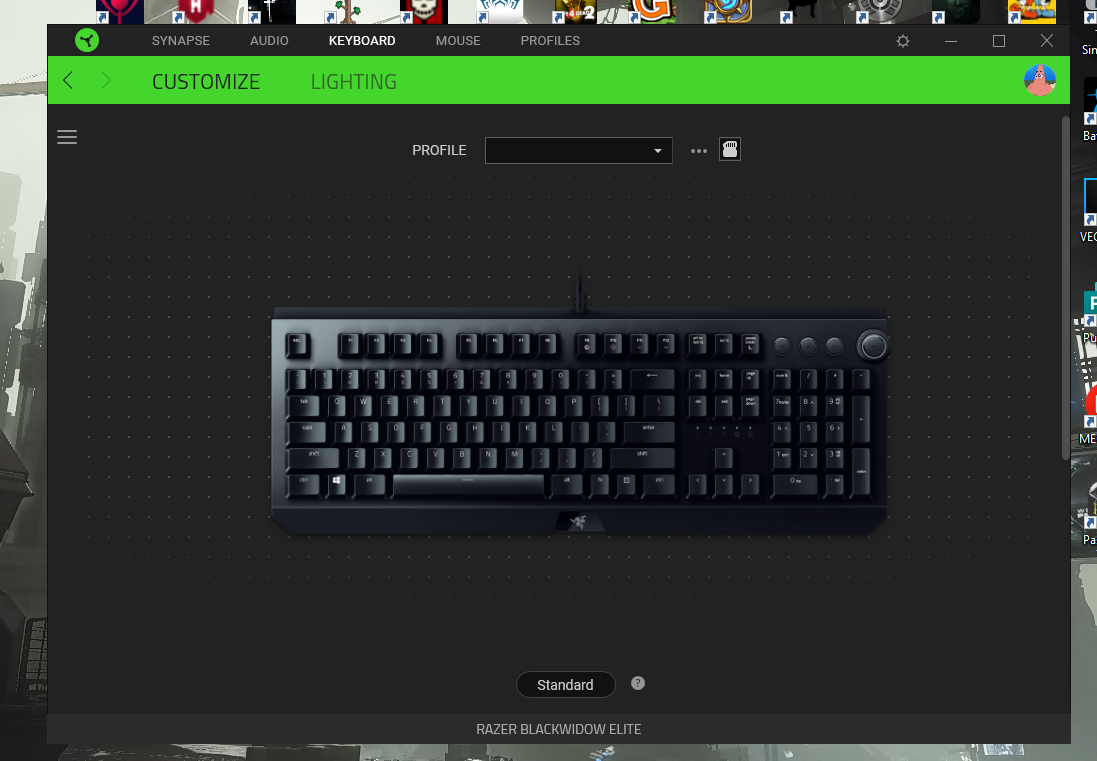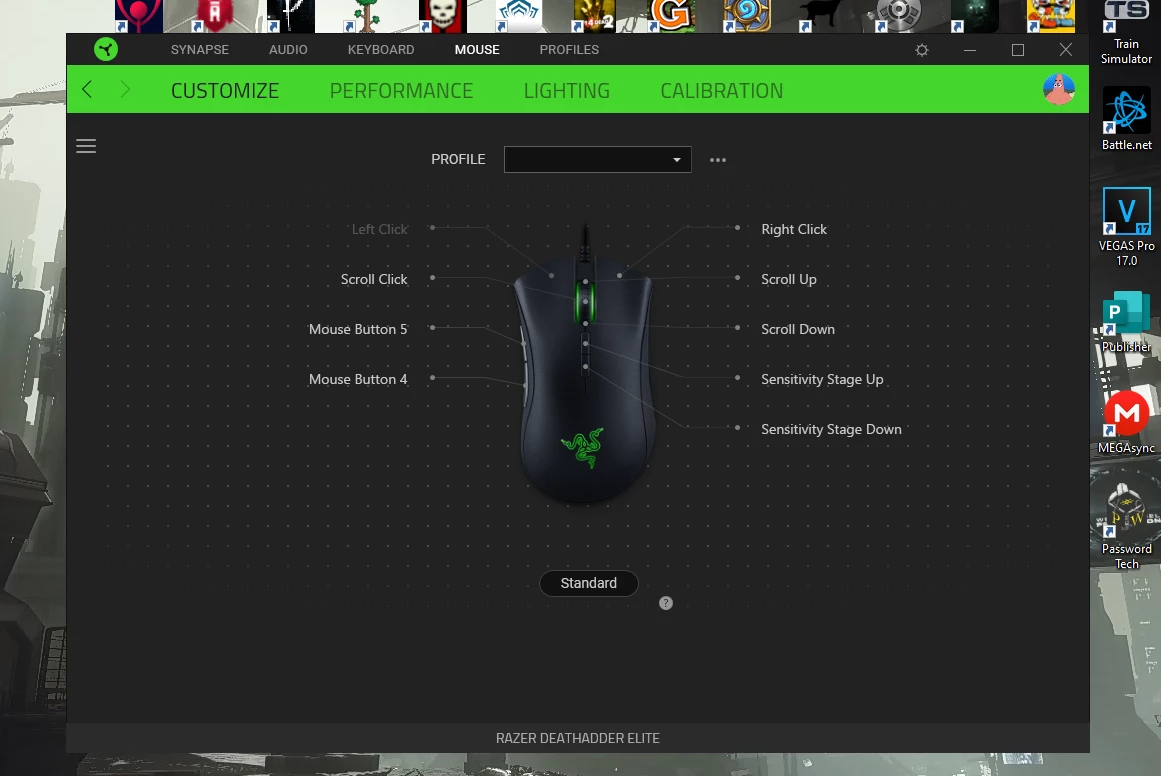Hello,
I recently updated to the newest version of Razer Synapse. It completely broke the program; never before have I updated the software and had it fail this hard. The program isn't detecting my devices properly, and many of the software-based features of them aren't functional at all.
For example, the DPI settings on my mouse, layouts on my keyboard, and the sound enhancements on my Nari headset aren't there. My profiles and my settings for my devices have all seemingly been deleted, and I have no clue why any of this happened. I restarted my PC as the software told me to when it updated, and now my Synapse program is basically unusable.
I tried shutting down/restarting, and exiting then restarting the app, none of which worked. I may try uninstalling and reinstalling the program if no hotfixes are available. I believe this is a fault on Razer's end; as I said earlier, no previous update has ever broken the program so badly.
I took some screenshots, attempting to depict what is happening. I don't know if anyone else has or has had this issue before, or is currently experiencing it and I'm the first of many. But please, I am in dire need of help.