I've tried uninstalling Synapse, removing all of the drivers, and reinstalling - no dice. My Tartarus Pro is detected flawlessly every time.
I also tried updating the firmware, but I get nagged to plug in the monitor via USB-C - which it already is.

My NVIDIA control panel shows that monitor is plugged in via USB-C:
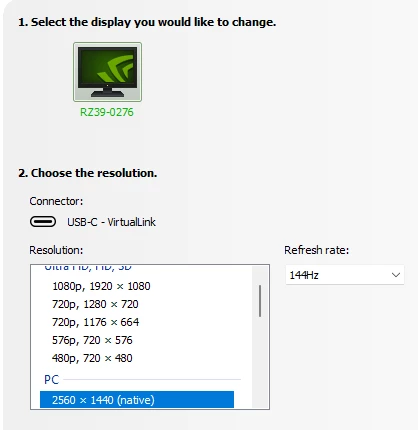
... and of course the Select Input option on the monitor hardware itself is set to Type C.
Any help here would be appreciated!
