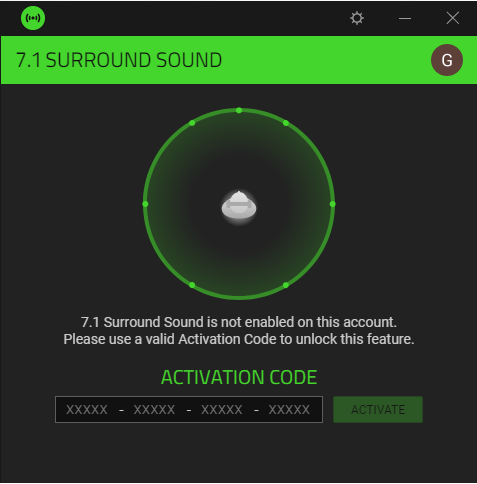Razer 7.1 surround sound issue
Hi everyone,I'm having an issue with the software or with windows I'm not quite sure.
I just bought a pair of Razer headphones and i got an activation code for 7.1 surround sound,i downloaded the software but i have an issue where windows wont detect 7.1 surround sound.
In the setup it says that it has to be the system's default playback device but when i go to select it,it wont appear,maybe windows isn't detecting it i tried uninstalling the software and installing it again but to no avail.
If anyone knows what i might be doing wrong please reply to my thread.
This topic has been closed for replies.
Sign up
Already have an account? Login
Log in with Razer ID to create new threads and earn badges.
LOG INEnter your E-mail address. We'll send you an e-mail with instructions to reset your password.