so the mouse was working fine until i saw that it was on 20-ish% battery so i decided to change the battery, after the new battery was in bluetooth did not turn on at all, usb 2.4 worked fine but bluetooth however did not turn on at all and was dead, no blue lights nothing. i also tried to reset it to connection mode but it did not turn on and stayed dead, switched to usb 2.4 and it was normal. im also on a mac which makes it even worse since synapse is not compatible
so the mouse was working fine until i saw that it was on 20-ish% battery so i decided to change the battery, after the new battery was in bluetooth did not turn on at all, usb 2.4 worked fine but bluetooth however did not turn on at all and was dead, no blue lights nothing. i also tried to reset it to connection mode but it did not turn on and stayed dead, switched to usb 2.4 and it was normal. im also on a mac which makes it even worse since synapse is not compatible
Try to reinstall its driver and test it on a PC for further isolation. If the same problem persists, let me know through PM and provide the serial number so I can validate its model and check for other steps to help you address the Bluetooth connection of your mouse. Thank you!
exact same problem, working fine on pc in 2.4, bluetooth was used with a mac and just stop working (no light, nothing)
Hello, I have a Razer Basilisk X Hyperspeed and lately it keeps disconnecting from my macbook pro. Yesterday it stopped working and I clicked on the "unpair" option, I did a factory reset on the mouse and when I tried to pair it again with the macbook's bluetooth the mouse did not appear in the list of available Bluetooth devices. The mouse is always flashing a quick blue light on the DPI button but it's not visible to pair with my macbook pro. I tried to pair the mouse on a Windows computer and the same situation happens. What can I do more?
I have exactly the same issue. 2.4 is working fine but if you switch to bluetooth its not lighting up. When I tried to reset(left button + right button + scroll button) it in bluetooth mode it goes light up and blinking very fast, but still not getting detected. I switched it off then go back to bluetooth mode but the its not lighting up again.
I have exactly the same issue. 2.4 is working fine but if you switch to bluetooth its not lighting up. When I tried to reset(left button + right button + scroll button) it in bluetooth mode it goes light up and blinking very fast, but still not getting detected. I switched it off then go back to bluetooth mode but the its not lighting up again.
I tried doing firmware update because it is not updated but firmware update is not moving at all. It’s stucked at 0%.
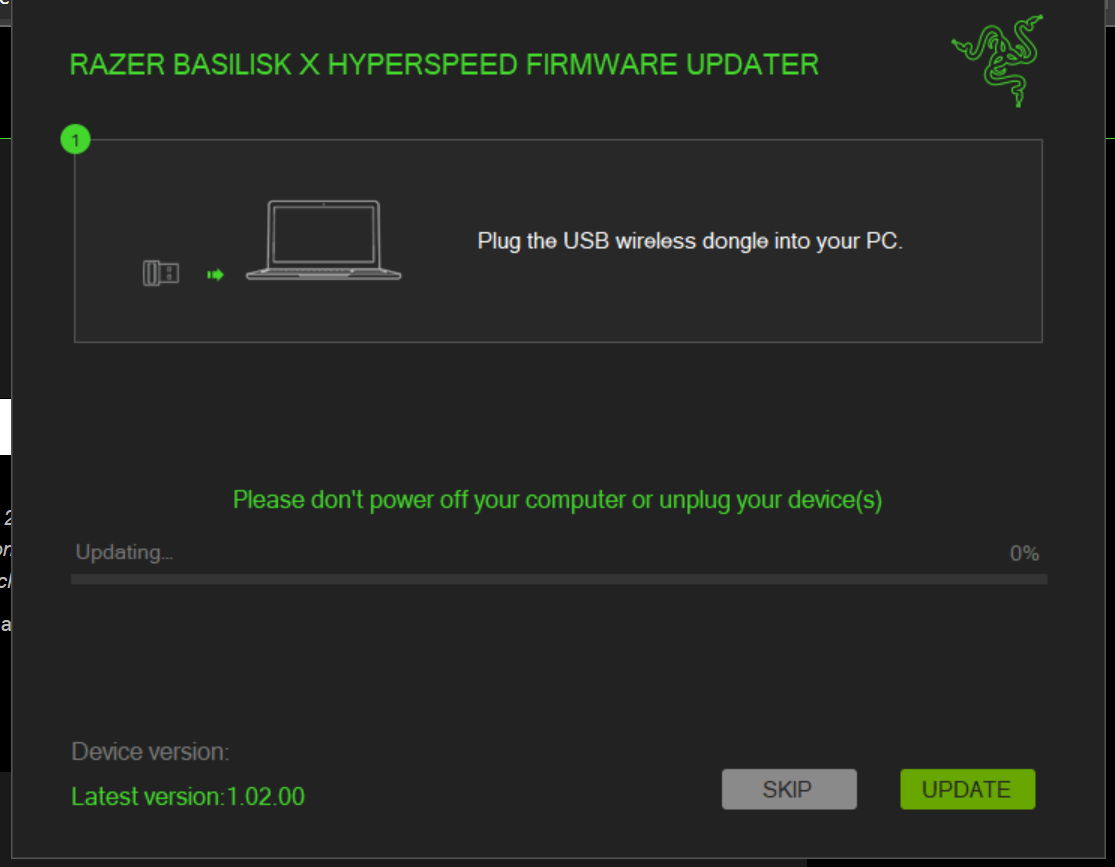
Reply
Sign up
Already have an account? Login
Log in with Razer ID to create new threads and earn badges.
LOG INEnter your E-mail address. We'll send you an e-mail with instructions to reset your password.

