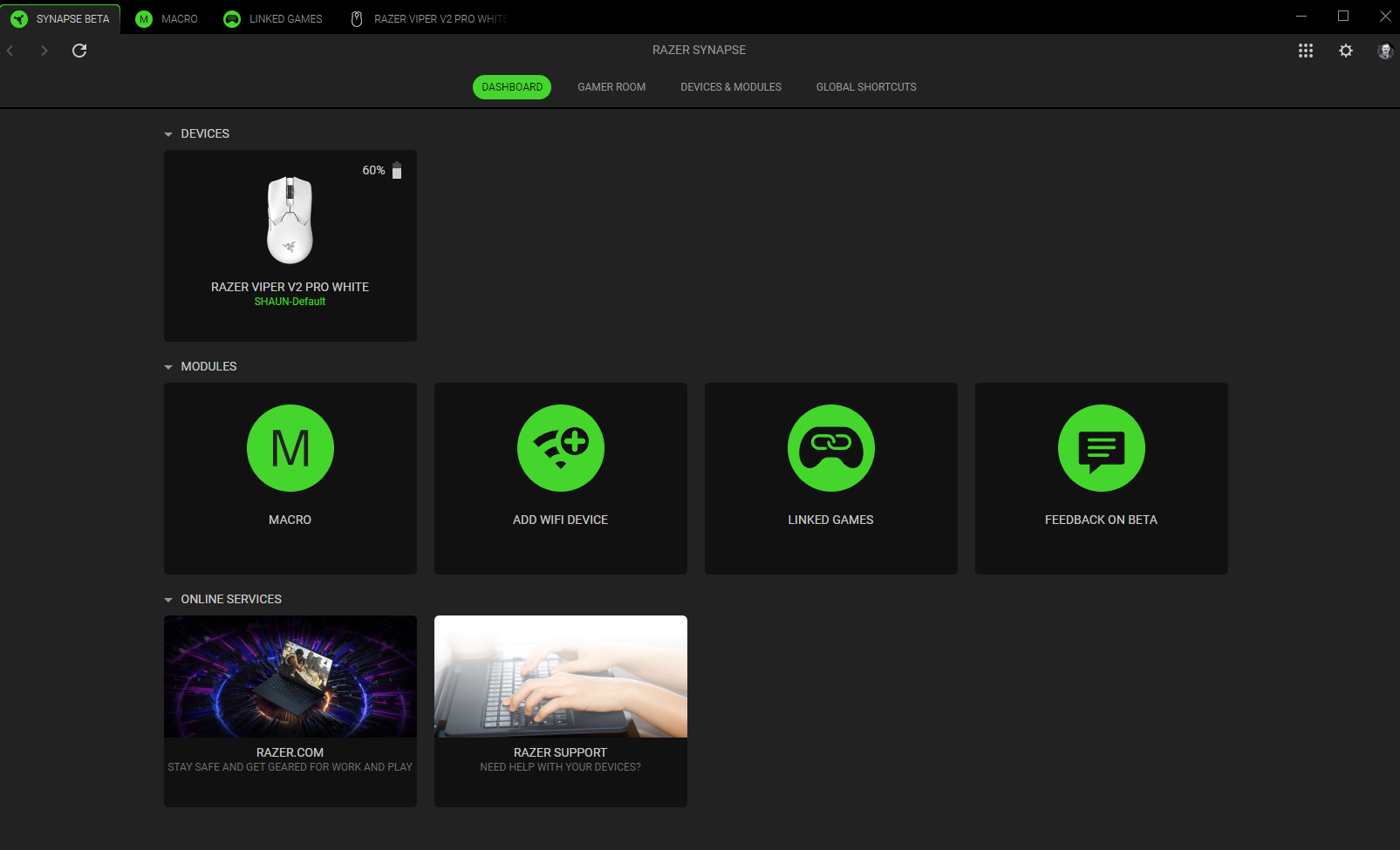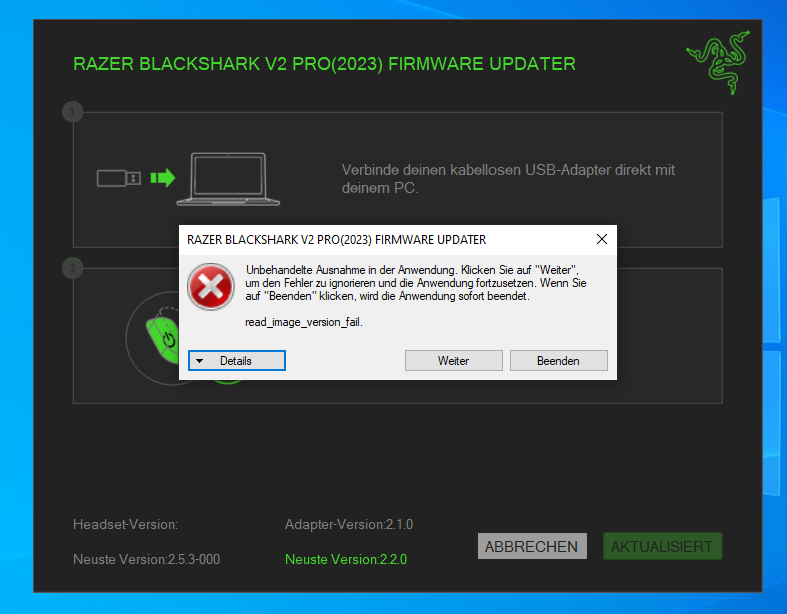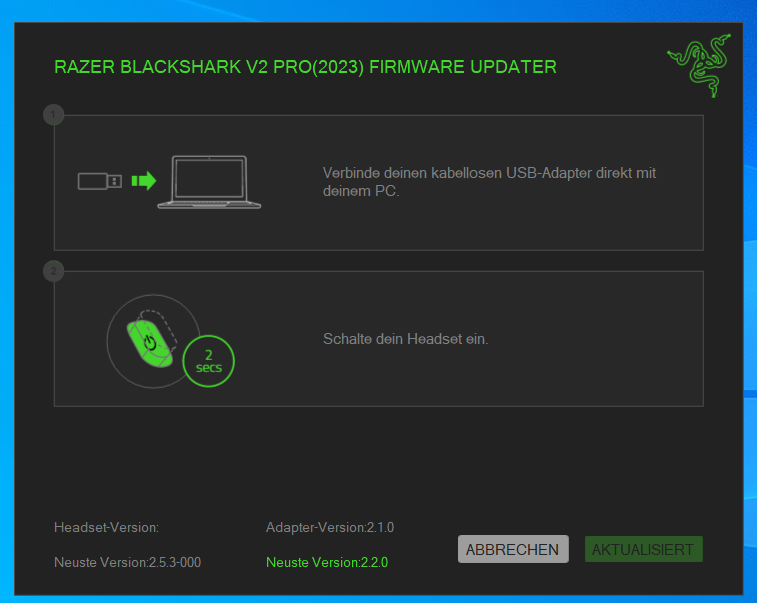Recently I bought Razer Blackshark V2 Pro (2023) - White Edition but Synapse does not recognize it and I am unable to use 7.1 and other settings.
When I open Synapse, razer central shows me a new update like below.
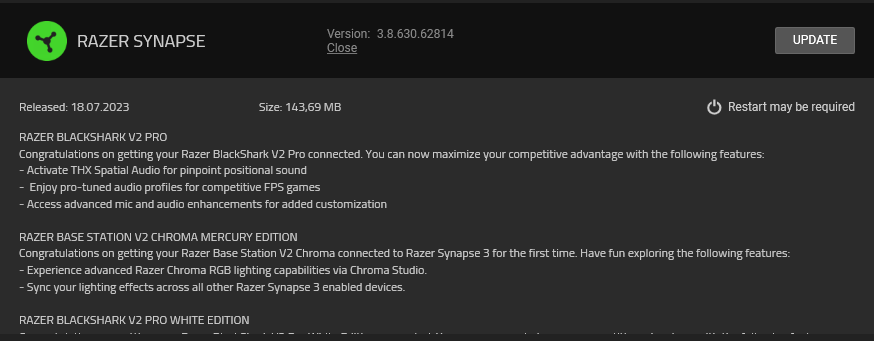
But when I click update, it fails
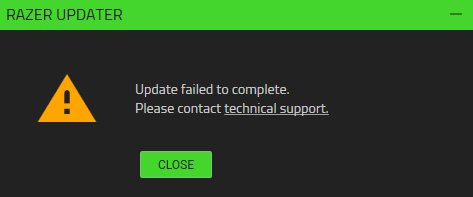
Here is what I tried ;
Repair Synapse
Modify Synapse
Uninstall, Install Synapse 3.0 (Used clear re-installation guide - https://mysupport.razer.com/app/answers/detail/a_id/1708 )
Try to update from Razer central,
Add an exception to firewall,
Disabling firewall (I dont have any antivirus program)
Update Windows,
Run as an Administrator
Install DOT.net framework
Closing background razer programs
Removing devices from Device Manager (Including HID ones)
Installing previous Synapse versions
Tried every USB slot in the PC, even Base Station V2’s USB slots also.
I also tried to download Cortex and install the Synapse from there.
But everything failed. Headphone works normally, there is no sound issue etc. but synapse does not detects it.
I hope you guys give me a solution for it.
Thanks in advance