Hi,
I just received my BlackShark v2 pro headset and stereo is fine and all but the spatial audio isn't working at all.
When I open synapse it reccommends i change the default output from Speakers 2- Razer BlackShark V2 Pro to THX Spatial Audio but no sound can be heard at all then.
When I go to the windows control panel and to sound devices I can see the 2 listed there and when I test the stereo ones it works fine and when I test the THX ones I hear nothing either.
I've reinstalled Synapse, started it as administrator, double checked all drivers, OS and applications are up to date, rebooted, changed USB ports, etc. but nothing helps.
Can some one please help? Who knows how I can solve this issue?
This topic has been closed for comments
Page 1 / 2
bytefirstHeartGold164
Same exact issues. Done everything I could find online as well as uninstalling and re-installing all audio drivers not just Razer's. No fix. Smh.
feverSaffrontech447
Same issue here.
1. Installed Synapse
2. plugged in usb audio card with head phones.
3. set THX to defualt
4. Tried legacy update
5. tried firmware update
6. no sound......
portalEminencefront688
Same problem here, no fix. The Razer Kraken Tournament Edition THX headphones worked for a few minutes with synapse. Now after an hour, still cant get them to work with Synapse :slightly_sad:
Please submit a case to our Support Team or send me a PM so I can create it on your behalf. I’ll be locking this thread now.
Same problem here, no fix. The Razer Kraken Tournament Edition THX headphones worked for a few minutes with synapse. Now after an hour, still cant get them to work with Synapse 

Same issue here.
1. Installed Synapse
2. plugged in usb audio card with head phones.
3. set THX to defualt
4. Tried legacy update
5. tried firmware update
6. no sound......
1. Installed Synapse
2. plugged in usb audio card with head phones.
3. set THX to defualt
4. Tried legacy update
5. tried firmware update
6. no sound......
Same exact issues. Done everything I could find online as well as uninstalling and re-installing all audio drivers not just Razer's. No fix. Smh.
SmokeySlim
Thank you for your reply, we already have an ongoing conversation. I've updated that if you need any more info please let me know.
Thanks for the heads up! Please wait for the Support Team's follow-up message via email. Should you need additional assistance, please send me a PM anytime.
Thank you for your reply, we already have an ongoing conversation. I've updated that if you need any more info please let me know.
SmokeySlim
I already had, double checked just now. Nothing changed with that update unfortunately.
Thanks for letting me know. Please send me a PM together with your device's serial number that starts with "SN". Let's continue our conversation there.
Razer.Speedcr0ss
Have you checked if the firmware of the Razer Blackshark V2 Pro's USB sound card has been updated? Please click this link and see if it helps. Ensure that your computer's operating system is up to date. If you are using a Windows-operated computer, please click the start button, then go to Settings > Update and Security > Windows Update, and check for the latest updates. Your computer should prompt any missing update or if the device is currently up to date.
I already had, double checked just now. Nothing changed with that update unfortunately.
classicJETMintCream955
Same issue here as well. Hoping for a fix soon.
Have you checked if the firmware of the Razer Blackshark V2 Pro's USB sound card has been updated? Please click this link and see if it helps. Ensure that your computer's operating system is up to date. If you are using a Windows-operated computer, please click the start button, then go to Settings > Update and Security > Windows Update, and check for the latest updates. Your computer should prompt any missing update or if the device is currently up to date.
Same issue here as well. Hoping for a fix soon.
SmokeySlim
None of the suggested steps by GedMarc solved the issue for me. It remains the same.
I've sent Razer.Speedcr0ss my logs in the hope this can be resolved.
Hey there! I replied to your PM. I'll wait for your follow-up.
None of the suggested steps by GedMarc solved the issue for me. It remains the same.
I've sent Razer.Speedcr0ss my logs in the hope this can be resolved.
I've sent Razer.Speedcr0ss my logs in the hope this can be resolved.
Shaunk86
Windows Sonic for headphones/Spatial Sound was off all along. This is all the playback devices I have on my notebook.
Thanks for letting me know. Allow me to forward this to our Support Team/devs. Please send me your computer's Synapse 3.0 logs by following the steps from this link. Save the compressed files via Google Drive or any online drive account, then paste the link in your PM. Let's continue our conversation there.
Windows Sonic for headphones/Spatial Sound was off all along. This is all the playback devices I have on my notebook.
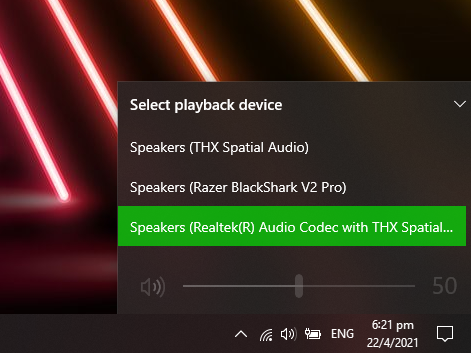
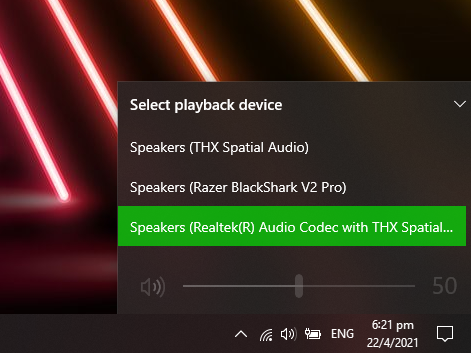
Shaunk86
Reinstalling THX spatial audio driver did not solve my problem.
I've tried clean installation of windows. THX spatial audio worked once and revert back to the same old issue. I believe my Blade 15 with built in THX Spatial for PCs is causing the issue. The onboard sound hardware 'Realtek Audio Codec with THX Spatial Audio' might be clashing with Razer Synapse's own THX driver. Disabling onboard sound will have the THX spatial Sound output to my Blackshark V2 Pro.
Thanks for sharing. By the way, are you referring to the Windows Sonic for headphones/Spatial Sound? Was everything covered after disabling it? Please refer to the screenshot below:

Reinstalling THX spatial audio driver did not solve my problem.
I've tried clean installation of windows. THX spatial audio worked once and revert back to the same old issue. I believe my Blade 15 with built in THX Spatial for PCs is causing the issue. The onboard sound hardware 'Realtek Audio Codec with THX Spatial Audio' might be clashing with Razer Synapse's own THX driver. Disabling onboard sound will have the THX spatial Sound output to my Blackshark V2 Pro.
I've tried clean installation of windows. THX spatial audio worked once and revert back to the same old issue. I believe my Blade 15 with built in THX Spatial for PCs is causing the issue. The onboard sound hardware 'Realtek Audio Codec with THX Spatial Audio' might be clashing with Razer Synapse's own THX driver. Disabling onboard sound will have the THX spatial Sound output to my Blackshark V2 Pro.
Shaunk86
After the firmware update, still can't get get THX spatial audio to output to the headset. It will be routed to the laptop onboard speaker instead. But when I disable onboard speaker, only then it will output to the headset. Is there a way to select default output device for THX spatial audio?
Hey there! Please reinstall your THX Spatial Audio, then perform the steps which is the posted from this thread and see if it helps.
ok this is everything i can remember that i've changed -
sound control panel -> device properties for everything
advanced tab disable everything under exclusive mode and signal enhancements - as long as these are ticked there seems to be no sound to the setup speakers
exit synapse
check services (run services.msc), make sure synapse services all running "Razer synapse service" and on automatic instead of manual
make sure "thxv2 hsa service" is running and on automatic start
turn off headphones, open synapse - wait 2 seconds
wait for dashboard to finish loading, turn on headphones
wait for headphones to show on dashboard
click audo
click the warning button by the profile to set it to your headphones
Play a test sound
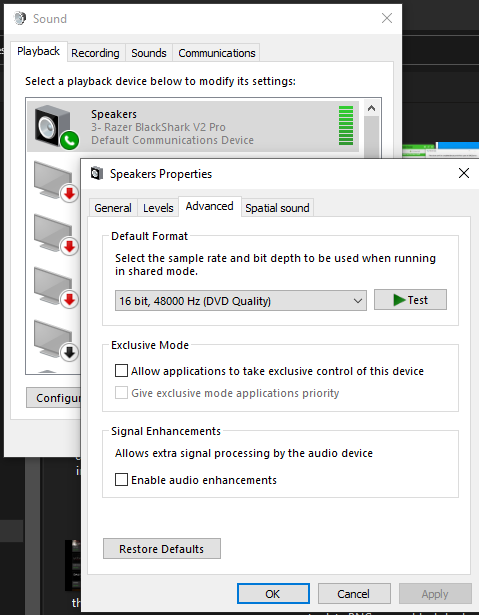
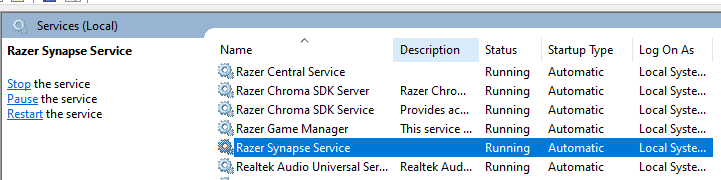
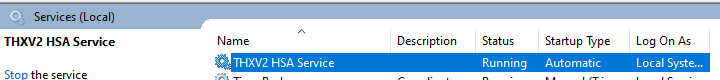
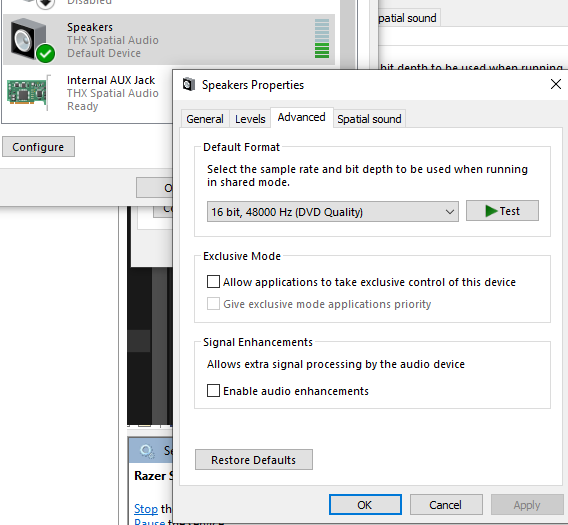
sound control panel -> device properties for everything
advanced tab disable everything under exclusive mode and signal enhancements - as long as these are ticked there seems to be no sound to the setup speakers
exit synapse
check services (run services.msc), make sure synapse services all running "Razer synapse service" and on automatic instead of manual
make sure "thxv2 hsa service" is running and on automatic start
turn off headphones, open synapse - wait 2 seconds
wait for dashboard to finish loading, turn on headphones
wait for headphones to show on dashboard
click audo
click the warning button by the profile to set it to your headphones
Play a test sound
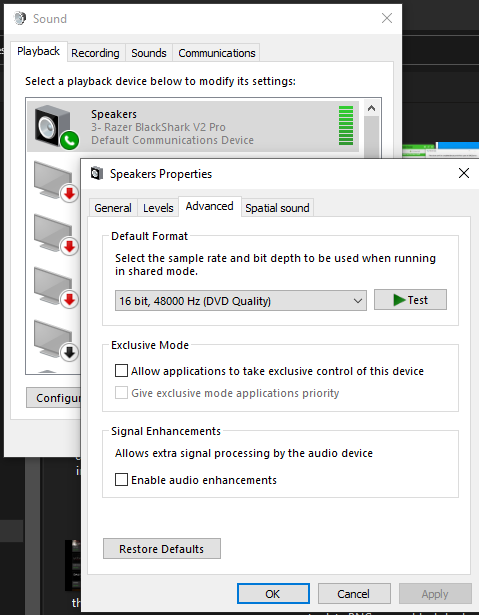
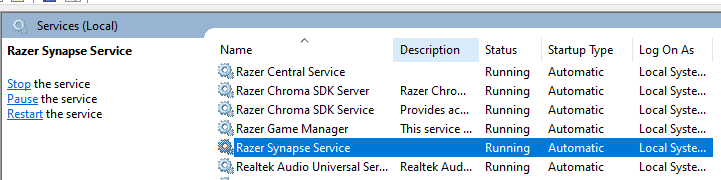
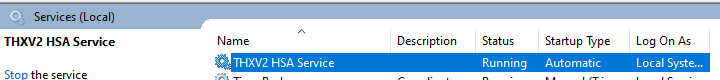
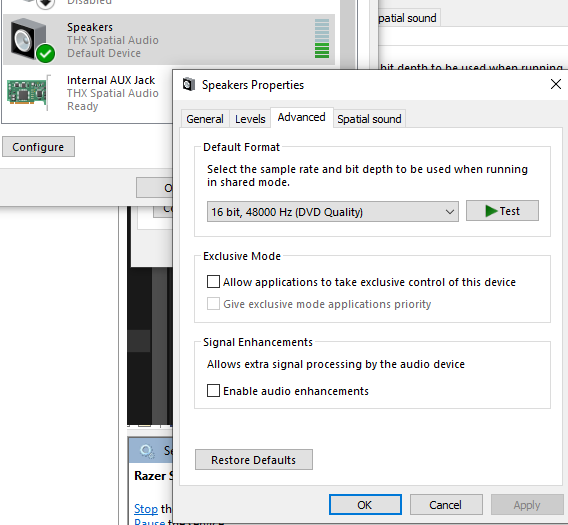
After the firmware update, still can't get get THX spatial audio to output to the headset. It will be routed to the laptop onboard speaker instead. But when I disable onboard speaker, only then it will output to the headset. Is there a way to select default output device for THX spatial audio?
support sent me here - Firmware Installation Instruction (razerzone.com)
firmware update (y)
Working now
firmware update (y)
Working now
Same issue. Blackshark V2 Pro on a Blade 15. Selecting THX spatial audio will have the audio routed to notebook speaker instead. Headset only works when selecting 'Speaker (Razer BlackShark V2 Pro)' as playback device.
and the stereo audio is so soft it makes it useless...
wonder what the process is to get a refund -
wonder what the process is to get a refund -
So much for buying the high end of products...
THX has no audio on the flagship product from razer..... which we bought for 7.1 sound, which is what we don't have....
Razer...... Fix your software development team
THX has no audio on the flagship product from razer..... which we bought for 7.1 sound, which is what we don't have....
Razer...... Fix your software development team
Any chance some one from razer support might chime in? Given the build quality I really want to give this product a try but with only stereo available its a huge let down. You also can't sell a 7.1 audio headset and only provide working audio with stereo...
Same here, it was working and now all of a sudden it stopped. Razer it seems everytime we upgrade the drivers something breaks.
Page 1 / 2
Sign up
Already have an account? Login
Log in with Razer ID to create new threads and earn badges.
LOG INEnter your username or e-mail address. We'll send you an e-mail with instructions to reset your password.

