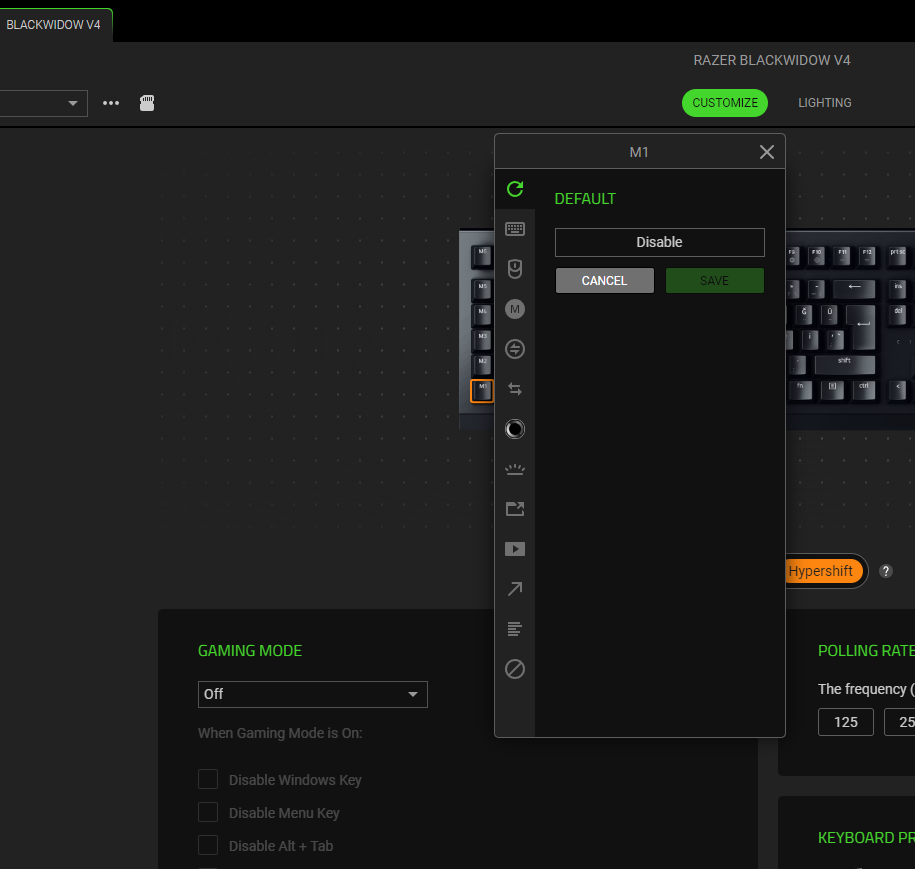
Why my keys not working anyone help me please
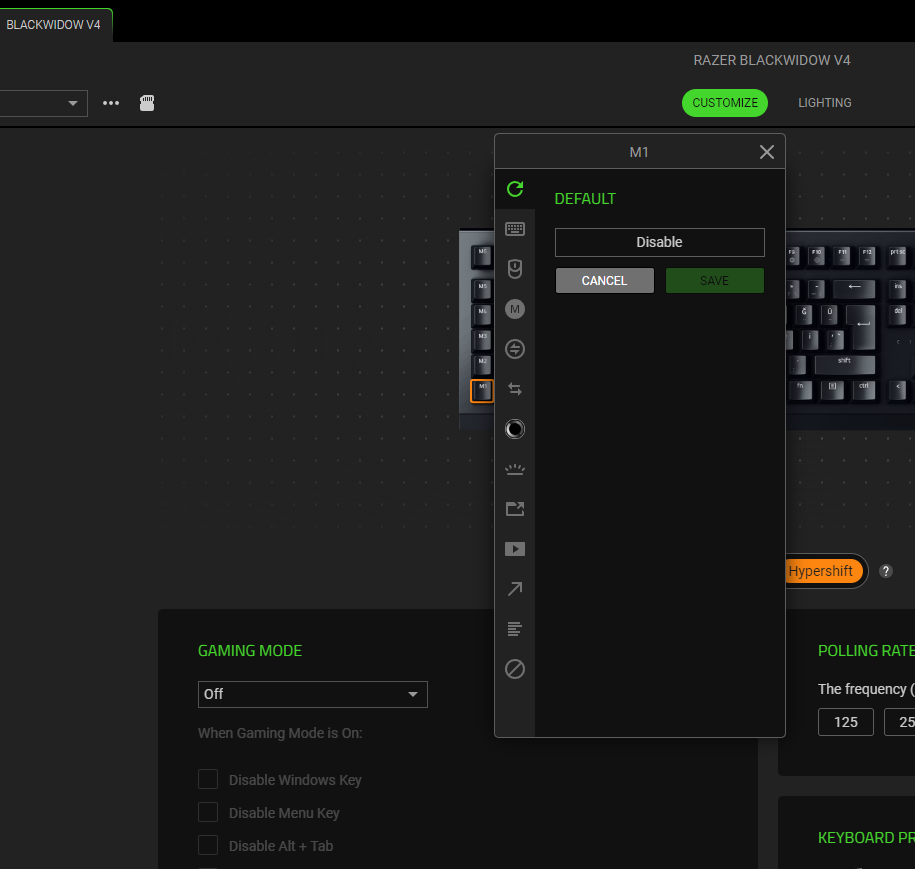
Why my keys not working anyone help me please
Best answer by FiszPL
They’re disabled, so they will not work. Bind some macro / alphanumeric key etc.
Already have an account? Login
Enter your E-mail address. We'll send you an e-mail with instructions to reset your password.