Hi,
I bought my razer blade 15 base model yesterday and I am in love with the performance and screen of this laptop. However every couple minutes the fans start spinning when I'm idle or browsing the web. Sometimes the fans start spinning as if I am playing a game.
Is there a fix for this issue?
Thanks!
This topic has been closed for comments
Page 1 / 2
For info... discovered I had faulty battery - it was bulging a lot and deforming the case and preventing the mouse pad from being clicked. Since removing the battery, Synapse is no longer forcing my fan into Manual High each time I boot. Maybe it's to protect from thermal overload.
lucaslayf
I still have all these problems!
I've seen in other threads people having better luck with the laptop unplugged or disconnecting external monitors but in my case, no matter what I do, the fans are VERY loud.
Let me report this to the team. What's your laptop's current Windows version? Please send me a PM together with Synapse 3.0 logs so I can forward it to the team.
I still have all these problems!
I've seen in other threads people having better luck with the laptop unplugged or disconnecting external monitors but in my case, no matter what I do, the fans are VERY loud.
I've seen in other threads people having better luck with the laptop unplugged or disconnecting external monitors but in my case, no matter what I do, the fans are VERY loud.
Tanakas33
For info I had my machine replaced and now it's working like a charm...
Thanks for sharing mate! Feel free to send me a PM should you need additional assistance.
Userlevel 2
For info I had my machine replaced and now it's working like a charm...
KarmaMole
Same here!! Synapse keeps switching my fan back to manual high and it gets noisy as hell.
Several updates later and it's still happening, every time I reboot it's back to Manual High.
Razer.SpeedCr0ss
I'm glad that switching the fan speed to automatic resolved the fan noise. Please monitor your laptop's fan and check if the issue reoccurs.
Hey everyone! Please let me know if settings the fan speed to auto helped the laptop to reduce/resolve its noise concern.
Same here!! Synapse keeps switching my fan back to manual high and it gets noisy as hell.
workingTRIP
i had the same issue. i have no idea why, but inside of razer synapsse - perfomance, the fan speed was set on manual. i change it to auto. silence!
I'm glad that switching the fan speed to automatic resolved the fan noise. Please monitor your laptop's fan and check if the issue reoccurs.
Hey everyone! Please let me know if settings the fan speed to auto helped the laptop to reduce/resolve its noise concern.
i had the same issue. i have no idea why, but inside of razer synapsse - perfomance, the fan speed was set on manual. i change it to auto. silence!
DaiBach99
Just got an upgrade to Synapse, and the first thing it did following a reboot was reassign the fans to Manual Maximum.
I see. Does the resetting of the fan speed happens randomly, or it switches as soon as you customized it and moved out the Razer Synapse 3.0 window? Please send me a PM together with your Razer Synapse 3.0 logs by following the steps here. Save the compressed files via Google Drive or to any online drive accounts then paste the link in your PM. Let's continue from there.
Just got an upgrade to Synapse, and the first thing it did following a reboot was reassign the fans to Manual Maximum.
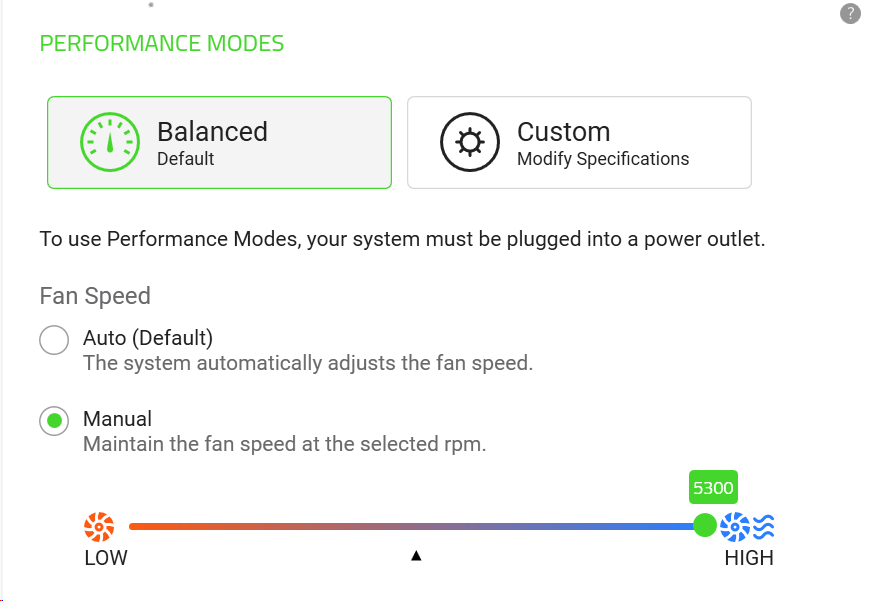
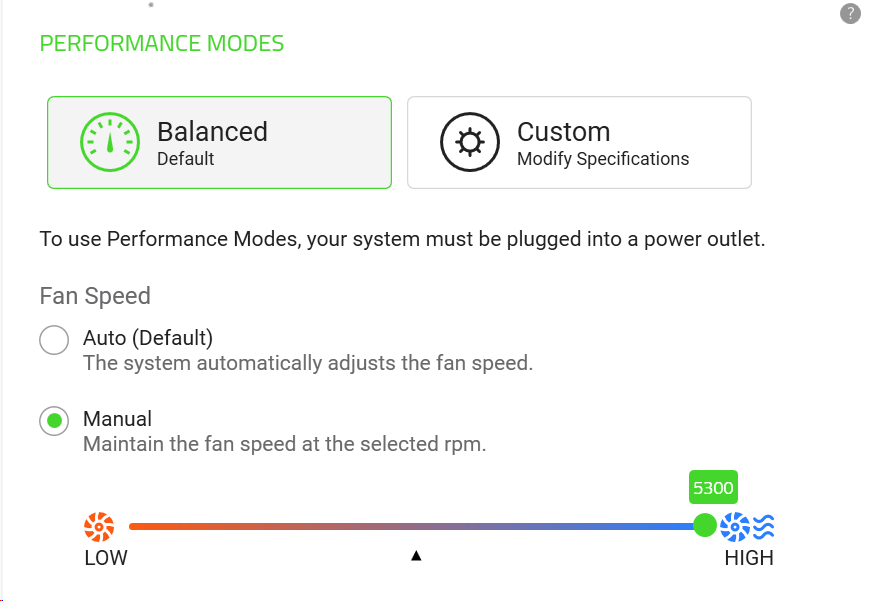
hraschan
I did send you an PM. Waiting for your answer.
Hey there! I replied to your PM.
Hey everyone. Thanks for posting your thoughts on this. I suggest sending your Synapse logs via the Razer Synapse 3.0 feedback section so our Support Team can receive your message directly.
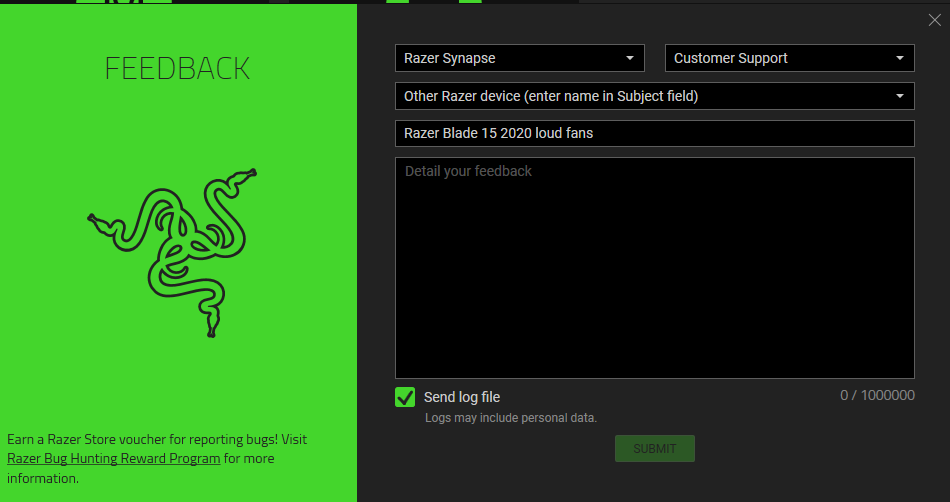
Else, please send me a PM so I can further assist.
firstMinionYellow959
lastly, give people some control over power limits and fan speeds!
I second that. The fan controls in Synapse behave in a very odd way. The fans getting silent after playing around and returning to the same settings as before..
I just returned mine, as I do not have the time to deal with this.
I appreciate that razer support trying to help, and I do not blame you. I do however blame synapses software
you need to really rework it:
its very heavy-handed takes time to start up, and not snappy to use
the interface is very cluttered, it should not show so many things that most people do not want to use, at least give the option of disabling them.
this bug which causing so many frustration and returns.
lastly, give people some control over power limits and fan speeds!
I appreciate that razer support trying to help, and I do not blame you. I do however blame synapses software
you need to really rework it:
its very heavy-handed takes time to start up, and not snappy to use
the interface is very cluttered, it should not show so many things that most people do not want to use, at least give the option of disabling them.
this bug which causing so many frustration and returns.
lastly, give people some control over power limits and fan speeds!
I did send you an PM. Waiting for your answer.
There is, as I posted above. Look in the Razer Synapse tool - the fan keeps auto-switching to Manual High. Change it back to Auto and it slows down. You have to keep doing it though.
while on the subject, I found that battery life is not great, so its either because the CPU is running on high power when it's not supposed to (which would explain the high temp \\ noise)
I am getting 1 hour, 40 minutes. but the hovering over battery icon I can see the time fluctuating badly between 1 hour, to 6 hours, changing within seconds
I am getting 1 hour, 40 minutes. but the hovering over battery icon I can see the time fluctuating badly between 1 hour, to 6 hours, changing within seconds
just got my blade 15 base 2020 yesterday evening, and already seen the same issue.
the fan produces a high pitch whine and starts spinning for no reason, even on idle.
its much worse when its plugged in, but I would expect at least when its unplugged and I am not doing anything on it, that it does not produce such noise.
if there is user control over undervolting, or ability to control the fans manually. then this might solve it.
the fan produces a high pitch whine and starts spinning for no reason, even on idle.
its much worse when its plugged in, but I would expect at least when its unplugged and I am not doing anything on it, that it does not produce such noise.
if there is user control over undervolting, or ability to control the fans manually. then this might solve it.
Hello every one. I also got my new Razer Blade 15 Base Model yesterday and got the same issue as described above. Fans getting very loud without anything running.
Also updated the graphic drivers and all Intel drivers. Is their a new idea to fix that issue?
Also updated the graphic drivers and all Intel drivers. Is their a new idea to fix that issue?
APATITEPeriwinkletech555
Hi! I updated everything as far as automatic updates go. If there are drivers which require manual installing, I might not have them.
Following the instructions on the Intel Link you provided, Intel asks me if I want to replace every driver of the laptops manufacturer. Do I want that?
Nvidia GeForce Game Ready Driver 452.06.
Firmware 1.03.
Windows on current update level.
Please update your Intel graphics driver. By the way, I replied to your PM. Let's continue from there.
Thanks. As much as I love the machine, if we don't find a solution until September 25 I have to send it back.
APATITEPeriwinkletech555
Hi! I updated everything as far as automatic updates go. If there are drivers which require manual installing, I might not have them.
Following the instructions on the Intel Link you provided, Intel asks me if I want to replace every driver of the laptops manufacturer. Do I want that?
Nvidia GeForce Game Ready Driver 452.06.
Firmware 1.03.
Windows on current update level.
Thanks for the follow-up. Create a Windows restore point before update any driver to your PC so you can restore your laptop anytime. If the issue persists after the update, please send me a PM together with your laptop's serial number. Let's continue from there.
I have found with a recent update to Razer Synapse, the Fan Speed keeps getting switched from Auto to Manual High. Every time I switch it to Auto (which reduces the fan speed and noise), it somehow keeps getting reset to Manual High. I regularly have to go into Synapse to set it back to Auto.
Hi! I updated everything as far as automatic updates go. If there are drivers which require manual installing, I might not have them.
Following the instructions on the Intel Link you provided, Intel asks me if I want to replace every driver of the laptops manufacturer. Do I want that?
Nvidia GeForce Game Ready Driver 452.06.
Firmware 1.03.
Windows on current update level.
Following the instructions on the Intel Link you provided, Intel asks me if I want to replace every driver of the laptops manufacturer. Do I want that?
Nvidia GeForce Game Ready Driver 452.06.
Firmware 1.03.
Windows on current update level.
Page 1 / 2
Sign up
Already have an account? Login
Log in with Razer ID to create new threads and earn badges.
LOG INEnter your username or e-mail address. We'll send you an e-mail with instructions to reset your password.

