Razer blade 15 advanced 2019 CMOS battery
I have a razer blade 15 advanced 2019 RZ09-03018N02. It has started booting a lot of times before starting windows and the clock is often wrong. I suspect the CMOS battery needs to be changed.
When I try to contact razer it says its out of warrenty, which is a bit meh, as I bought it from new only two years ago at a pretty high price.
Does anyone know which kind of battery that goes into it? I guess it should be easy to change it?
Best regards
mjcouchman
At 2:44 you will see the battery wrapped in black plastic (Ive attached a screen grab and circled it in red as well). Looks like a standard ML1220 3.0V. Yours may be different, so best to quickly check first!
Thank you very much. If my machine looks like this, is it best to buy just the battery or the battery with plastic wrap and connector cable?
The battery was a ML1220 3.0V without plastic wrap and connector cable. It just sits in a plastic socket. Its a bit fiddly to get the original out of the socket, but I managed with a bit of care and patience. The replacement solved the booting problem.
Shame on Razer for using crap quality batteries in a high end priced product.
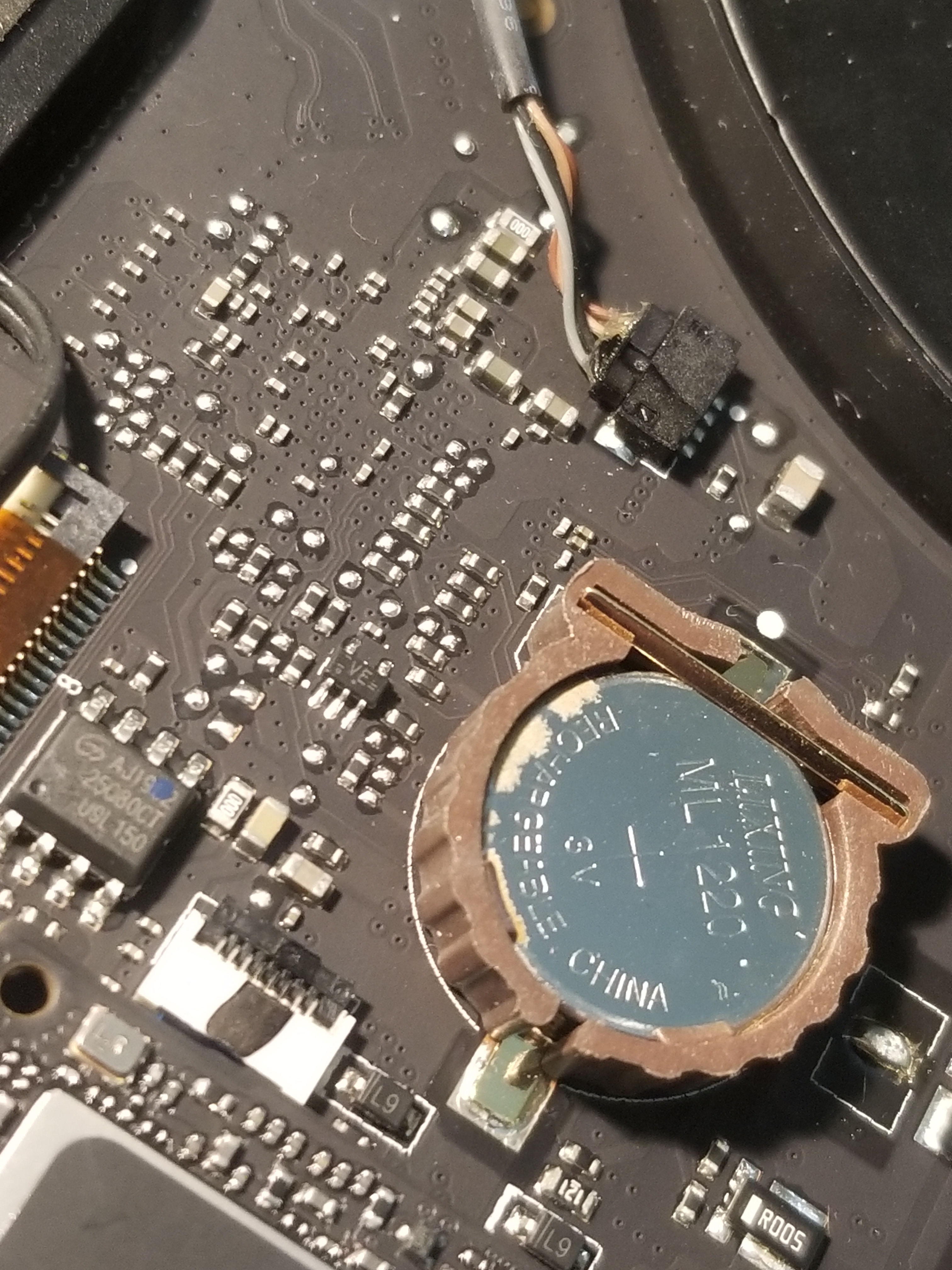
Hello and good day...the information of your post was good to find someone who's maybe the same as mine/pictured...in a plastic socket...how did you manage please to release it?...what do I press or push please...could you provide such details..I don't want to break anything...thank you so much....
Hiya....please tell me how you got the battery out....could you provide details of how please...thanks
All you need to do is press the copper string on the top a little bit with a flat screwdriver or plastic tool and the battery will come out easily.
Thank you
:-{)
where can i buy a CMOS battery for Razer Blade 15 Advanced RTX 2070 Max-q 2019 ?
Jérôme from France.
Hi,
I confirm this worked perfectly for me.
Thanks to all conrtributors about this thread.
Reply
Sign up
Already have an account? Login
Log in with Razer ID to create new threads and earn badges.
LOG INEnter your username or e-mail address. We'll send you an e-mail with instructions to reset your password.
