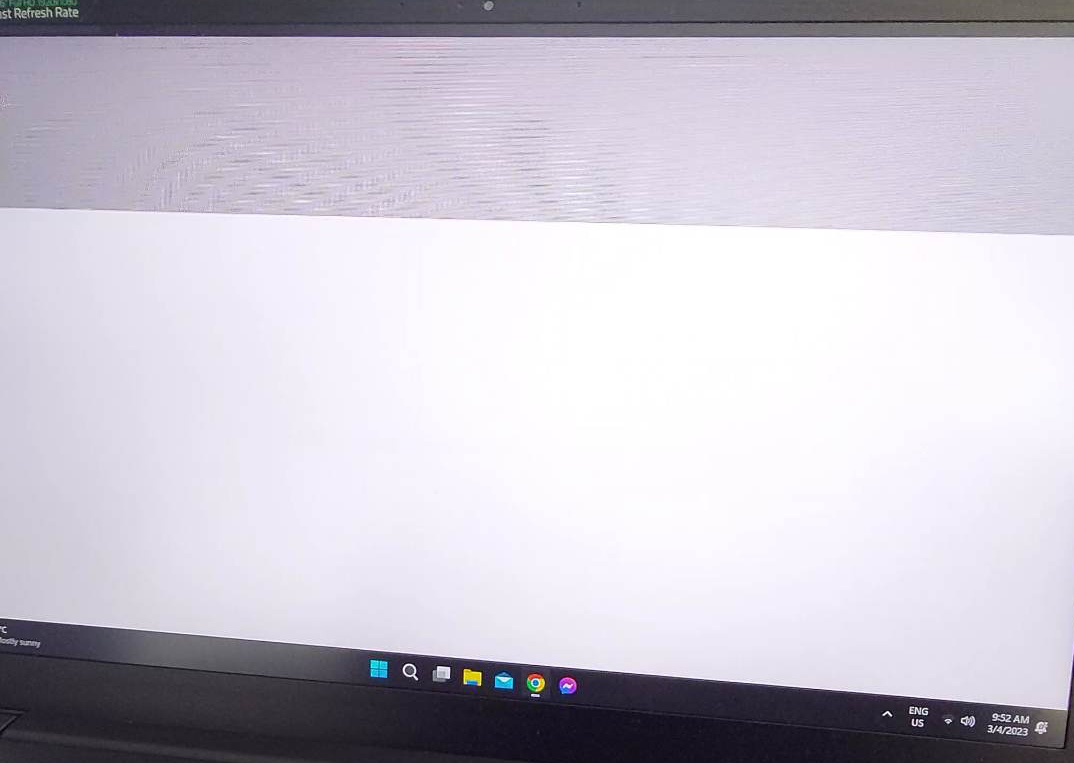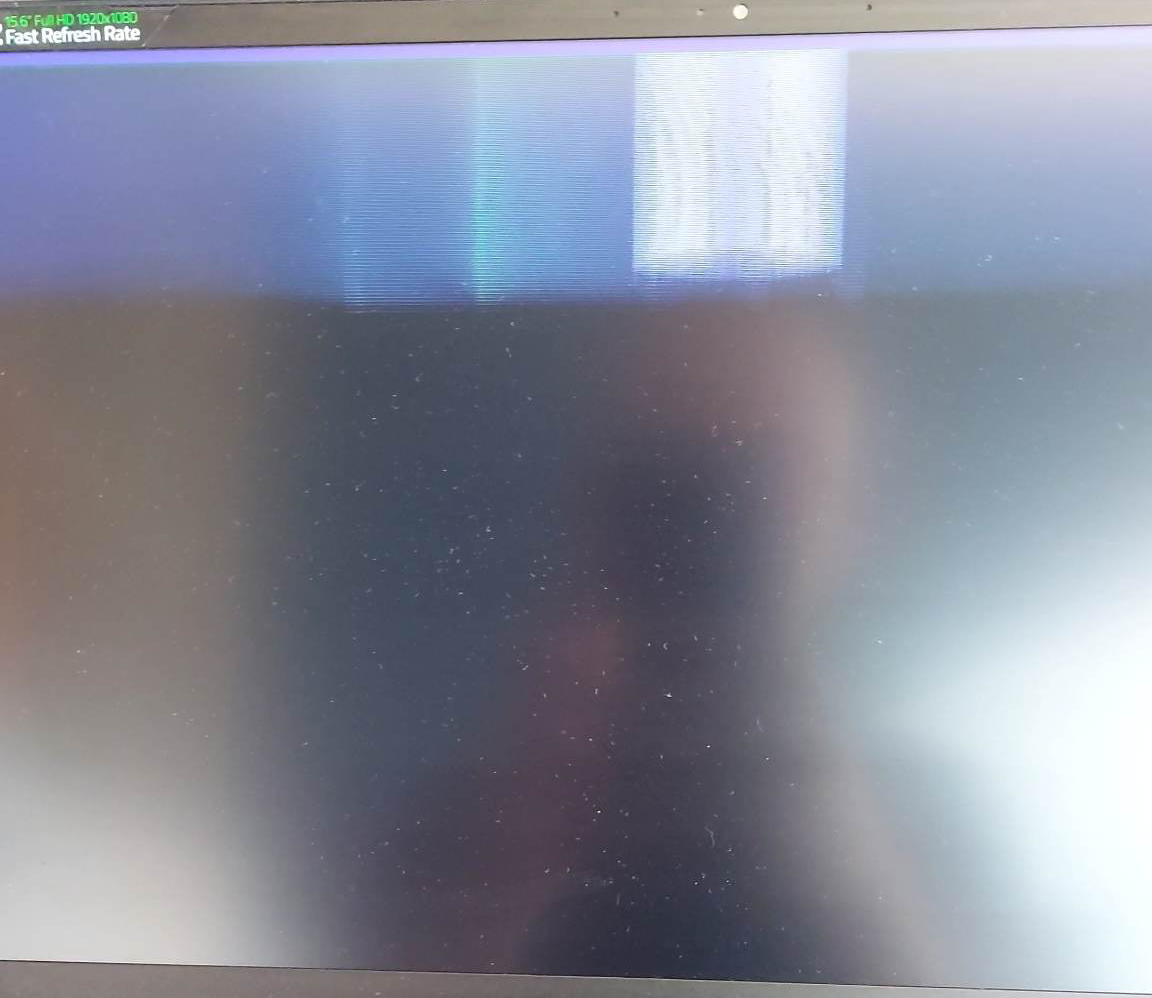Hi all, i have a serious issue and i was hoping the community could share thoughts. Last week my laptop Razer Blade 15 Base Model (Early 2021) begin to make some Screen Flickering on my laptop screen.
I have 1 extra monitor connected on my laptop but it is not effected by the screen flickering.
I tried all the solutions that i could find including from both Razer and Intel (i have links from the instructions below) but none of those helped me. Everywhere that i check, it is mentioned that this is caused by an outdated driver but i made sure that all of them are up to date. I have also clean installed and uninstalled multiple times the Intel UHD Graphics, which fixed the problems some times but never permanently.
I also i use Windows 11 and this problem also appears when i open my BIOS menu.
Links from the instructions that i followed:
https://www.intel.co.uk/content/www/uk/en/support/articles/000026580/graphics.html
Also here you can find some images from my screen flickering:
The first image is from the Desktop, and the second image is from the Windows login, when i start it.