it is stuck opening and closing
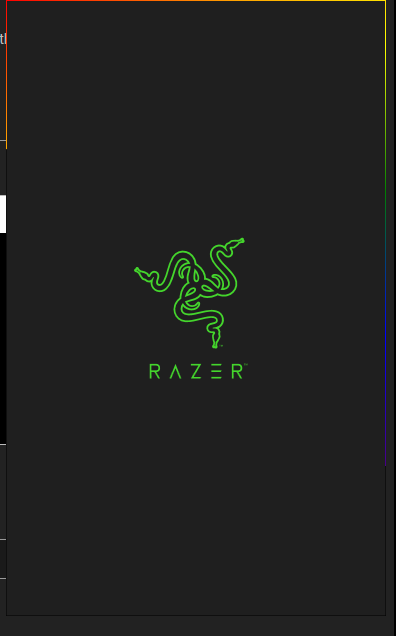
heres a picture of what is happening its the exact same image every time
it happens like every 20 seconds or so
Best answer by YankeesBluebestplane787
View originalit is stuck opening and closing
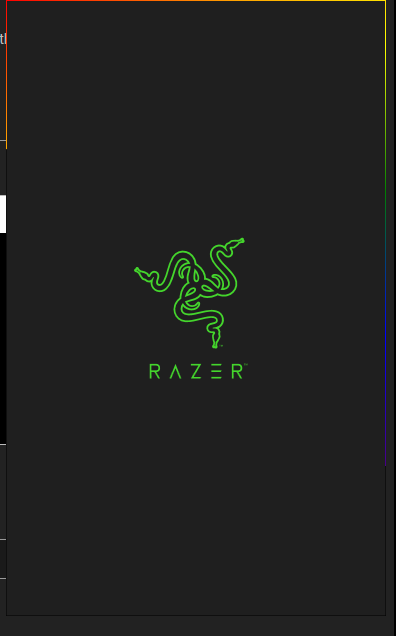
heres a picture of what is happening its the exact same image every time
it happens like every 20 seconds or so
Best answer by YankeesBluebestplane787
View originalAll already done 3 times yesterday. Everything removed, always installed cleanly. Even the device itself I have cleanly removed and reinstalled. Windows 10 is up to date. I use Kaspersky as antivirus software, nothing is blocked, it went before the update from Razer too. Razer Central.exe crashes immediately, that was never before.
This has been an ongoing issue for many people starting with the most recent update. Both mine and my spouses computer do the same thing. I have completely removed the software from our computers until the bugs have been fixed. Someone let me know if they’ve been able to fix the issue without having to uninstall the software.
Happening to me as well, it is very annoying
I am done with Razer! Just ordered a new mouse!
Tried those steps infinite times and still not happening. more people with the issue, so please, let the software team know about this asap
I’ve got the same problem,it opens but then it crashes.
I’ve already tried to perform a clean reinstallation and do all the thing that i could found on the internet.
Can i have a better answer than a link with 2 steps to do?
Thanks
I’ve got the same problem,it opens but then it crashes. I’ve already tried to perform a clean reinstallation
Idem for me
same thing happening with me :(
Tried reinstalling, updating .NET, and everthing i’ve found online, nothing works
Already have an account? Login
Enter your E-mail address. We'll send you an e-mail with instructions to reset your password.