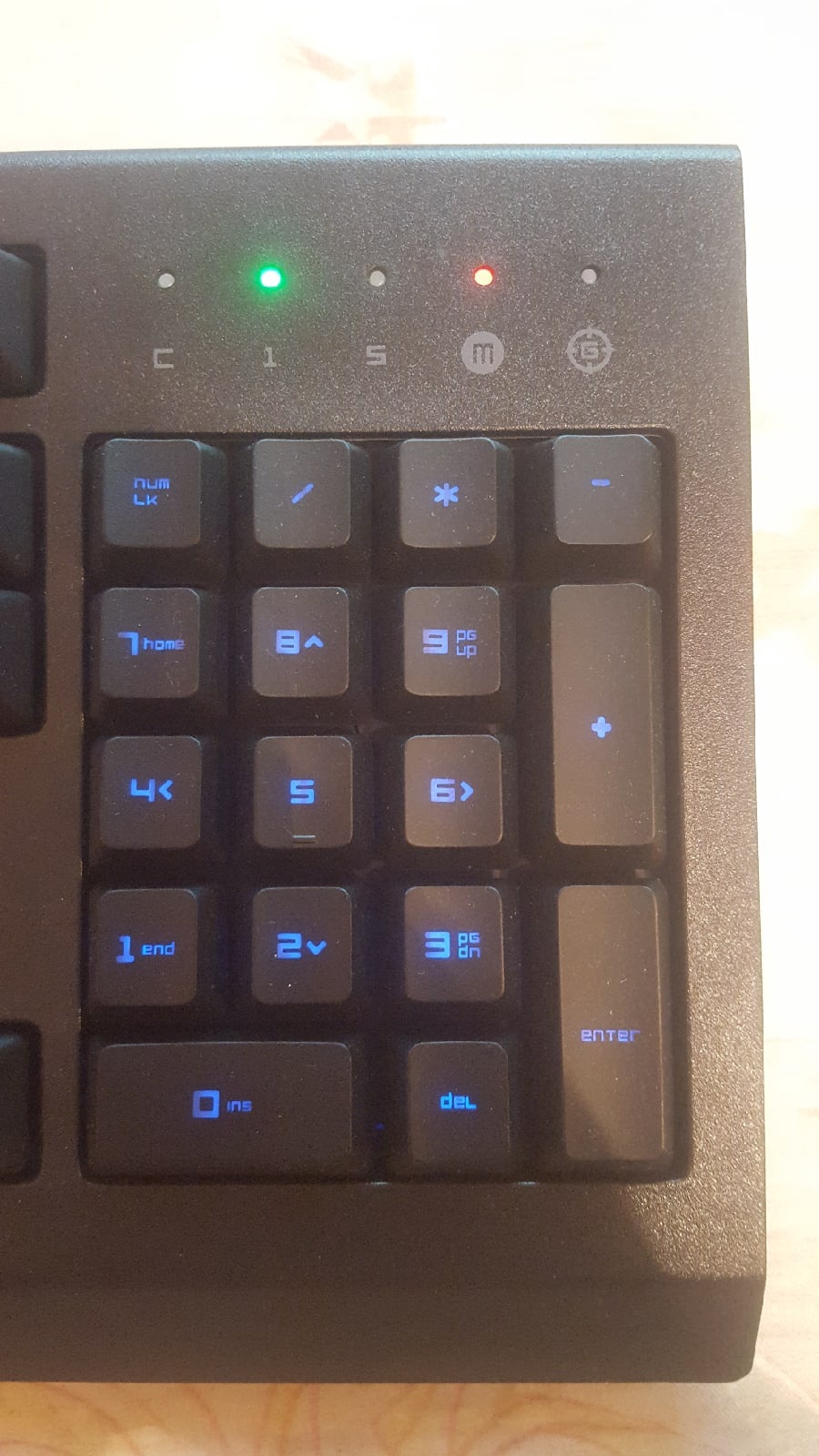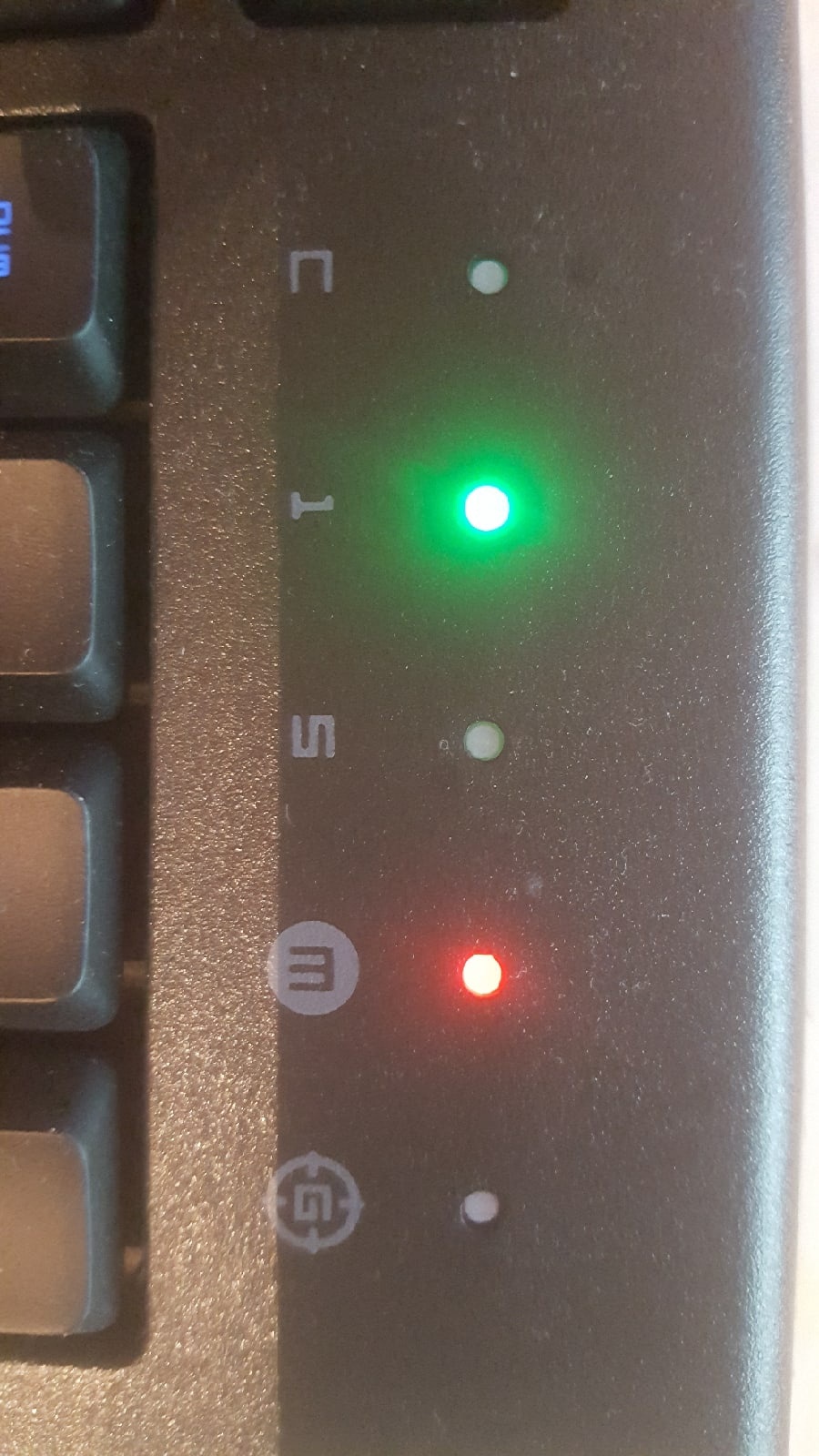There are indicators on the keyboard:
"С"- CapsLock
"1"- Numlock
"5"- Scroll lock
"m"- maybe a macros? I do not know what it is and because of this my whole problem
"g"- game mode?
The essence of my problem is that my keyboard itself decides to disable different keys for me, from what I noticed, it (provided that the indicator "m" is not lit or flashing red) turned off the keys: Ecs, enter and the h and u keys. How to solve this problem and how to manage this macro, I do not understand what it is needed for and how to use it correctly, but at the moment it bothers me very much, I would like to figure out in order to understand in which cases it works and most importantly HOW it works. I would also like to know more about the "G" indicator. Please help, there is a very big inconvenience because of this, maybe there is an article, a manual, or just user tips. I will be very grateful to you for your help, have a good time of the day!
PS: I will attach photos of these indicators, I think it will be easier to understand the situation this way.