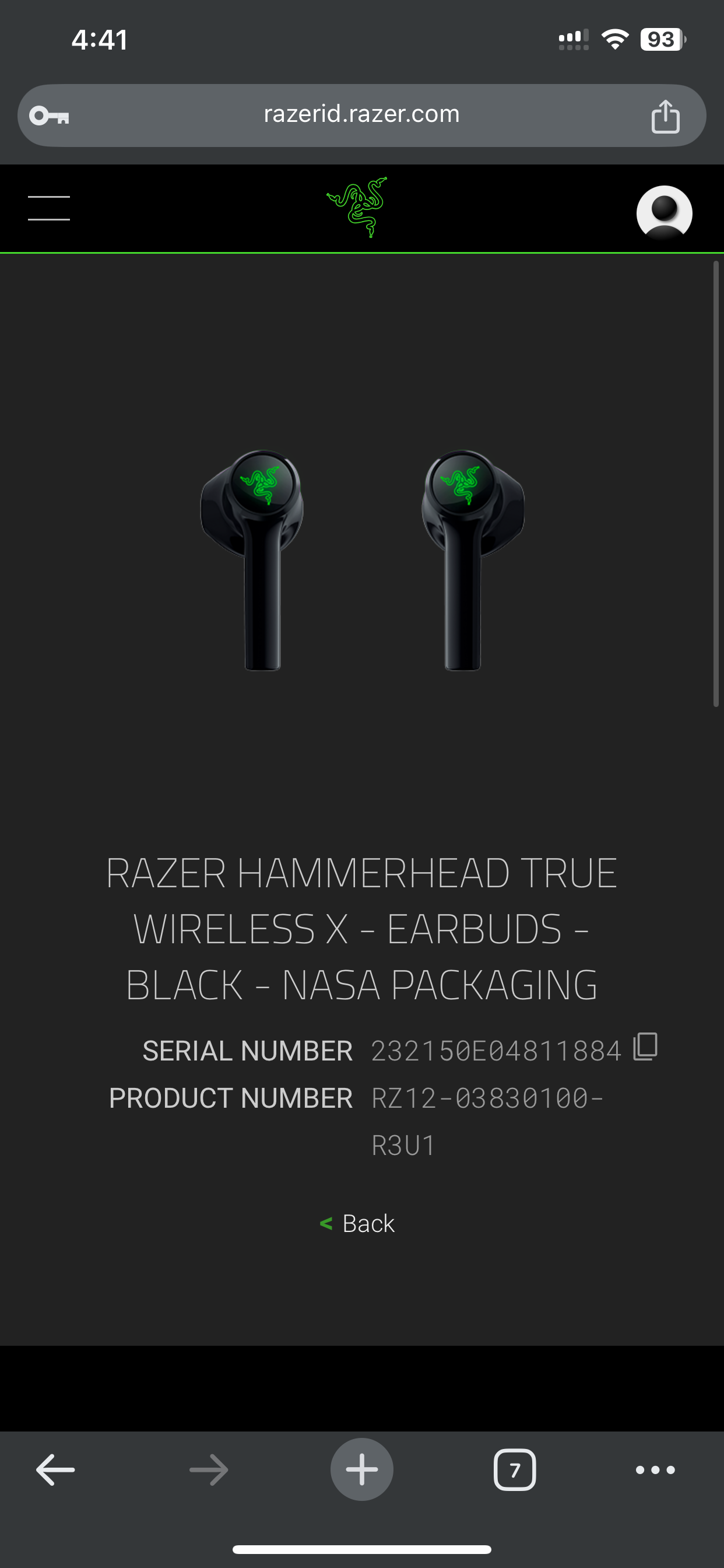Razer Hammerhead True X, right earbud won't turn on
Battery was 90% last checked 10 minutes ago. Was working fine. Now the right earbud won't on. im confused. How to fix? Tried everything in this link https://mysupport.razer.com/app/answers/detail/a_id/547/~/one-of-the-razer-hammerhead-true-wireless%C2%A0earbuds-is-not-connecting-and-playing
Still won't turn on ;-;
Reply
Sign up
Already have an account? Login
Log in with Razer ID to create new threads and earn badges.
LOG INEnter your E-mail address. We'll send you an e-mail with instructions to reset your password.