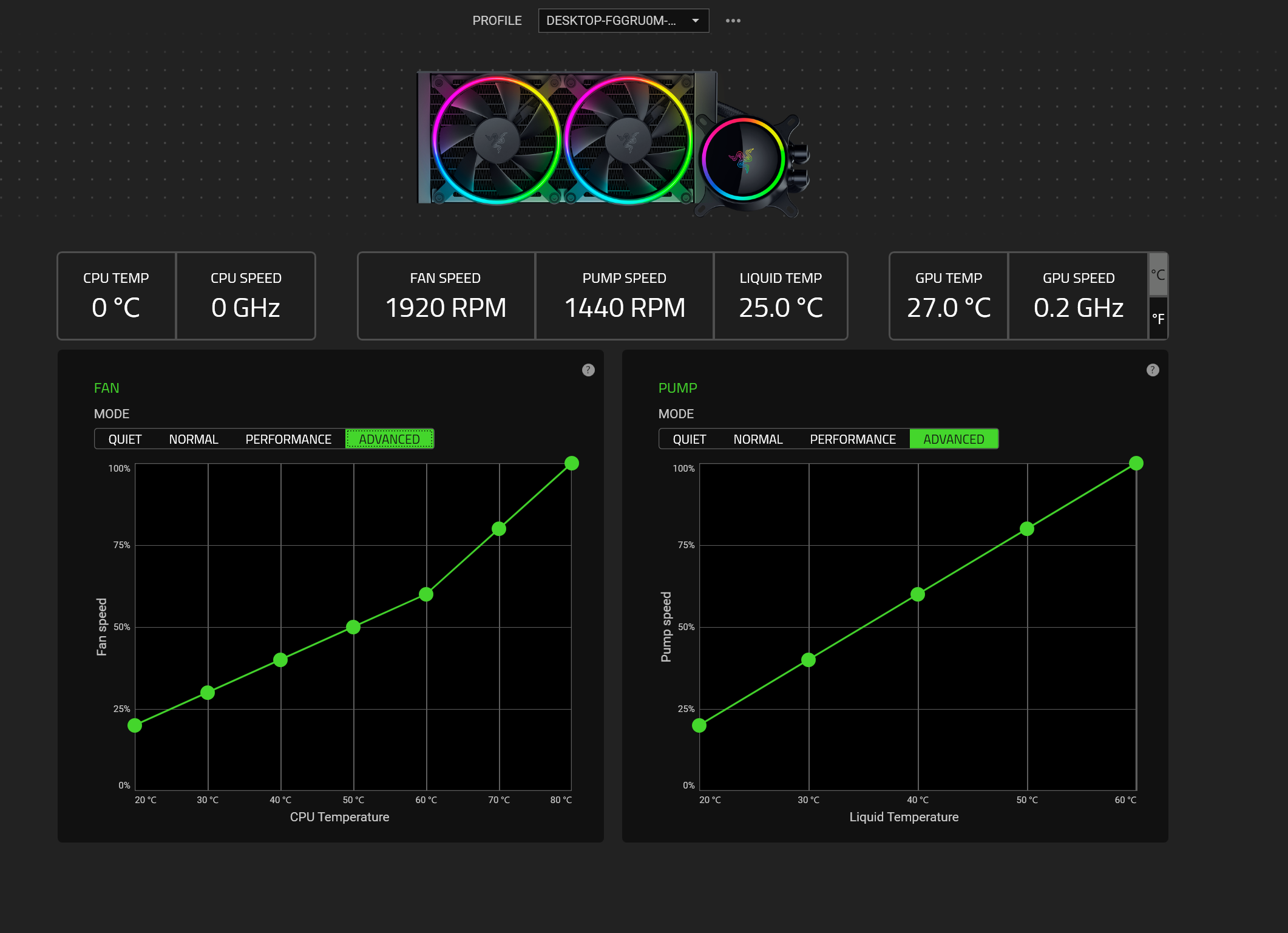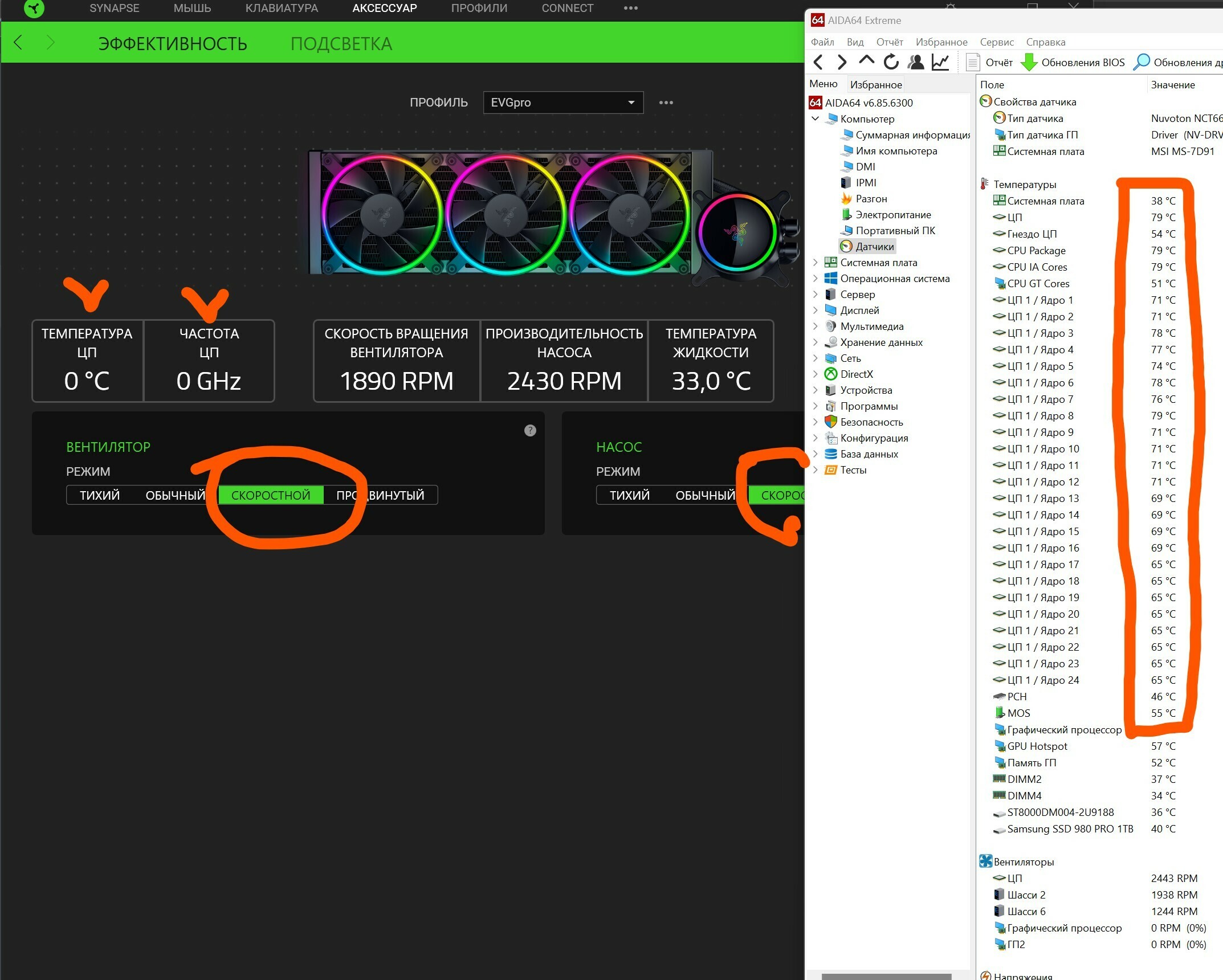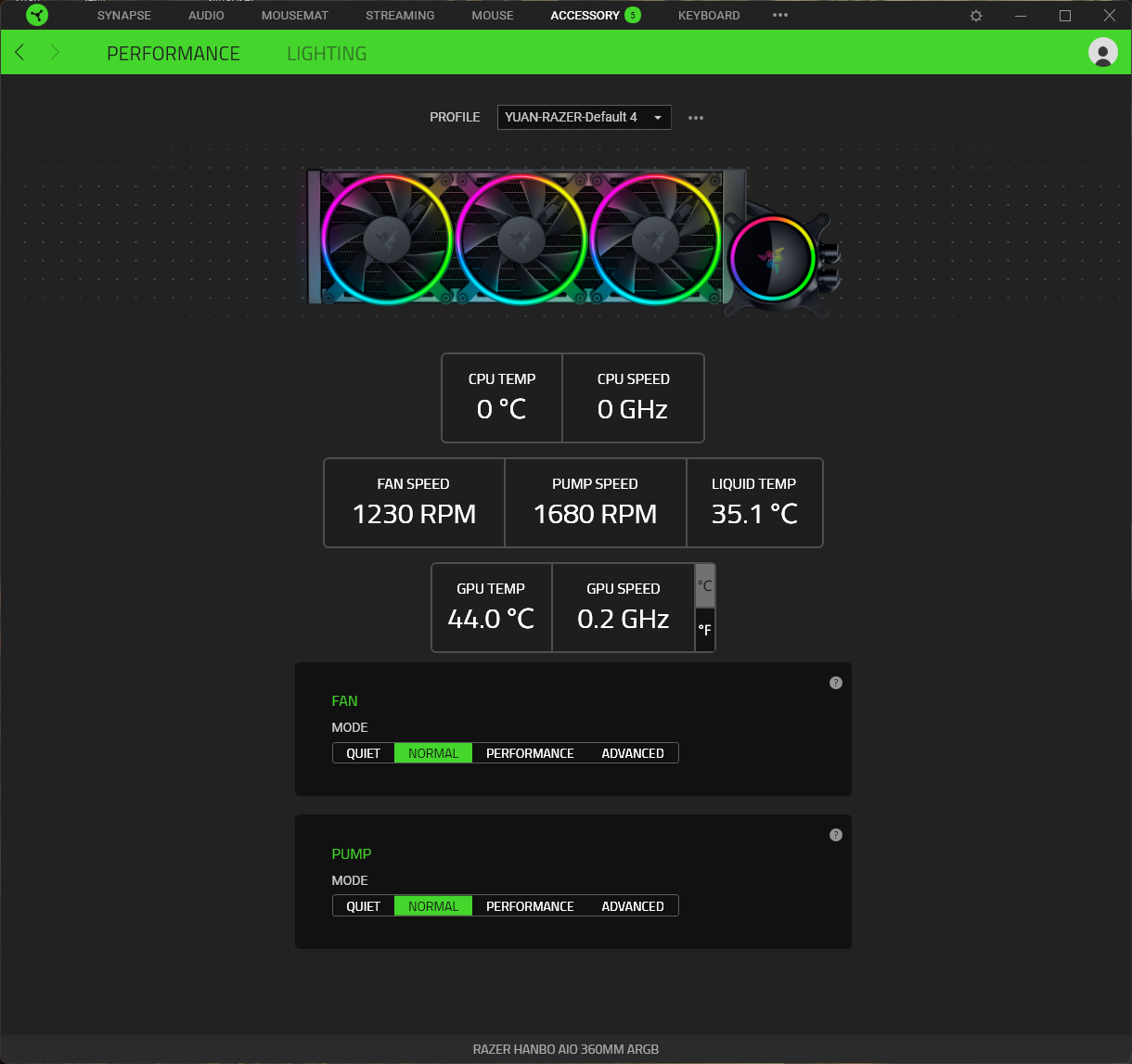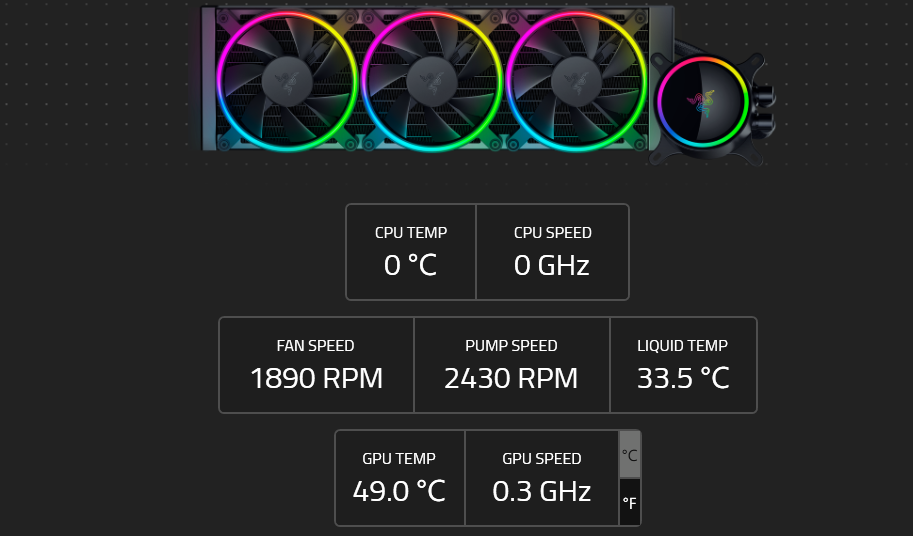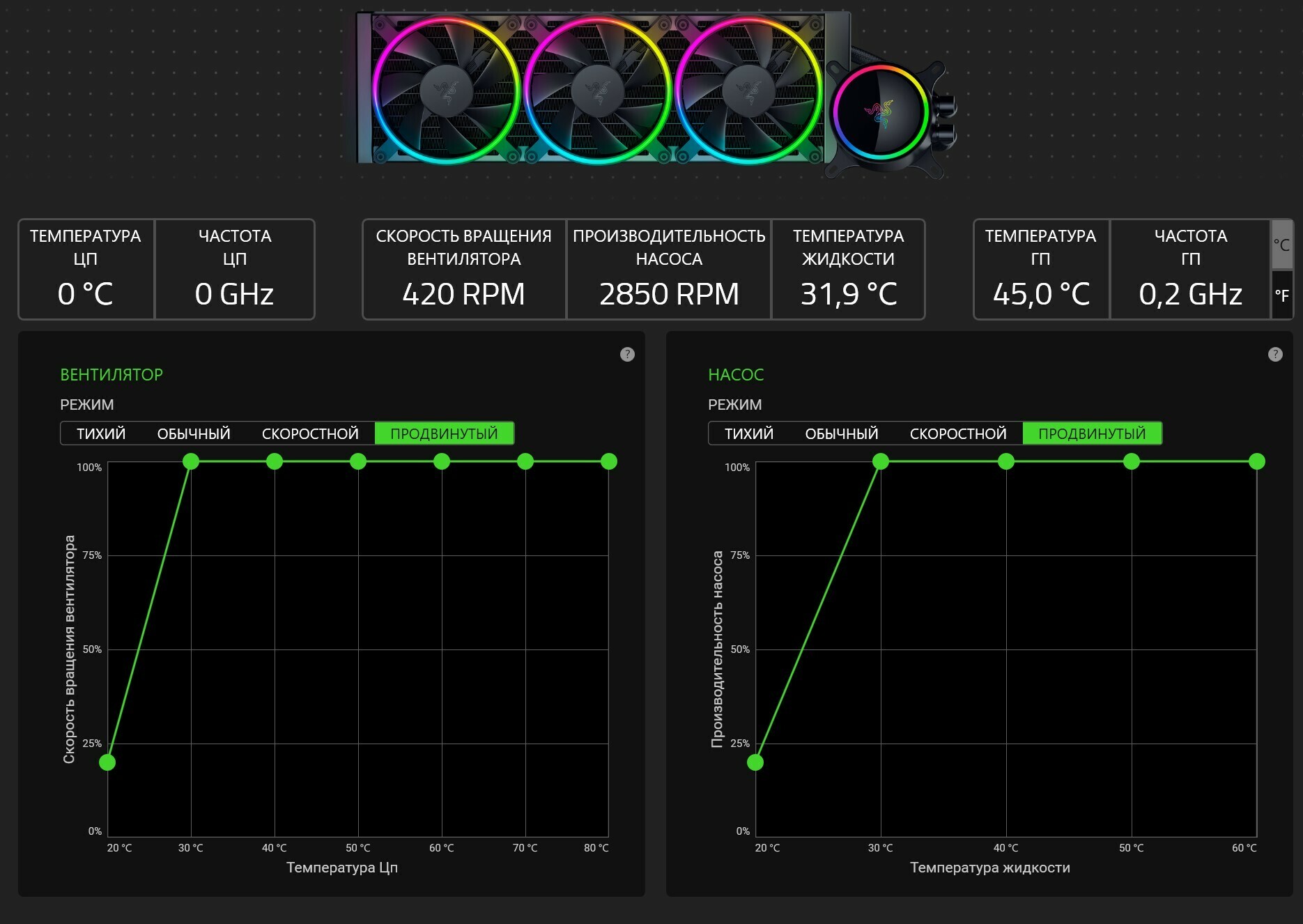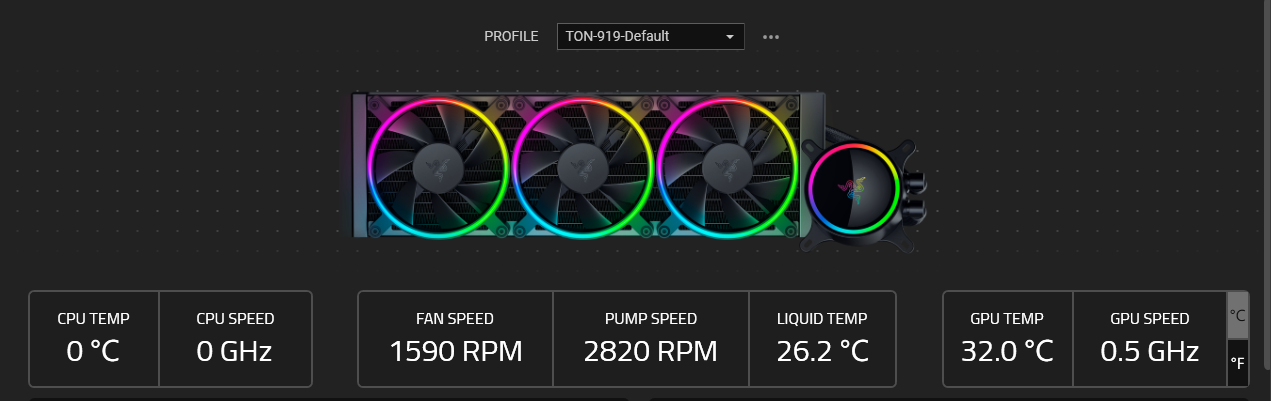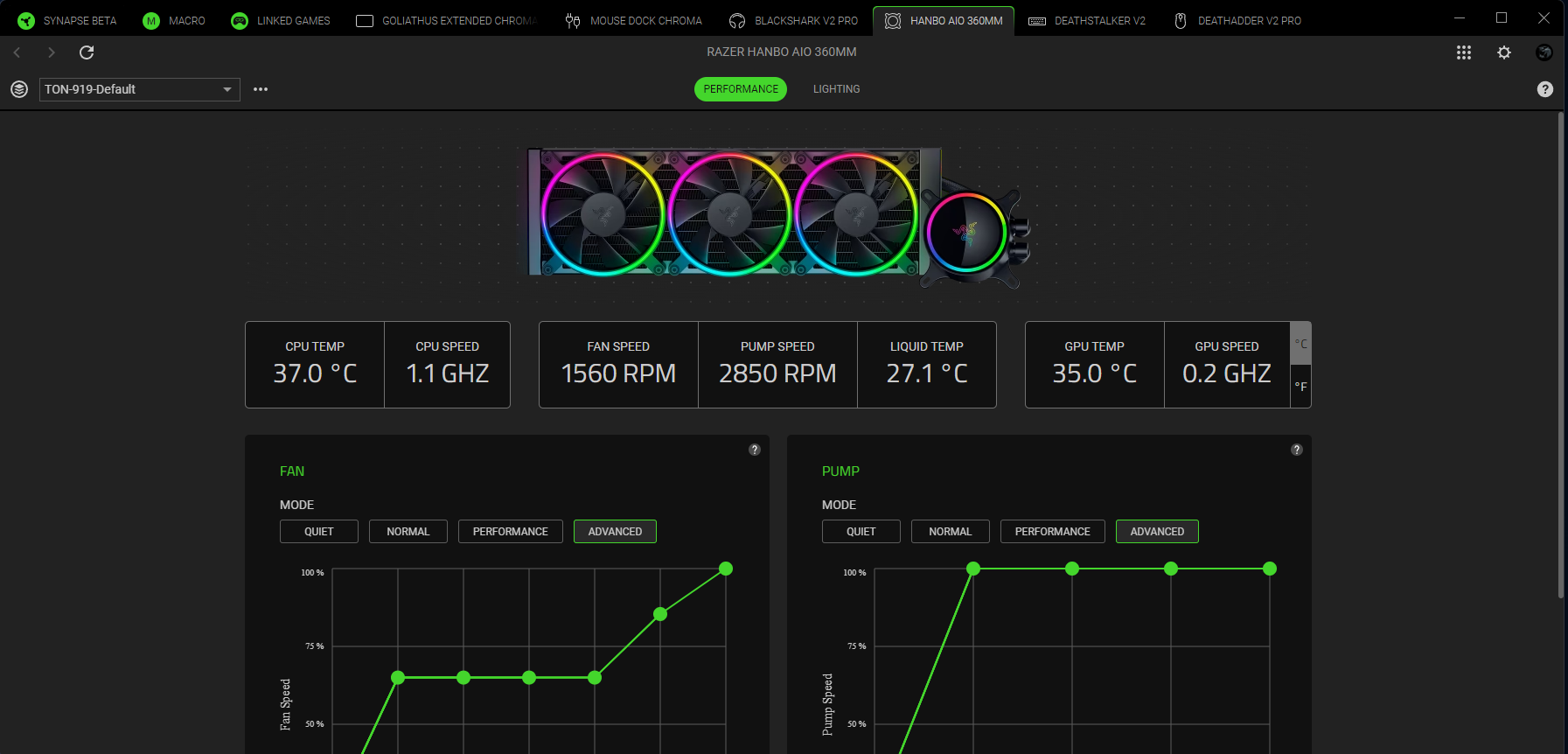I recently purchased a 240mm Hanbo from razer directly from the website. When i had initially installed it, it worked fine. It read out the CPU temp and clock speed. The fans also were able to auto regulate themselves quite nicely. After about a week or so, it somehow stopped reading the CPU temp and clock speed. First thing i did was troubleshoot. I checked the forum beforehand to see if there were any working solutions. Here is what i tried:
-all cables are securely plugged in
-even when directly plugged into the board and not into a splitter, it still doesn't read.
-i checked to see if i needed new drivers for the Hanbo from razer, it is up to date.
-i reset it to factory settings, still wont read.
-i re-read the instructions to ensure i did not miss a step. nothing should be missing,
-i even tried reinstalling synapse. that didn't work either.
-my BIOS as well as HWMonitor are able to read CPU temp and clock speed, so its not the board or CPU.
Worth noting: the fans do not auto regulate. They don’t full blast, but they do run pretty high, keeping the coolant almost room temp when idling. I am forced to manually regulate them based on what i am doing.
Incase you are interested in the hardware:
AORUS Z790 WIFI 7 motherboard
NVIDIA RTX4080
Intel I7 14th gen
Should i contact razer to see if this is covered by warranty? or am i missing something obvious? Any help is appreciated. Thanks.
Image below is exactly what synapse displays,