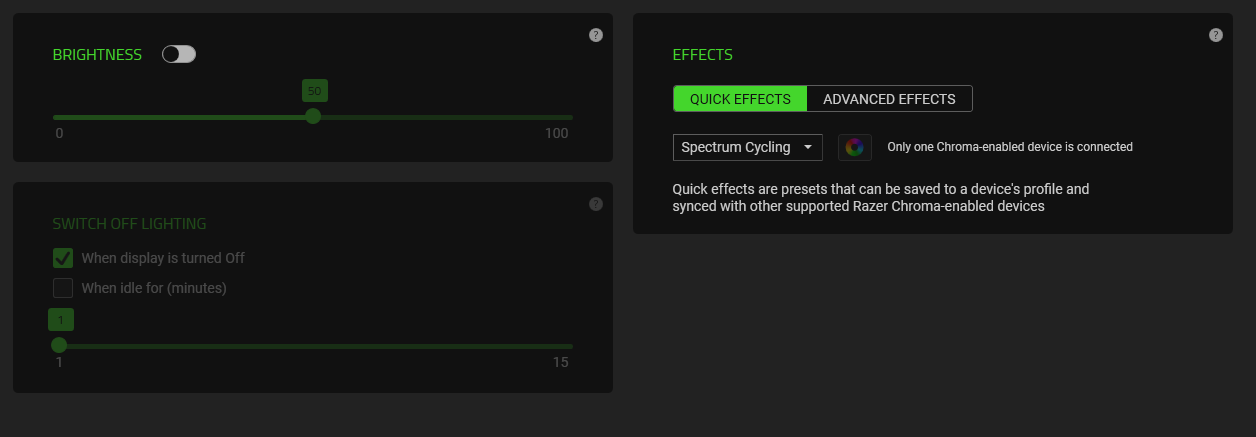This update installed via Windows Update on 7/7/2023. Ever since the update I’m getting a constant usb connecting/disconnecting sound and if I’m lucky the “unable to connect to USB” pops up long enough that I can click on it and lock it to a window so I’m not getting constantly pinged. When I go through windows updates, there is no update for me to uninstall, when I search online there are no resources to download this separately and attempt another install. The only thing I could find that helped temporarily is in device manage, under hidden devices there is a “Razer Device” which I uninstalled and restarted. Which fixed the issue for a little bit until it came back about 2 hours ago and then mysteriously cleared up again.
Whats the deal with this driver; Why isn’t it showing up in windows updates? Why is there no online documentation? Why does the windows website not include this update?