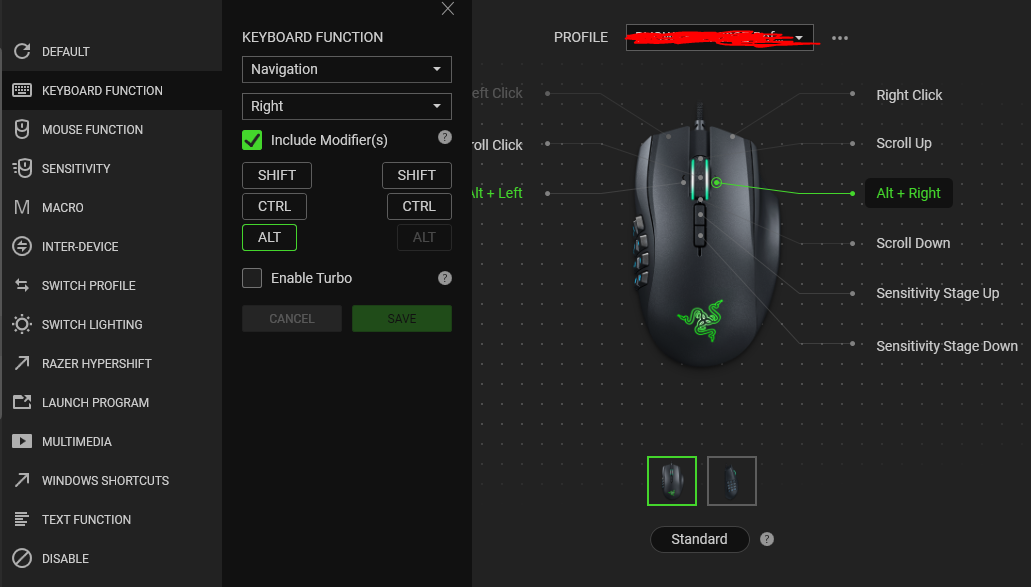- Disabling code signing for device drivers under Local Group Policy Editor, and doing a clean install of the software, but the Razer drivers remain unsigned and the mouse remains unresponsive;
- Using a third party tool to manually sign the Razer device drivers in Windows Test Mode to no effect;
- Reinstalling Windows on my computer and installing Razer Synapse to no effect;
- Installing Windows on my spare testing computer with different hardware and installing the Razer software to no effect;
- Changing device installation settings > Never install driver software from Windows Update and reinstalling the Razer software, to no effect.
Razer Synapse 3 broken after recent update. Unable to use Naga Trinity.
After a recent update, my Naga Trinity no longer works. Mouse movement and side buttons have no response. After uninstalling Razer Synapse, the mouse functions, but without the ability to customise the side buttons or any other functionality that the software provided.
I have done multiple clean installs and checked all drivers are updated, and after checking the device manager I found this:
Windows cannot verify the digital signature for the drivers required for this device. A recent hardware or software change might have installed a file that is signed incorrectly or damaged, or that might be malicious software from an unknown source. (Code 52) image
I am running Windows 7 Service Pack 1. My mouse is a Razer Naga Trinity.
I have tried:
This topic has been closed for replies.
Sign up
Already have an account? Login
Log in with Razer ID to create new threads and earn badges.
LOG INEnter your E-mail address. We'll send you an e-mail with instructions to reset your password.