Razer Synapse causing FPS lag
Recently, after the update, my Razer Synapse has been causing FPS lags whenever I open games. I wanted to ask around what I should do first before trying to uninstall Synapse.
This topic has been closed for comments
i think its just eatting up resources so of cource it will cause fps lag then try to download a program that limits you're cpu and gpu and whatever hope this helped you:smile_:
HelloImLance
Recently, after the update, my Razer Synapse has been causing FPS lags whenever I open games. I wanted to ask around what I should do first before trying to uninstall Synapse.
I think Razer processes and services should use no more than 0.1% of CPU usage (that is my case at least). Are you using Cortex? If so, I'd delete it in the first place. I did some tests and running games through Cortex usually costs a 3-4 FPS drop, even though it is suppossed to boost your games...
Hey everyone! Thanks for posting your inquiries and suggestions here. Please delete the files inside path C:\\ProgramData\\Razer\\GameManager\\ServiceSettings.xml and restart Razer Synapse. Should the issue persist, repair the Razer Synapse 3.0 by following the steps below:
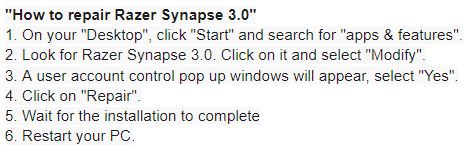
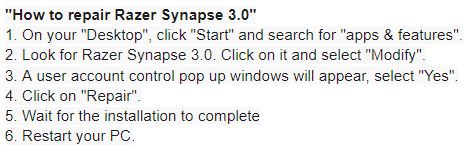
Razer.SpeedCr0ss
Hey everyone! Thanks for posting your inquiries and suggestions here. Please delete the files inside path C:\\ProgramData\\Razer\\GameManager\\ServiceSettings.xml and restart Razer Synapse. Should the issue persist, repair the Razer Synapse 3.0 by following the steps below:
I found out that it was the Chroma Studio that caused my fps drops. Since I tried synapse alone and it did not have any problems. This didnt help though. Would you please recommend another fix I can do?
HelloImLance
I found out that it was the Chroma Studio that caused my fps drops. Since I tried synapse alone and it did not have any problems. This didnt help though. Would you please recommend another fix I can do?
Thanks for letting me know. Please replicate the issue by signing out to your Razer Synapse account, then logging back in as a guest user. Feel free to send me a PM. I'll pick it up from there.
YellowRosegeofocus684
I think Razer processes and services should use no more than 0.1% of CPU usage (that is my case at least). Are you using Cortex? If so, I'd delete it in the first place. I did some tests and running games through Cortex usually costs a 3-4 FPS drop, even though it is suppossed to boost your games...
YellowRosegeofocus684
I think Razer processes and services should use no more than 0.1% of CPU usage (that is my case at least). Are you using Cortex? If so, I'd delete it in the first place. I did some tests and running games through Cortex usually costs a 3-4 FPS drop, even though it is suppossed to boost your games...
i do use cortex actually
Nasser7668gooy
i do use cortex actually
Thanks for letting me know. If you are using Razer Cortex, please send @Michelle-RazerCortex a PM so she can assist you further. Thanks for your cooperation.
A
HelloImLance
Recently, after the update, my Razer Synapse has been causing FPS lags whenever I open games. I wanted to ask around what I should do first before trying to uninstall Synapse.
Hey there! Thank you for sharing your concern here. I've sent you a PM for more details. Please check it. Thank you! Michelle
Sign up
Already have an account? Login
Log in with Razer ID to create new threads and earn badges.
LOG INEnter your username or e-mail address. We'll send you an e-mail with instructions to reset your password.

