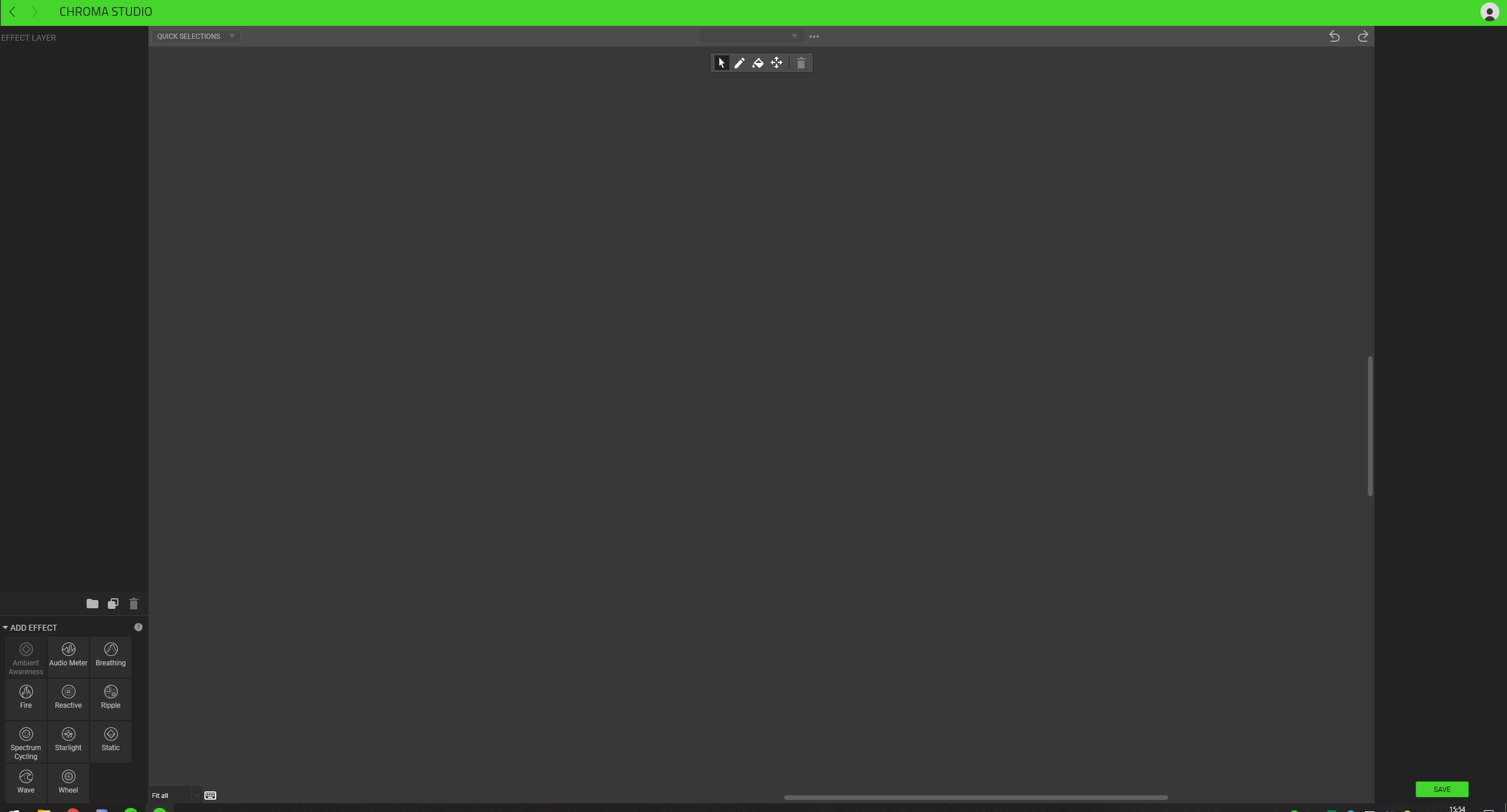I'm very happy, have created multiple profiles for my Tartarus already, played good titanfall and decided to give advanced lighting a go.
I go to Chrome Studio, watch tutorial, and start with rearranging my peripheral according to it's placement irl.
When I'm done I press SAVE but it doesn't save
Furthermore if I change tabs back and forth the chroma studio screen goes grey and empty.
Just aswell I can't drop any effects in effect layer.
Any ideas or advices? I'm very new to razer soft so don't know what's regular troubleshooting guide.