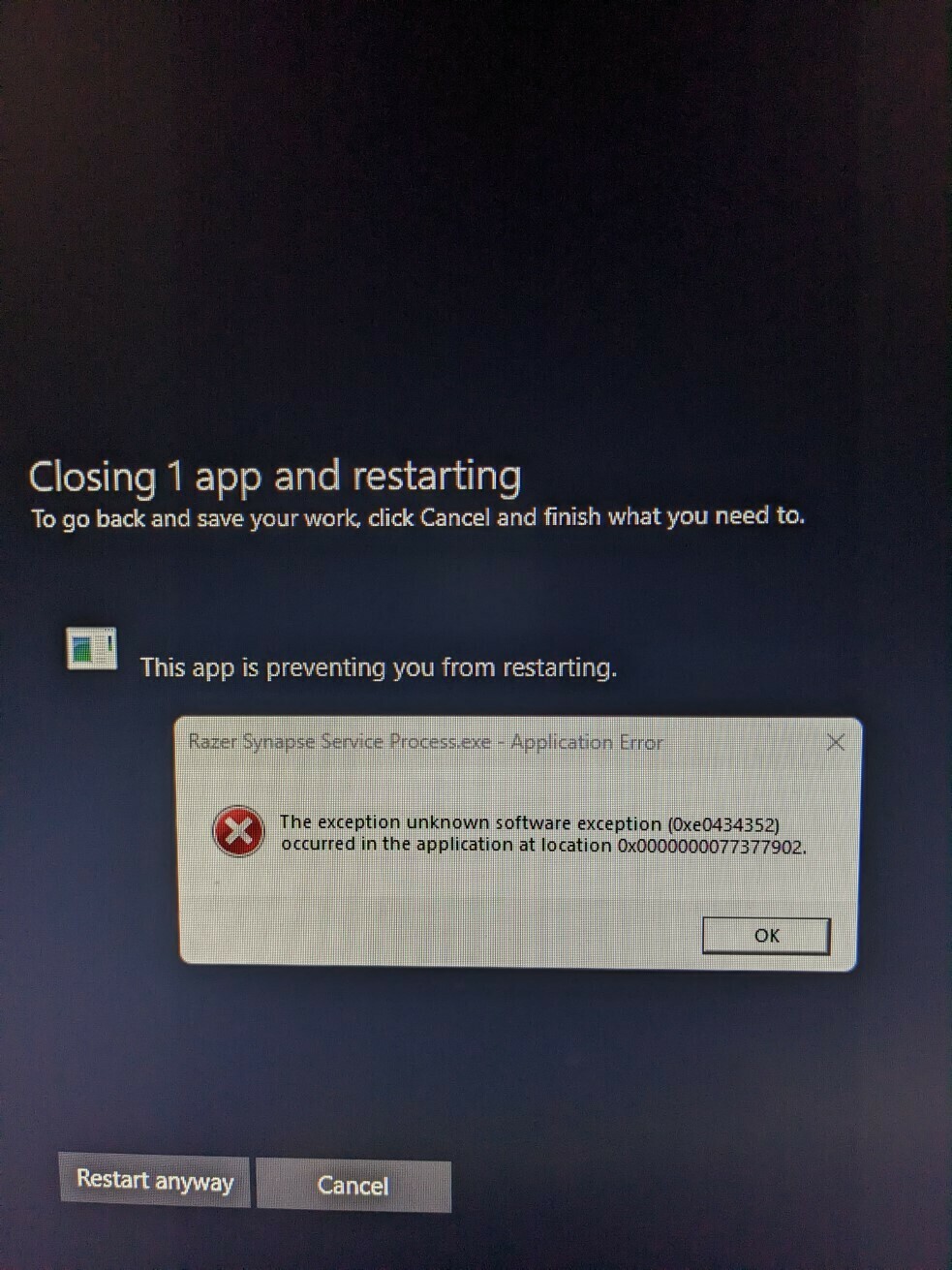I’m using Windows 11 and when I go to shutdown or restart my pc, I get a message saying “app preventing shutdown (or restart) of pc”. If I let it sit there for like 10-15 seconds longer, it’ll show an error with Razer Synapse Service Process.exe.
I looked up the error and questionable sources say it’s the .NET framework in Windows except I have no other issues with any other game or application on my PC. I used the .NET framework repair tool as well as reinstalled the .NET framework. I also fully removed and reinstalled Razer Synapse 3 from my pc. This would fix the problem for 1-2 days then it the error would return when I tried to shutdown or restart the pc.
I also ran sfc /scannow and CHKDSK with no visible problems. I can force shutdown or restart when this happens and there doesn’t seem to be an issue with the computer. Also Synapse 3 works no problem on the pc, only errors when trying to shutdown or restart.
I’ve included an image of the error that pops up. Any help would be appreciated.