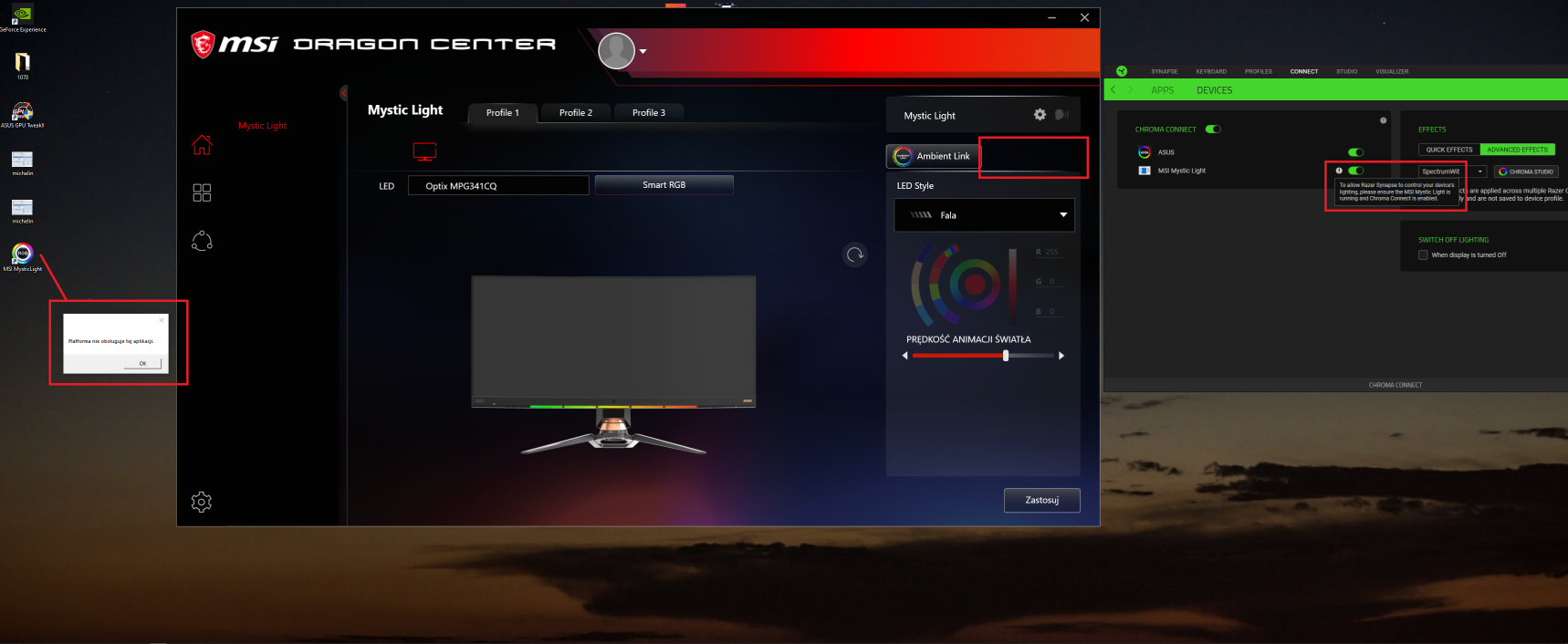
Synapse sync with MysticLight
Hi, I'm new here so hello everyone!
Can someone please help synchronize Synapse with MysticLight?
The problem is that from MSI I have only the display (Optix MPG341CQRV) rest is Asus and is syncing ok using auraconnect.
I can see my display in Dragon Center and can control it's leds from there but there is no button "razor sync" only "ambient link" and Synapse also doesn't see MysticLight.
When I tried to install MysticLight app Synapse sees it but there is an exclamation mark near the switch sying that I have to enxure that mystic light is running, however when I double click MysticLight app
it only displays info that "Platform doesn't support this app".
I'd realy appreciate help!
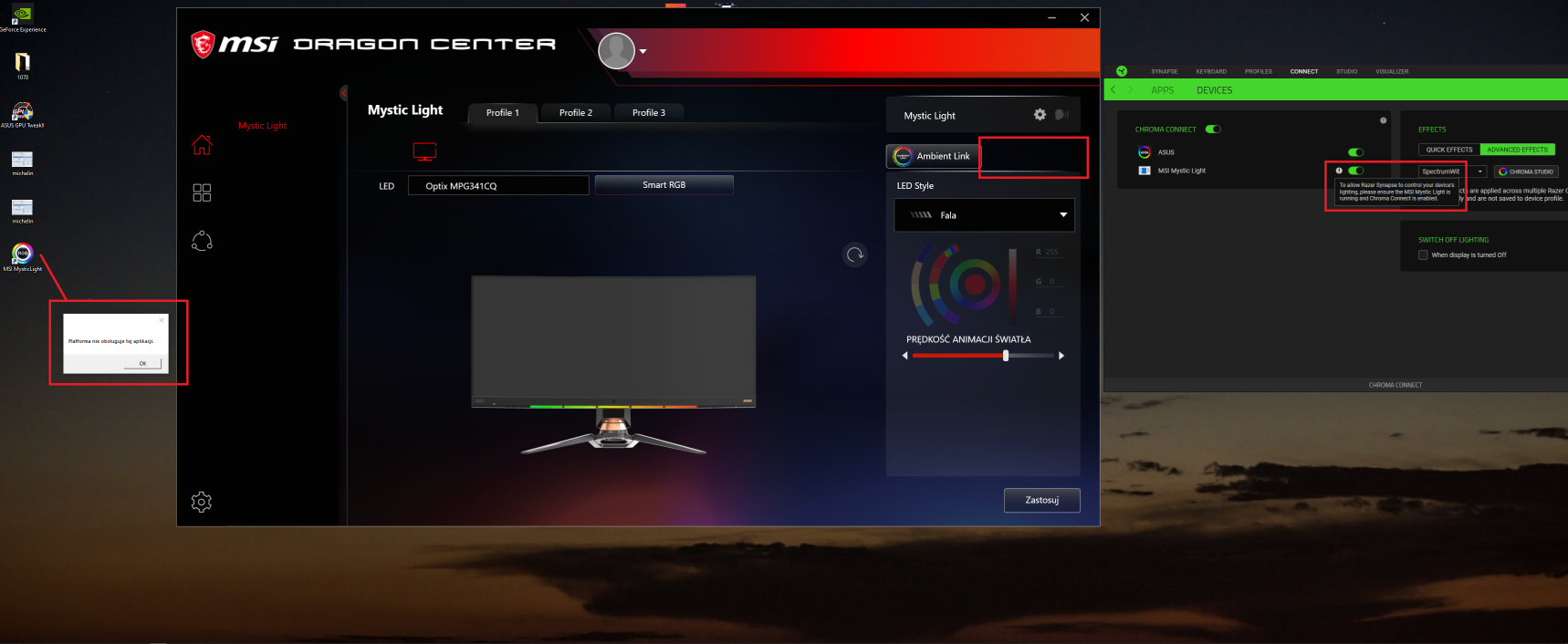
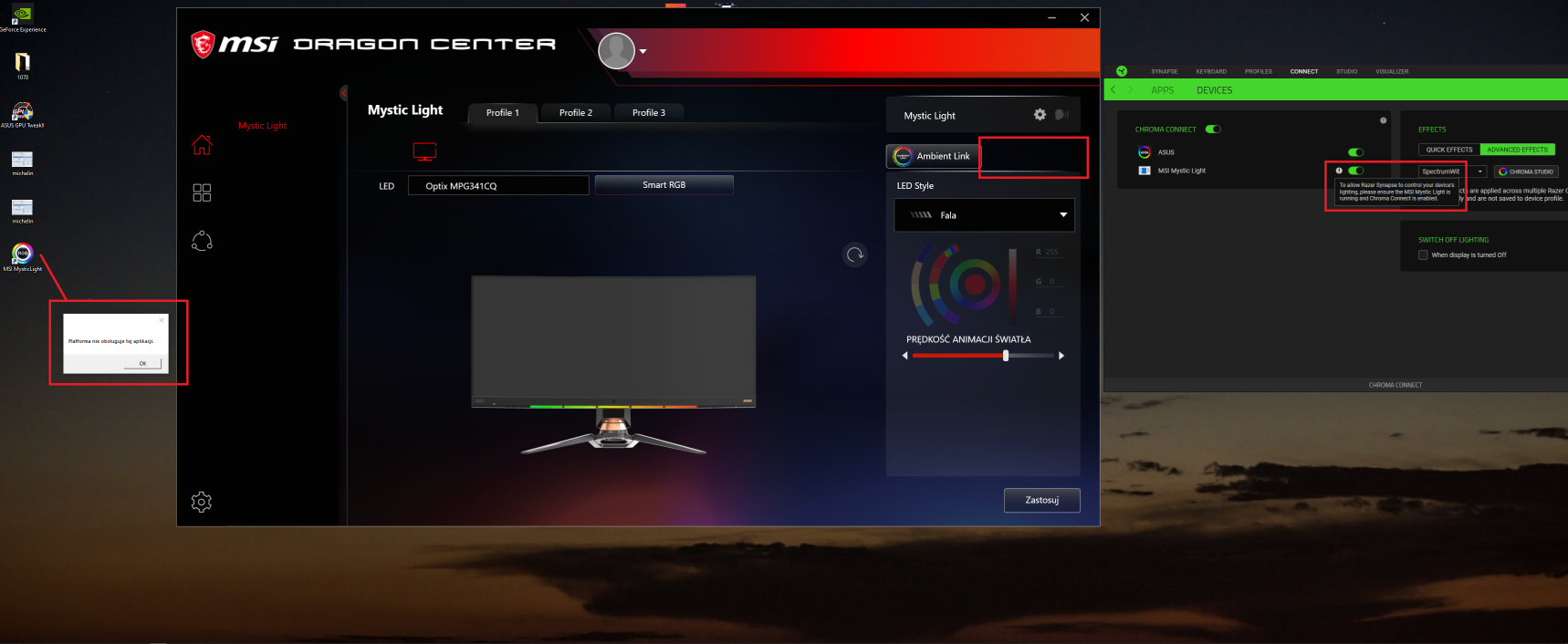
This topic has been closed for replies.
Sign up
Already have an account? Login
Log in with Razer ID to create new threads and earn badges.
LOG INEnter your E-mail address. We'll send you an e-mail with instructions to reset your password.

