I've recently bought the new [2022 Razer Blade 14'' with 3070 Ti](https://mysupport.razer.com/app/answers/detail/a_id/5924/~/at-a-glance:-razer-blade-14-(2022)-|-rz09-0427x).
Unfortunately after installing Ubuntu 22.04 Desktop I've quickly come to realize that neither WiFi nor BT are working.
Information below:
```
uname -a
Linux surveily-wt-04 5.18.0-051800-generic #202205222030 SMP PREEMPT_DYNAMIC Sun May 22 20:33:46 UTC 2022 x86_64 x86_64 x86_64 GNU/Linux
```
```
sudo lspci -vqk -s 02:00
02:00.0 Network controller: Qualcomm Atheros QCNFA765 (rev 01)
Subsystem: Lite-On Communications Inc Device a82d
Flags: bus master, fast devsel, latency 0, IRQ 106, IOMMU group 13
Memory at fc200000 (64-bit, non-prefetchable) [SIZE=2M]
Capabilities: [40] Power Management version 3
Capabilities: [50] MSI: Enable+ Count=32/32 Maskable+ 64bit-
Capabilities: [70] Express Endpoint, MSI 00
Capabilities: [100] Advanced Error Reporting
Capabilities: [148] Secondary PCI Express
Capabilities: [158] Transaction Processing Hints
Capabilities: [1e4] Latency Tolerance Reporting
Capabilities: [1ec] L1 PM Substates
Kernel driver in use: ath11k_pci
Kernel modules: ath11k_pci
```
```
sudo dmesg | grep ath
[ 0.000000] Linux version 5.18.0-051800-generic (kernel@kathleen) (gcc (Ubuntu 11.3.0-3ubuntu1) 11.3.0, GNU ld (GNU Binutils for Ubuntu) 2.38) #202205222030 SMP PREEMPT_DYNAMIC Sun May 22 20:33:46 UTC 2022
[ 2.287214] ath11k_pci 0000:02:00.0: BAR 0: assigned [mem 0xfc200000-0xfc3fffff 64bit]
[ 2.287231] ath11k_pci 0000:02:00.0: enabling device (0000 -> 0002)
[ 2.287642] ath11k_pci 0000:02:00.0: MSI vectors: 32
[ 2.287658] ath11k_pci 0000:02:00.0: wcn6855 hw2.1
[ 3.459225] ath11k_pci 0000:02:00.0: chip_id 0x12 chip_family 0xb board_id 0xff soc_id 0x400c1211
[ 3.459229] ath11k_pci 0000:02:00.0: fw_version 0x110d8c35 fw_build_timestamp 2022-01-27 04:01 fw_build_id QC_IMAGE_VERSION_STRING=WLAN.HSP.1.1-03125-QCAHSPSWPL_V1_V2_SILICONZ_LITE-3
[ 3.466553] ath11k_pci 0000:02:00.0: failed to fetch board data for bus=pci,vendor=17cb,device=1103,subsystem-vendor=11ad,subsystem-device=a82d,qmi-chip-id=18,qmi-board-id=255 from ath11k/WCN6855/hw2.1/board-2.bin
[ 3.466588] ath11k_pci 0000:02:00.0: failed to fetch board-2.bin or board.bin from WCN6855/hw2.1
[ 3.466599] ath11k_pci 0000:02:00.0: qmi failed to fetch board file: -2
[ 3.466599] ath11k_pci 0000:02:00.0: failed to load board data file: -2
```
Can anyone help me with resolving this issue?
Edit: I tried Ubuntu 18.x, 20.x, 21.x, 22.x and fedora 36 with all various kernels and it all shows the same errors. Looks like only Windows has the drivers for the recent hardware.
Edit: I tried copying the drivers from https://github.com/kvalo/ath11k-firmware but its for WCN6855 and not the WCN6856 in my Blade 14''.
Page 2 / 2
small update on the microphone stuff, i have had no luck with the built in mic, but i did manage to get the mic running on earphones with jack.
they seem to be on pin 0x19, but i had to disable the jack detect setting. i used the 'hdajackretask' tool to remap the pin. it saves a file to /lib/firmware and applies the patch via module option (if you see multiple values, that is because the blade has multiple devices using snd_hda_intel, the 3rd one is the realtek, the first 2 in my case are HDMI.
with jack detection enabled, it doesnt work, the pin is never discovered as connected. with it disabled, you will see the input device always, even when unplugged.
going to keep messing about :)
$ cat /lib/firmware/hda-jack-retask.fw
[codec]
0x10ec0897 0x1a58201c 0
[pincfg]
0x11 0x40000000
0x12 0x40000000
0x14 0x90170110
0x15 0x411111f0
0x16 0x411111f0
0x17 0x411111f0
0x18 0x411111f0
0x19 0x03a11130
0x1a 0x411111f0
0x1b 0x03211020
0x1c 0x411111f0
0x1d 0x4026892d
0x1e 0x411111f0
0x1f 0x411111f0
$ cat /etc/modprobe.d/hda-jack-retask.conf
# This file was added by the program 'hda-jack-retask'.
# If you want to revert the changes made by this program, you can simply erase this file and reboot your computer.
options snd-hda-intel patch=hda-jack-retask.fw,hda-jack-retask.fw,hda-jack-retask.fw,hda-jack-retask.fw
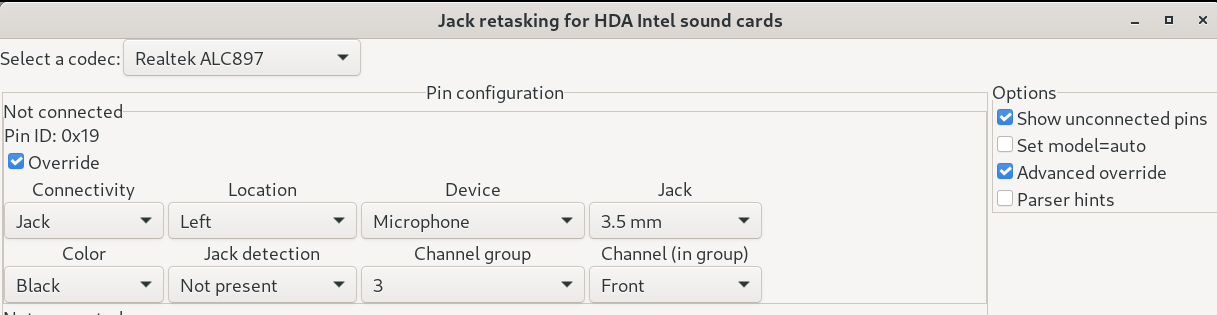
they seem to be on pin 0x19, but i had to disable the jack detect setting. i used the 'hdajackretask' tool to remap the pin. it saves a file to /lib/firmware and applies the patch via module option (if you see multiple values, that is because the blade has multiple devices using snd_hda_intel, the 3rd one is the realtek, the first 2 in my case are HDMI.
with jack detection enabled, it doesnt work, the pin is never discovered as connected. with it disabled, you will see the input device always, even when unplugged.
going to keep messing about :)
$ cat /lib/firmware/hda-jack-retask.fw
[codec]
0x10ec0897 0x1a58201c 0
[pincfg]
0x11 0x40000000
0x12 0x40000000
0x14 0x90170110
0x15 0x411111f0
0x16 0x411111f0
0x17 0x411111f0
0x18 0x411111f0
0x19 0x03a11130
0x1a 0x411111f0
0x1b 0x03211020
0x1c 0x411111f0
0x1d 0x4026892d
0x1e 0x411111f0
0x1f 0x411111f0
$ cat /etc/modprobe.d/hda-jack-retask.conf
# This file was added by the program 'hda-jack-retask'.
# If you want to revert the changes made by this program, you can simply erase this file and reboot your computer.
options snd-hda-intel patch=hda-jack-retask.fw,hda-jack-retask.fw,hda-jack-retask.fw,hda-jack-retask.fw
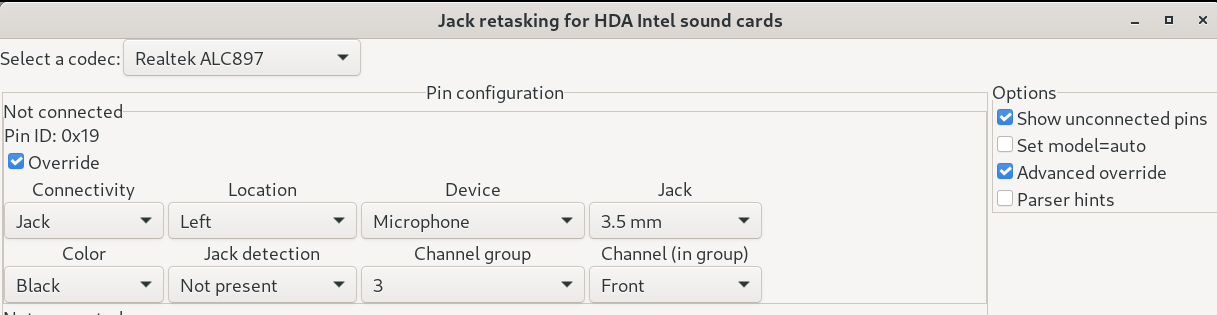
bluetooth fix through dkms is here:
https://github.com/wimvanboven/razer-blade-14-2022-btusb
NB: before i updated the EC firmware, the bt device sometimes failed to be enabled at boot. problem hasn't reoccurred after EC firmware update, so best to do this upfront as it needs windows.
i've been fighting the mic for a few days now. but i guess something is messed up with the alc897 codec config and the bios probably does not report the pin config properly.
messing with the pins through hdajackretask utility did not yet lead to success. i think the built in mic is on pin 0x18, but when i toggle it and unmute it in alsamixer, no sound is recorded.
https://github.com/wimvanboven/razer-blade-14-2022-btusb
NB: before i updated the EC firmware, the bt device sometimes failed to be enabled at boot. problem hasn't reoccurred after EC firmware update, so best to do this upfront as it needs windows.
i've been fighting the mic for a few days now. but i guess something is messed up with the alc897 codec config and the bios probably does not report the pin config properly.
messing with the pins through hdajackretask utility did not yet lead to success. i think the built in mic is on pin 0x18, but when i toggle it and unmute it in alsamixer, no sound is recorded.
Userlevel 1
surveily
Will try the "Microphone" section from here: https://abarry.org/ubuntu-on-razer-blade-15-2022-advanced/
i tried, but it did not helped, thank you!
Userlevel 1
Will try the "Microphone" section from here: https://abarry.org/ubuntu-on-razer-blade-15-2022-advanced/
Userlevel 1
Yes, don't know how to fix.
surveily
Fix here: https://bugzilla.kernel.org/show_bug.cgi?id=215946
it worked, thank you so much!!!
Did you face any issues with microphone?
Userlevel 1
Facing same issue, also tried many OS versions (deb based), so success.
Just got new laptop, and it was really unexpected to face that kind of issue.
As i understood no official reply from Razer yet?
I thought Lenovo support was bad...:big_grin_:
Just got new laptop, and it was really unexpected to face that kind of issue.
As i understood no official reply from Razer yet?
I thought Lenovo support was bad...:big_grin_:
Page 2 / 2
Reply
Sign up
Already have an account? Login
Log in with Razer ID to create new threads and earn badges.
LOG INEnter your username or e-mail address. We'll send you an e-mail with instructions to reset your password.
