Second time i bought viper mini and omg back to back it doesnt work and its not being detected. i tried stuff i found on reddit and google. This is how its listed in device manager - ‘hid-compliant mouse’
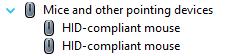
I tried uninstalling and reinstalling and unplugging replugging and nothing works. im disappointed because i cant even use this mouse AGAIN because i cant modify my damn DPI. i had to give out my previous mouse as a gift and i have a feeling i wasted money on this one too if im not able to fix it.

