Synapse has been working fine since day one of my Naga Hex.
Today Synapse decided not to boot up with my windows and after multiple restarts and even clean driver installations it still does not start up.
Synapse pops up under Task Manager but then vanishes.
I have uninstalled my Mouse drivers from Device Manager
I have uninstalled Synapse, deleted files and reinstall it
Not sure what is happening here, but now I can not change my lighting on my mouse, and it worked before.
This topic has been closed for comments
Update yesterday killed chroma, update today killed synapse completely. At least for me and some people on steam I chatted with.
So it is not just me struggling to get the app to work? As in it completely does not start up at all ...
Okay bud, I have fixed my issue and you will not like this.
I have Reseted my Windows 10 and downloaded all files from Cloud Storage option. Synapse works like a charm now.
So I am not sure will a future update fix it or will Resetting Windows be the only option?
I have Reseted my Windows 10 and downloaded all files from Cloud Storage option. Synapse works like a charm now.
So I am not sure will a future update fix it or will Resetting Windows be the only option?
It worked for me 2 days ago, update 1 chroma didn't work, update today synapse didn't load. I asked some gamers on steam with razer hardware - some have the same problem, some simply didn't respond yet.
Same happens I think 6 Months ago, an update fixed it for me. And I would never ever reset my system for anything. The Problem is not your PC in most cases. I installed Win10 on day one when I could download it. So an Update, update of a Win7 Pro Version I installed on Day 1 of Win 7 when I was at university we got it for free. That time back in 2009 I think, was the last time I reset my PC. ;)
I changed the GK, RAM, CPU, AC, Mainboard (for that you have to re verify Windows, but not install again) more than one time since 2009 - as u can imagine. Even the Tower, but I do not reset it
Same happens I think 6 Months ago, an update fixed it for me. And I would never ever reset my system for anything. The Problem is not your PC in most cases. I installed Win10 on day one when I could download it. So an Update, update of a Win7 Pro Version I installed on Day 1 of Win 7 when I was at university we got it for free. That time back in 2009 I think, was the last time I reset my PC. ;)
I changed the GK, RAM, CPU, AC, Mainboard (for that you have to re verify Windows, but not install again) more than one time since 2009 - as u can imagine. Even the Tower, but I do not reset it

I just saw that Synapse is working again, without Chroma - like yesterday - again.
But I am happy that it is working for you now. I can work as well, but I love my colors I put on my devices and now I have the default flashing rainbow, uncool. First world Problems...
But I am happy that it is working for you now. I can work as well, but I love my colors I put on my devices and now I have the default flashing rainbow, uncool. First world Problems...
Yeah in my case I had to reset my Windows because I had MCC Snap In issues. Not sure what was going on or what update caused this.
But after Reseting, Synapse magically works and my MCC Snap In issues are also gone.
Se if you can open up Event Viewer? Can you open up Task Scheduler? Can you open up Advance Firewall Settings?
But after Reseting, Synapse magically works and my MCC Snap In issues are also gone.
Se if you can open up Event Viewer? Can you open up Task Scheduler? Can you open up Advance Firewall Settings?
Hi everyone! Thanks for posting tour Razer-synapse-related concerns here. Please repair the app by following the steps below:
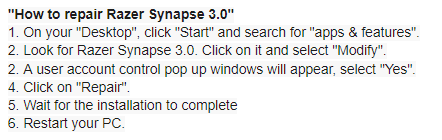
Have you submitted a case to our Support Team? If you did, please send me a PM together with your email address or case number. Let's continue from there.
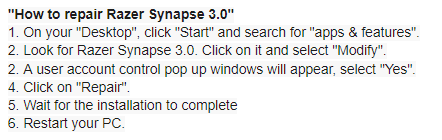
Have you submitted a case to our Support Team? If you did, please send me a PM together with your email address or case number. Let's continue from there.
Razer.SpeedCr0ss
Hi everyone! Thanks for posting tour Razer-synapse-related concerns here. Please repair the app by following the steps below:
Have you submitted a case to our Support Team? If you did, please send me a PM together with your email address or case number. Let's continue from there.
This is odd as I have tried this and it did not work for me. Synapse 3.0 did not even want to run the installation .exe but Synapse 2.0 had no issues to run the installation .exe.
Synapse 2.0, when you tried to open it, briefly appeard in Task Manager and then dissapeard again after. I even removed Regestiry entries of Synapse, booted up Clean Boot and Safe Mode and tried isntalling nothing worked.
Hope these steps works for everyone reading this, and that you guys do not have to go through same procedure as I did to reset your Win10
autoMOONSTONE480
This is odd as I have tried this and it did not work for me. Synapse 3.0 did not even want to run the installation .exe but Synapse 2.0 had no issues to run the installation .exe.
Synapse 2.0, when you tried to open it, briefly appeard in Task Manager and then dissapeard again after. I even removed Regestiry entries of Synapse, booted up Clean Boot and Safe Mode and tried isntalling nothing worked.
Hope these steps works for everyone reading this, and that you guys do not have to go through same procedure as I did to reset your Win10
Thanks for posting your feedback here.
Hey everyone. Please check the Razer Synapse settings under Services. Right-click the start button at the bottom left and type "Services.msc" at the file search box. Ensure all the Razer-related services status is "Started" and the startup type" is set to "Automatic".
Sign up
Already have an account? Login
Log in with Razer ID to create new threads and earn badges.
LOG INEnter your E-mail address. We'll send you an e-mail with instructions to reset your password.

