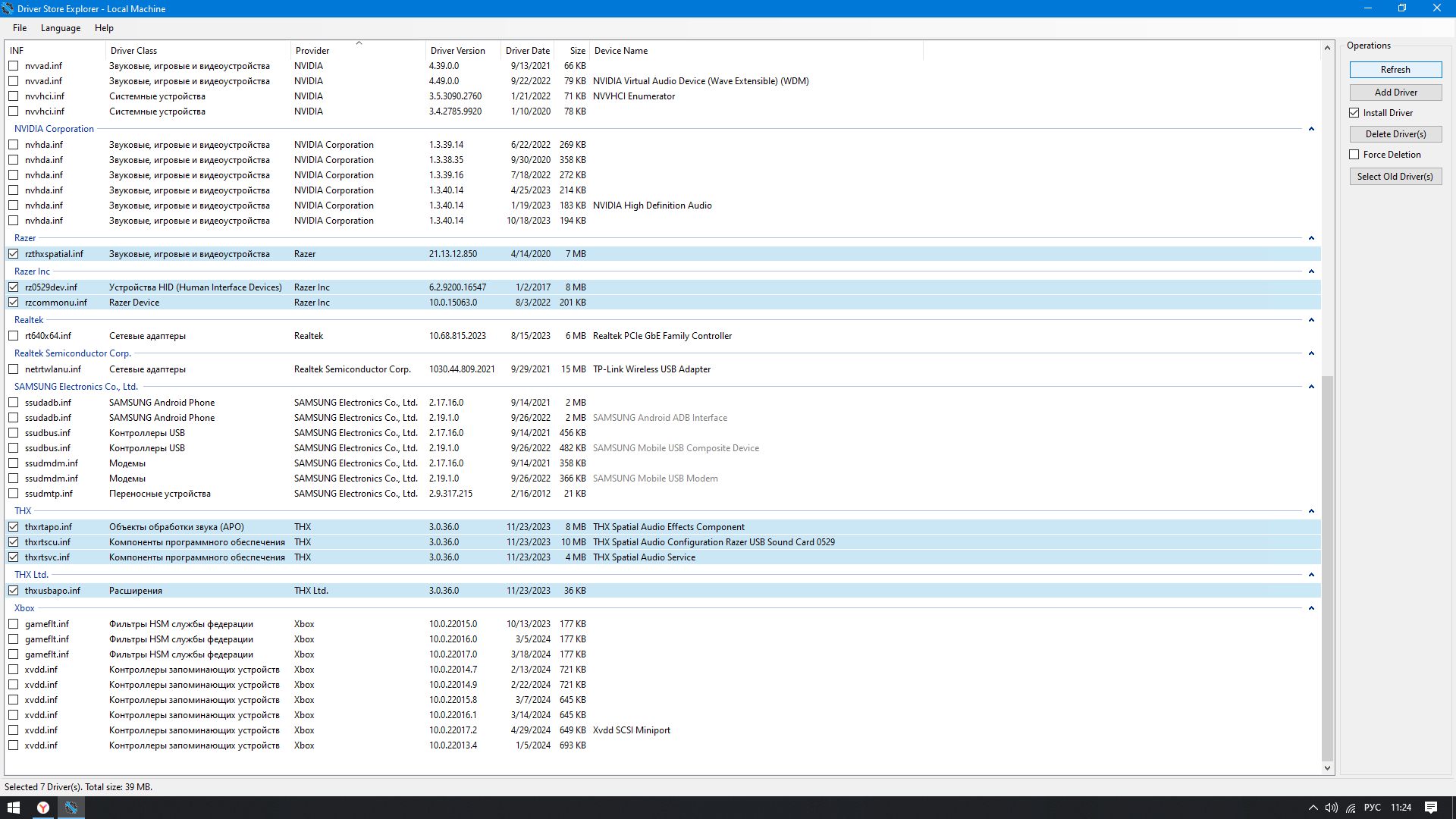I have a BlackShark V2 SE that has been great up until Synapse updated today. After the update, the audio is noticeably quieter even with the same EQ settings. Additionally, trying to change the volume of Windows apps using Windows’ own audio mixer or a third-party mixer like EarTrumpet doesn’t work. I can move the slider up and down but the volume doesn’t change, except when it gets to zero, then it gets muted. I have Discord set up to attenuate sound when I or someone else speaks, which also doesn’t work as it relies on setting app volumes to do that.
The only way I’ve been able to fix this is by disabling Audio Enhancements in Windows settings for the headset. With it disabled, I can once again control app volume and Discord’s attenuation feature works. However, I don’t get the benefits of any of the Synapse EQ settings or other features.
I have tried the following:
- uninstalling Synapse
- uninstalling the device from Device Manager
- installing all Windows Updates
- updating all audio drivers through Windows Updates
- running the Device Detection Troubleshoot Tool to remove all Razer and THX drivers
- resetting the headset through Synapse
- restarting the computer multiple times
- plugging the USB dongle into multiple other USB ports
My Synapse is currently on Version 20240320 (reported in-app) or 3.9.0229.022700 (reported in Windows’ Installed Apps page), and if it helps, Razer Central is on Version 7.15.0.675. My THX Spatial Audio USB is either Version 1532-0529 or 3.2.0.0 according to Windows’ Installed Apps page. I’m on Windows 11 Pro 23H2 (22631.3296).
I’d like to be able to use the Synapse features AND to be able to control app volumes in Windows like I could previously. I’m hoping this is just a bug.
Anything else I can try?
Thanks!