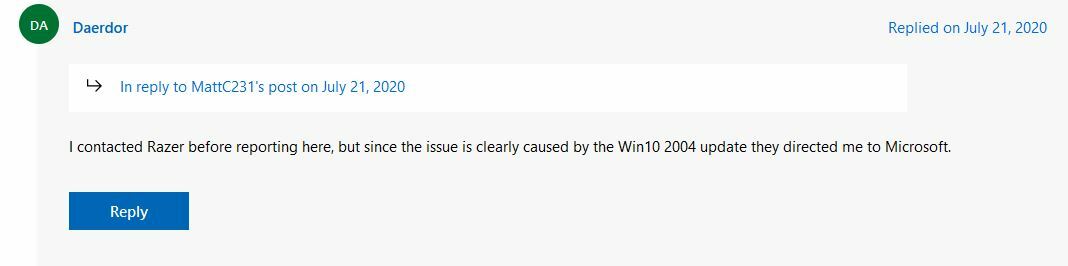Crackling sound after windows update 20H2
Hi, so I saw some people with this problem. When I use win build 1909, razer surround audio controller was OK. But when was update to version 2004 there was crackling noise, and it was useless. So I waited few moths for some fix, and still used the 1909 build. But now windows automatically downloaded build 20H2 and there is again problem with crackling sound. Anybody know how to fix it, or will be the fix update for synapse or windows or something? Thanks.
Show first post
This topic has been closed for comments
Sign up
Already have an account? Login
Log in with Razer ID to create new threads and earn badges.
LOG INEnter your E-mail address. We'll send you an e-mail with instructions to reset your password.