Razer 15 240hz & Synapse
Right now, I'm unpleased with my purchase, specifically around the use of this software. My laptop did not come with it preinstalled, so I went ahead and installed Razer Synapse 2 first (to avoid a broken beta on 3). Synapse 2 doesn't even detect my laptop as being a supported Razer device.
I then decided to install Synapse 3, and boy is it the most cluttered piece of software I've seen. It asks me to see the "Tour" every time I launch it, and it does not save any of my options like "Enable Gaming Mode", "Light Configurations," etc. I am also trying to simply enable lights on my keyboard, and it is the most convoluted process.
Is there a simpler download so I can simply enable lights like it was in 2.0? Or do I need to sign up for a college course on 3.0?
This topic has been closed for replies.
Sign up
Already have an account? Login
Log in with Razer ID to create new threads and earn badges.
LOG INEnter your E-mail address. We'll send you an e-mail with instructions to reset your password.


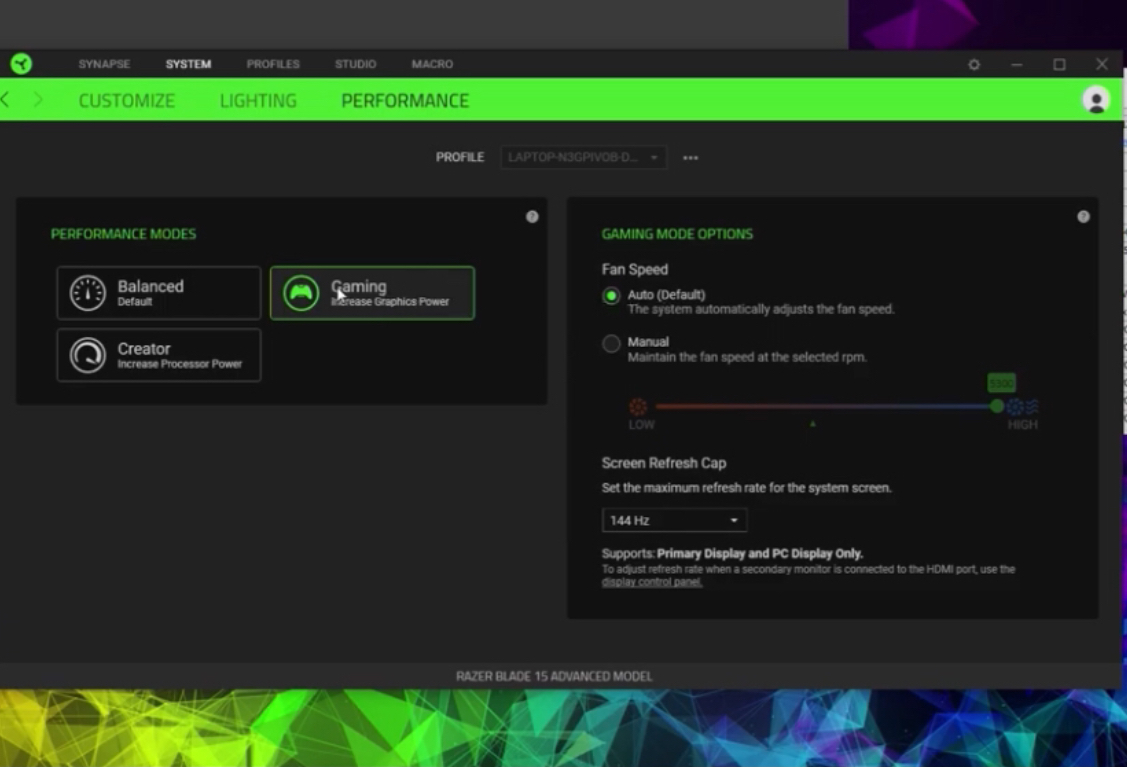 If it’s not preinstalled try Factory reset it again, if there’s still no, contact support to get right Synapse 3 version, because your screen refresh rate is 240Hz, it may be other 2 options available to choose 144Hz and 60Hz options unlike 144Hz model which is only 60Hz and 144Hz.
You can skip the course and go to Synapse 3 main screen usually.
If it’s not preinstalled try Factory reset it again, if there’s still no, contact support to get right Synapse 3 version, because your screen refresh rate is 240Hz, it may be other 2 options available to choose 144Hz and 60Hz options unlike 144Hz model which is only 60Hz and 144Hz.
You can skip the course and go to Synapse 3 main screen usually.