Razer Cortex High CPU usage
Does anyone know why Razer Cortex is using so much of my CPU while doing nothing? It uses 20-30% of my CPU even though I'm not playing games, using the FPS counter, or doing anything with Cortex at all.
Show first post
Reply
Sign up
Already have an account? Login
Log in with Razer ID to create new threads and earn badges.
LOG INEnter your E-mail address. We'll send you an e-mail with instructions to reset your password.


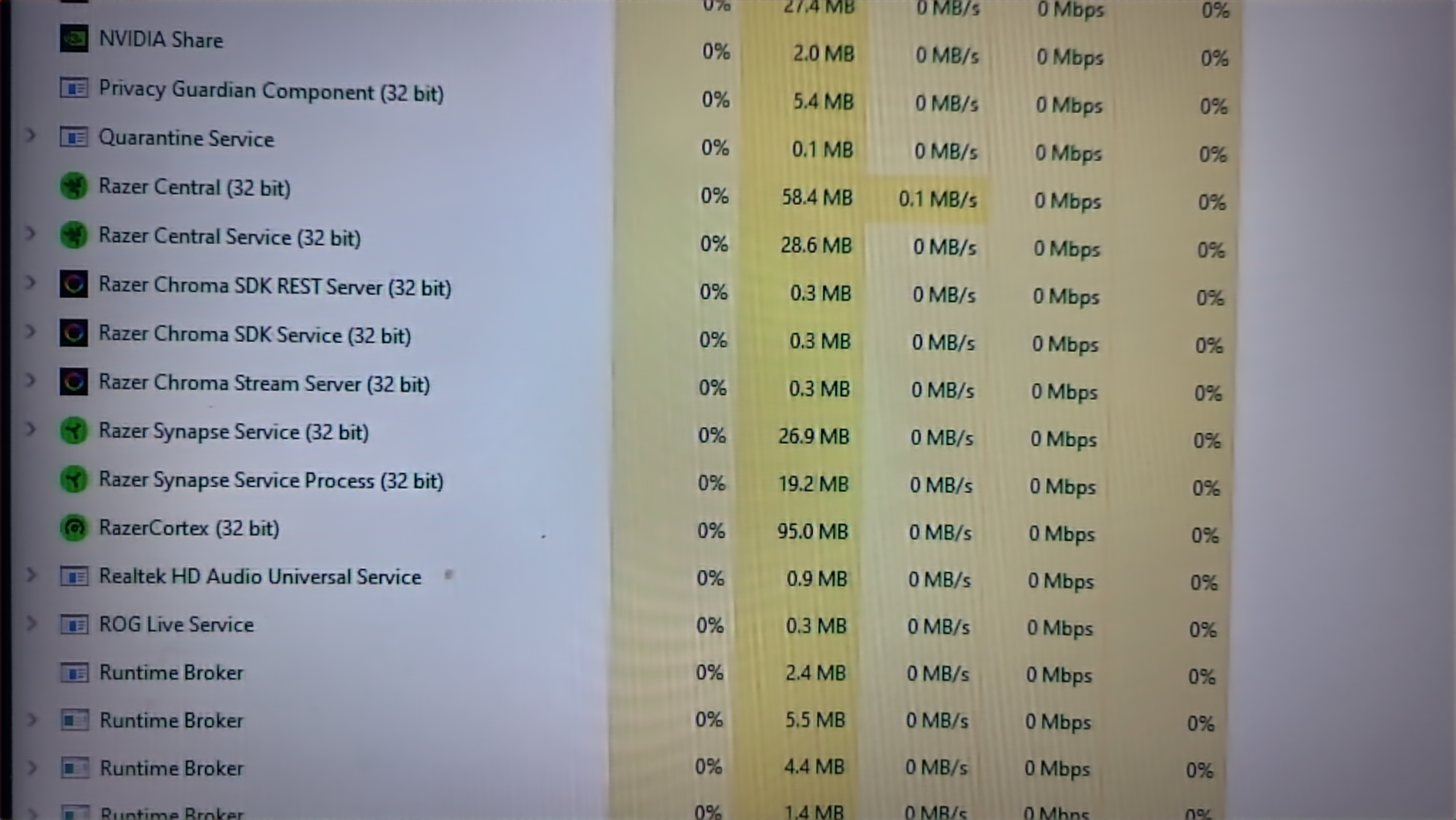
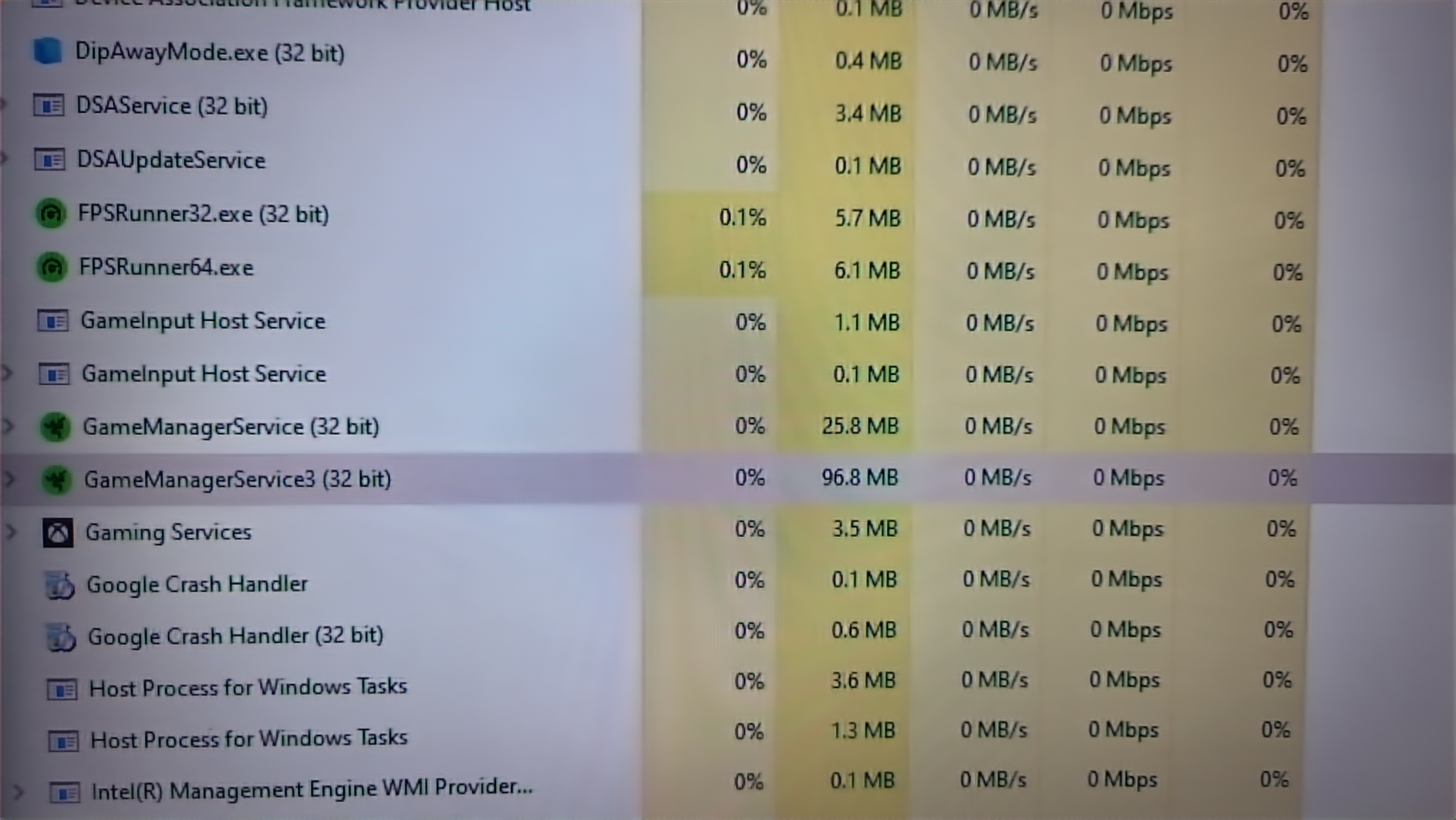
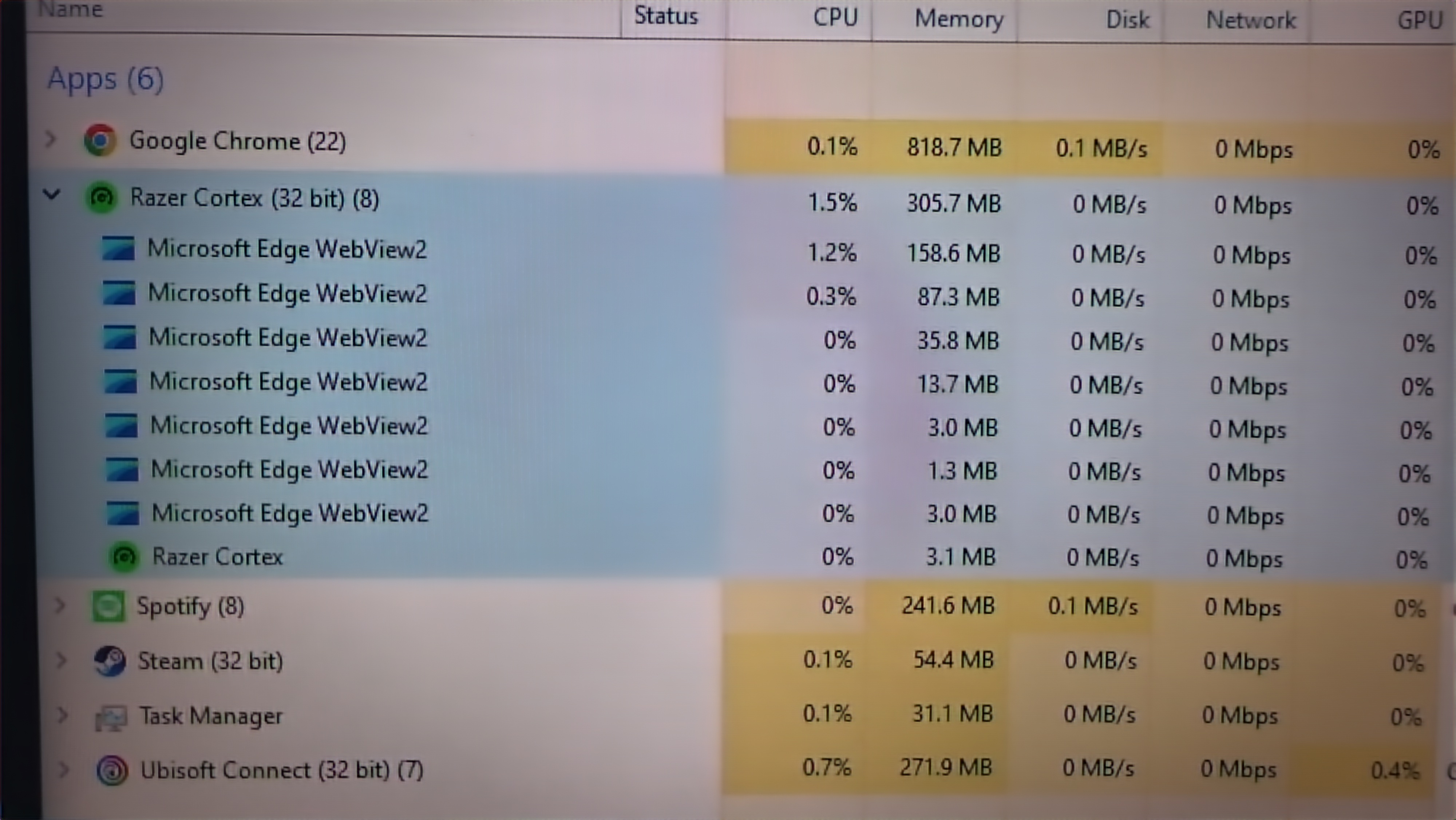

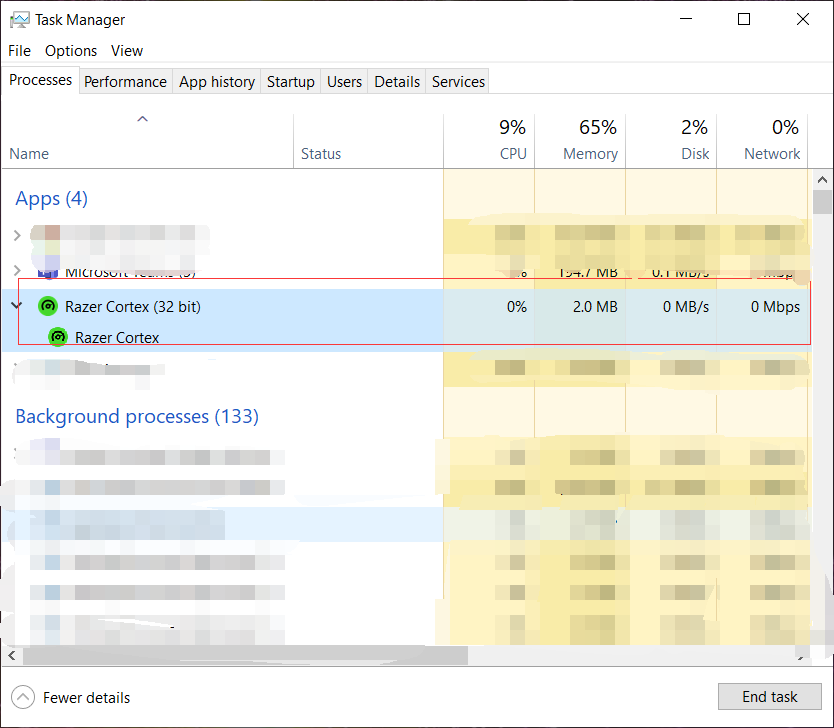 Thank you for your patience.
Krissy
Thank you for your patience.
Krissy