I tried to update as soon as I turned on my computer in the morning, but I did not get any results, how can I solve this?
- Home
- Community Overview
- Razer Synapse
- Razer Synapse 3
- Razer Synapse not updating to 20231107
Razer Synapse not updating to 20231107
- November 7, 2023
- 18 replies
- 2032 views
- Insider Mini
- 6 replies
18 Replies
- Insider Mini
- 2 replies
- November 7, 2023
The update is identified by Kaspersky as a Trojan, I have reported it to support, please do not do a clean install. this has the same result and you no longer have working software on it.
- Author
- Insider Mini
- 6 replies
- November 7, 2023
The update is identified by Kaspersky as a Trojan, I have reported it to support, please do not do a clean install. this has the same result and you no longer have working software on it.
Should we avoid the current update until a newer update comes out? Did I get right
- Insider Mini
- 2 replies
- November 7, 2023
The update is identified by Kaspersky as a Trojan, I have reported it to support, please do not do a clean install. this has the same result and you no longer have working software on it.
Should we avoid the current update until a newer update comes out? Did I get right
I have just deactivated Kaspersky for the installation, during the installation the Windows defender also started to throw out messages. I am currently running a scan, waiting would be the easiest method.
- Insider Mini
- 54 replies
- November 7, 2023
The update is identified by Kaspersky as a Trojan, I have reported it to support, please do not do a clean install. this has the same result and you no longer have working software on it.
Should we avoid the current update until a newer update comes out? Did I get right
I have just deactivated Kaspersky for the installation, during the installation the Windows defender also started to throw out messages. I am currently running a scan, waiting would be the easiest method.
I have Windows 10 and Windows Defender and it hasn't detected any of that, but it was updated without any type of problem. What happens is that this update apart from changing the interface of the program in the audio section, if you have thx, you are at risk of losing it. I have some Kraken Tournament and since yesterday neither the remote LED nor the 7.1 nor the thx works for me. I am only able to make it work with the program dedicated to thx and which costs €25 which I am not about to buy since I have two years with these headphones and because they want I am not going to pay for a technology that until now was free..... the sypnase program is very heavy when I have a big update something always happens to me with the thx I have always been fixing it but the thing is that this time if it is not with that program there is no way
- Insider Mini
- 2 replies
- November 7, 2023
tried activating my 7.1 surround sound but i lost my card with the code on it what do i do
- Insider Mini
- 54 replies
- November 7, 2023
tried activating my 7.1 surround sound but i lost my card with the code on it what do i do
I don't know what happens with sypnase, I created a post with the same thing about the sound, I lost the LED on my Kraken Tournament controller, thx and 7.1 sound. Sypnase is a real shit program, I always have problems after a big update, that program has more Windows 10 updates. ...if they don't fix it quickly I will buy others from another brand because this is frustrating
- Author
- Insider Mini
- 6 replies
- November 7, 2023
The update is identified by Kaspersky as a Trojan, I have reported it to support, please do not do a clean install. this has the same result and you no longer have working software on it.
Should we avoid the current update until a newer update comes out? Did I get right
I have just deactivated Kaspersky for the installation, during the installation the Windows defender also started to throw out messages. I am currently running a scan, waiting would be the easiest method.
I have Windows 10 and Windows Defender and it hasn't detected any of that, but it was updated without any type of problem. What happens is that this update apart from changing the interface of the program in the audio section, if you have thx, you are at risk of losing it. I have some Kraken Tournament and since yesterday neither the remote LED nor the 7.1 nor the thx works for me. I am only able to make it work with the program dedicated to thx and which costs €25 which I am not about to buy since I have two years with these headphones and because they want I am not going to pay for a technology that until now was free..... the sypnase program is very heavy when I have a big update something always happens to me with the thx I have always been fixing it but the thing is that this time if it is not with that program there is no way
thx Is it just you that had the losing problem or does everyone else have the same problem?
- Insider Mini
- 54 replies
- November 7, 2023
The update is identified by Kaspersky as a Trojan, I have reported it to support, please do not do a clean install. this has the same result and you no longer have working software on it.
Should we avoid the current update until a newer update comes out? Did I get right
I have just deactivated Kaspersky for the installation, during the installation the Windows defender also started to throw out messages. I am currently running a scan, waiting would be the easiest method.
I have Windows 10 and Windows Defender and it hasn't detected any of that, but it was updated without any type of problem. What happens is that this update apart from changing the interface of the program in the audio section, if you have thx, you are at risk of losing it. I have some Kraken Tournament and since yesterday neither the remote LED nor the 7.1 nor the thx works for me. I am only able to make it work with the program dedicated to thx and which costs €25 which I am not about to buy since I have two years with these headphones and because they want I am not going to pay for a technology that until now was free..... the sypnase program is very heavy when I have a big update something always happens to me with the thx I have always been fixing it but the thing is that this time if it is not with that program there is no way
thx Is it just you that had the losing problem or does everyone else have the same problem?
the problem of thx and 7.1? It is widespread, there is a thread on reddit https://www.reddit.com/r/razer/comments/17p52zo/after_last_updating_synapse_today_speakers_thx/
- Insider Mini
- 54 replies
- November 9, 2023
FOR PEOPLE WHO WAIT WHILE THEY GET AN UPDATE.
You can download the thx spatial audio app, it is a paid application but it has a 15-day free trial, with this application the thx spatial option will appear again in the Windows speaker and once you go to Right click on the speaker / sounds / it will appear again in the thx sypnase set so you can also configure 7.1
I have it like this and although I don't have an LED signal on my Kraken Tournament controller it works for me since this app brings the trial version of the helicopters that are no longer available in sypnase in addition to the point in the middle with the speakers around it that also removed from sypnase.
I REPEAT. It has a 15-day trial, installs quickly and configures in a minute
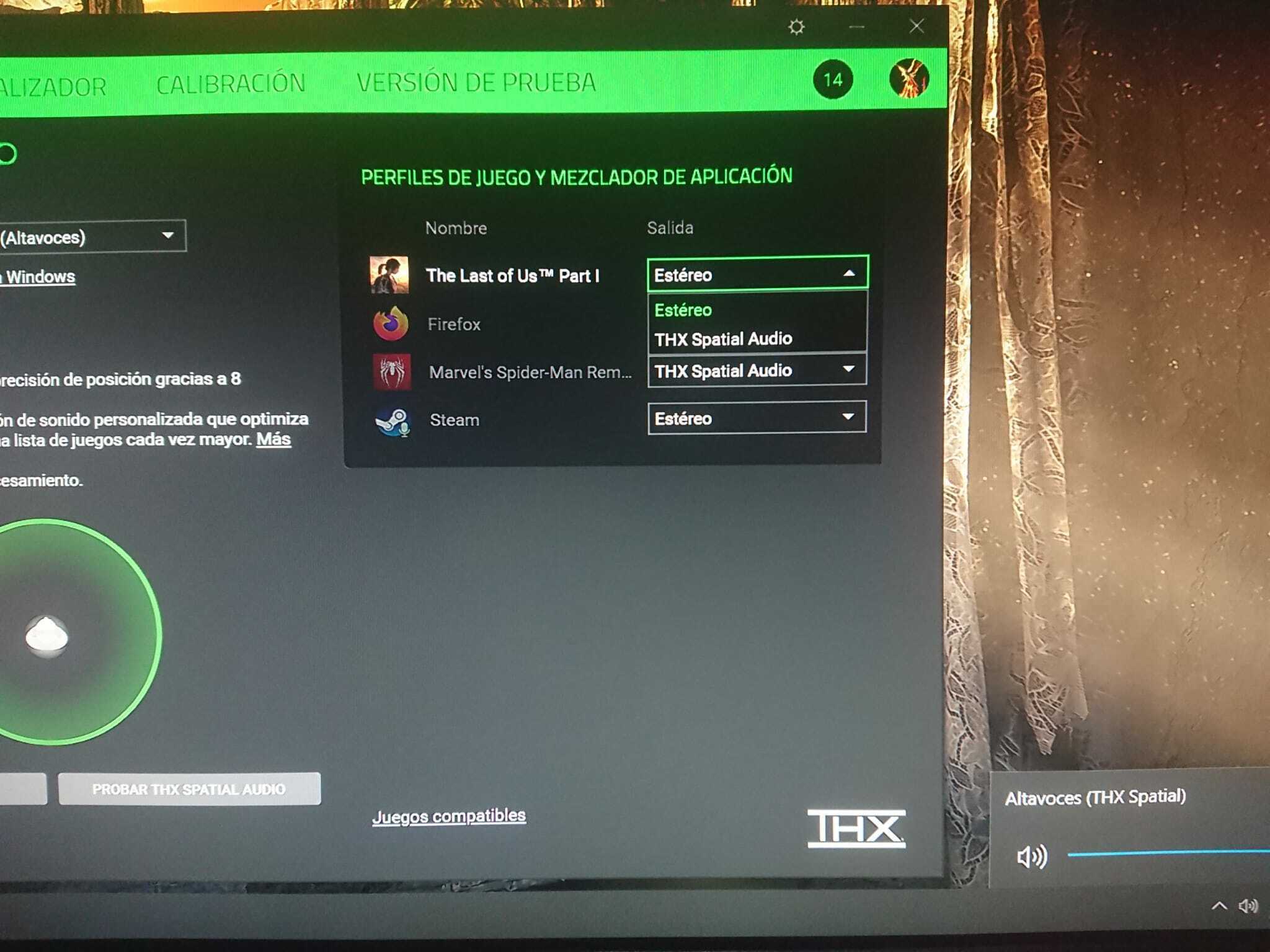
- Insider Mini
- 54 replies
- November 9, 2023
Кривой софт, тоже обновился и пропал THX. Я читал что можно вернуть его путем перестановки софта, но он все равно не работает.
Надеюсь будет откат обновы или быстрое устранение ошибок!
You can download the thx spatial audio app, it is a paid application but it has a 15-day free trial, with this application the thx spatial option will appear again in the Windows speaker and once you go to Right click on the speaker / sounds / it will appear again in the thx sypnase set so you can also configure 7.1
I have it like this and although I don't have an LED signal on my Kraken Tournament controller it works for me since this app brings the trial version of the helicopters that are no longer available in sypnase in addition to the point in the middle with the speakers around it that also removed from sypnase.
I REPEAT. It has a 15-day trial, installs quickly and configures in a minute
- Insider Mini
- 54 replies
- November 10, 2023
There is a new update that I show in the screenshot, in my case it has not fixed anything, I even tried to uninstall it again and reinstall it, no problem, I had to put the thx spatial audio program back in, which I still have with my trial version but it just got me There are 12 days left, this is the only way that works for me... those days are exhausted and I will go to other headphones from another brand.... Corsair has models that accept Dolby Atmos sound, which also sounds very good and Icue works much better since it I use it for all the lighting on my PC... I'm not going to pay for a program even if it costs half the price when I've had free thx for two years.
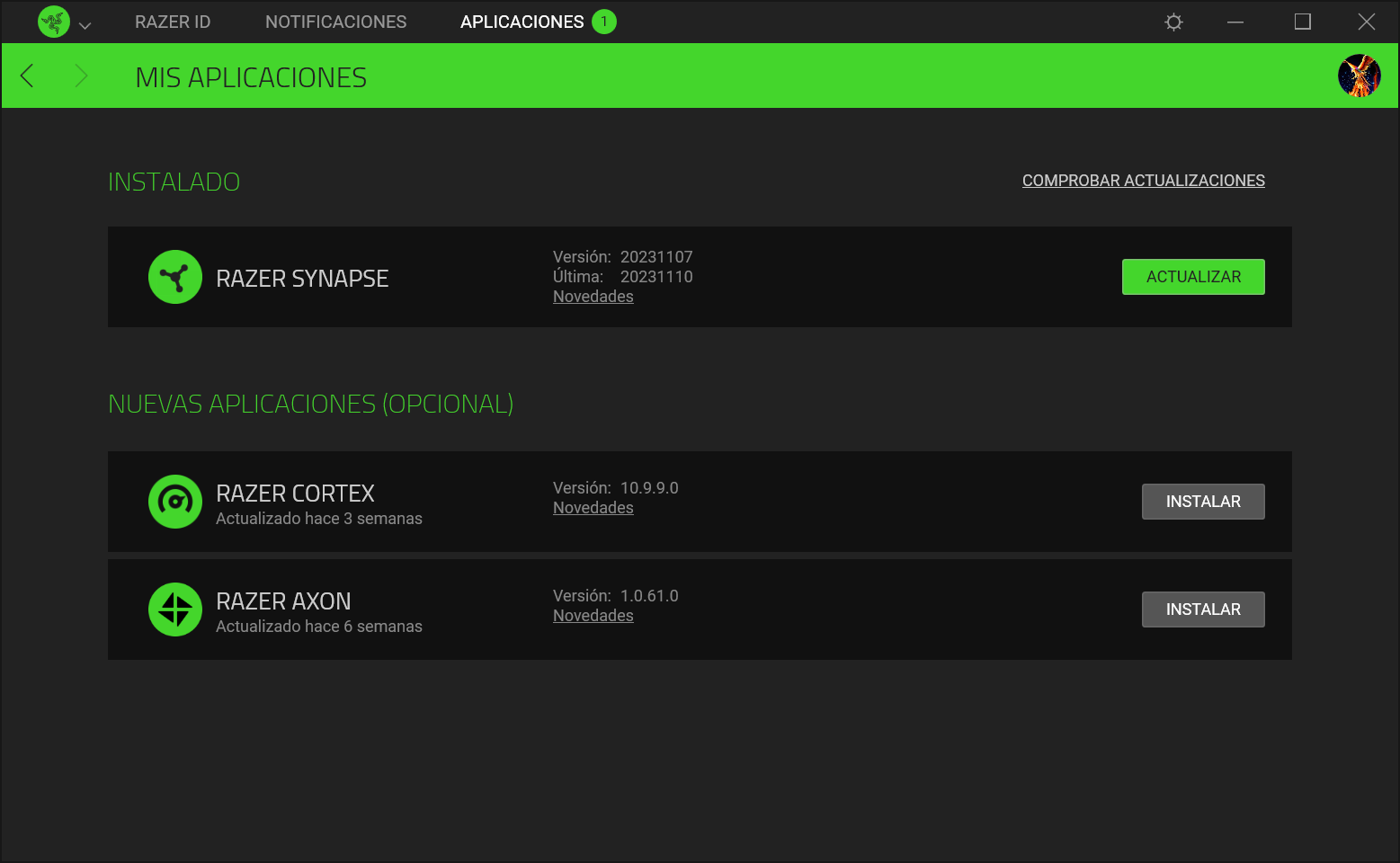
- Author
- Insider Mini
- 6 replies
- November 17, 2023
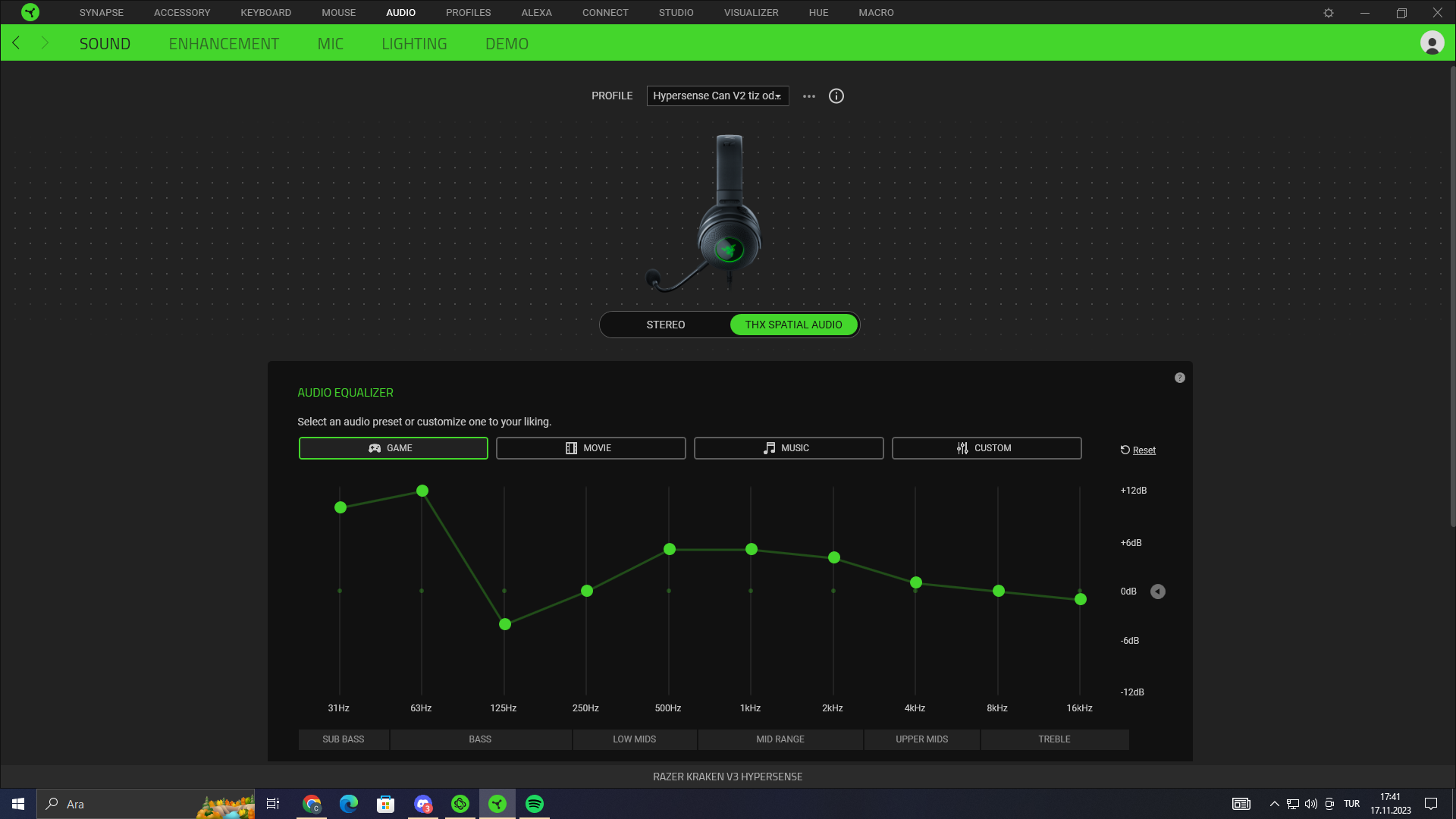
The program updated itself, but all my sound settings are gone and I cannot return them to my old settings. None of the settings I changed respond to me. It does not affect the sound. Is there anyone else who has the same problem as me?
- Insider Mini
- 54 replies
- November 17, 2023
My kraken tournament device works again:
I updated to this latest version and saw that it did not work nor did the remote respond well despite having the LED on, so I was decisive.
Uninstall razer sypnase, uninstall everything on my razer pc both windows registry files, appdata, x86 and normal program files and restart my pc. After this I reinstalled sypnase 3 with this latest update and restarted again, I entered sypnase 3 and saw that the led command responded to having thx or not (green LED on and off) now there is no output on the Windows speaker as before thx audio and I configured it in game, which is how the update text was, the thx worked but not my 7.1 sound from my headphones... I went into the configuration of my razer game sound and saw that it only let me configure them in STEREO mode... I looked for some kind of tutorial that could solve only 7.1 on Razer devices and I found a video on YouTube from two years ago... and I solved it. As?
You have to download a type of driver that is on the Razer website (I attach it at the end of this) and activate it, the code that comes on your Razer device when you buy it is for this, (I don't know if they still ask for it) when you activate it you will A tab will appear where you have to choose which device you want to join to that 7.1 and you also choose Razer-game; when you enter windows sounds again you will see that now you can configure your 7.1 sound and when you connect the headphones to your pc you choose the 7.1 sound output since if you set the output as razer-game the thx will work but in stereo but setting the 7.1 surround output you will have 7.1 surround + razer game running at the same time and you can enjoy your 7.1 + thx.
Here is the link for the 7.1 driver
https://www.razer.com/es-es/71-surround-sound
- Author
- Insider Mini
- 6 replies
- November 18, 2023
My kraken tournament device works again:
I updated to this latest version and saw that it did not work nor did the remote respond well despite having the LED on, so I was decisive.
Uninstall razer sypnase, uninstall everything on my razer pc both windows registry files, appdata, x86 and normal program files and restart my pc. After this I reinstalled sypnase 3 with this latest update and restarted again, I entered sypnase 3 and saw that the led command responded to having thx or not (green LED on and off) now there is no output on the Windows speaker as before thx audio and I configured it in game, which is how the update text was, the thx worked but not my 7.1 sound from my headphones... I went into the configuration of my razer game sound and saw that it only let me configure them in STEREO mode... I looked for some kind of tutorial that could solve only 7.1 on Razer devices and I found a video on YouTube from two years ago... and I solved it. As?
You have to download a type of driver that is on the Razer website (I attach it at the end of this) and activate it, the code that comes on your Razer device when you buy it is for this, (I don't know if they still ask for it) when you activate it you will A tab will appear where you have to choose which device you want to join to that 7.1 and you also choose Razer-game; when you enter windows sounds again you will see that now you can configure your 7.1 sound and when you connect the headphones to your pc you choose the 7.1 sound output since if you set the output as razer-game the thx will work but in stereo but setting the 7.1 surround output you will have 7.1 surround + razer game running at the same time and you can enjoy your 7.1 + thx.
Here is the link for the 7.1 driver
https://www.razer.com/es-es/71-surround-sound
Is there much difference between 7.1 and thx? If so, what is the difference in sound and can I switch from 7.1 to thx whenever I want?
- Author
- Insider Mini
- 6 replies
- November 18, 2023
I did as you said and deleted it from everywhere and now it won't install or open.
My kraken tournament device works again:
I updated to this latest version and saw that it did not work nor did the remote respond well despite having the LED on, so I was decisive.
Uninstall razer sypnase, uninstall everything on my razer pc both windows registry files, appdata, x86 and normal program files and restart my pc. After this I reinstalled sypnase 3 with this latest update and restarted again, I entered sypnase 3 and saw that the led command responded to having thx or not (green LED on and off) now there is no output on the Windows speaker as before thx audio and I configured it in game, which is how the update text was, the thx worked but not my 7.1 sound from my headphones... I went into the configuration of my razer game sound and saw that it only let me configure them in STEREO mode... I looked for some kind of tutorial that could solve only 7.1 on Razer devices and I found a video on YouTube from two years ago... and I solved it. As?
You have to download a type of driver that is on the Razer website (I attach it at the end of this) and activate it, the code that comes on your Razer device when you buy it is for this, (I don't know if they still ask for it) when you activate it you will A tab will appear where you have to choose which device you want to join to that 7.1 and you also choose Razer-game; when you enter windows sounds again you will see that now you can configure your 7.1 sound and when you connect the headphones to your pc you choose the 7.1 sound output since if you set the output as razer-game the thx will work but in stereo but setting the 7.1 surround output you will have 7.1 surround + razer game running at the same time and you can enjoy your 7.1 + thx.
Here is the link for the 7.1 driver
https://www.razer.com/es-es/71-surround-sound
- Insider Mini
- 54 replies
- November 19, 2023
My kraken tournament device works again:
I updated to this latest version and saw that it did not work nor did the remote respond well despite having the LED on, so I was decisive.
Uninstall razer sypnase, uninstall everything on my razer pc both windows registry files, appdata, x86 and normal program files and restart my pc. After this I reinstalled sypnase 3 with this latest update and restarted again, I entered sypnase 3 and saw that the led command responded to having thx or not (green LED on and off) now there is no output on the Windows speaker as before thx audio and I configured it in game, which is how the update text was, the thx worked but not my 7.1 sound from my headphones... I went into the configuration of my razer game sound and saw that it only let me configure them in STEREO mode... I looked for some kind of tutorial that could solve only 7.1 on Razer devices and I found a video on YouTube from two years ago... and I solved it. As?
You have to download a type of driver that is on the Razer website (I attach it at the end of this) and activate it, the code that comes on your Razer device when you buy it is for this, (I don't know if they still ask for it) when you activate it you will A tab will appear where you have to choose which device you want to join to that 7.1 and you also choose Razer-game; when you enter windows sounds again you will see that now you can configure your 7.1 sound and when you connect the headphones to your pc you choose the 7.1 sound output since if you set the output as razer-game the thx will work but in stereo but setting the 7.1 surround output you will have 7.1 surround + razer game running at the same time and you can enjoy your 7.1 + thx.
Here is the link for the 7.1 driver
https://www.razer.com/es-es/71-surround-sound
Is there much difference between 7.1 and thx? If so, what is the difference in sound and can I switch from 7.1 to thx whenever I want?
I have 7.1 and thx the thx improves the sound quality just like in corsair the dolby atmos or in logitech the dts
- Insider Mini
- 54 replies
- November 19, 2023
I did as you said and deleted it from everywhere and now it won't install or open.
My kraken tournament device works again:
I updated to this latest version and saw that it did not work nor did the remote respond well despite having the LED on, so I was decisive.
Uninstall razer sypnase, uninstall everything on my razer pc both windows registry files, appdata, x86 and normal program files and restart my pc. After this I reinstalled sypnase 3 with this latest update and restarted again, I entered sypnase 3 and saw that the led command responded to having thx or not (green LED on and off) now there is no output on the Windows speaker as before thx audio and I configured it in game, which is how the update text was, the thx worked but not my 7.1 sound from my headphones... I went into the configuration of my razer game sound and saw that it only let me configure them in STEREO mode... I looked for some kind of tutorial that could solve only 7.1 on Razer devices and I found a video on YouTube from two years ago... and I solved it. As?
You have to download a type of driver that is on the Razer website (I attach it at the end of this) and activate it, the code that comes on your Razer device when you buy it is for this, (I don't know if they still ask for it) when you activate it you will A tab will appear where you have to choose which device you want to join to that 7.1 and you also choose Razer-game; when you enter windows sounds again you will see that now you can configure your 7.1 sound and when you connect the headphones to your pc you choose the 7.1 sound output since if you set the output as razer-game the thx will work but in stereo but setting the 7.1 surround output you will have 7.1 surround + razer game running at the same time and you can enjoy your 7.1 + thx.
Here is the link for the 7.1 driver
https://www.razer.com/es-es/71-surround-sound
Sorry for the delay, but did you download the Razer installer to reinstall everything? I did it as shown there and it works perfectly for me. The only thing I find annoying is that I have to have that program also installed, the 7.1 one, which apart from being a driver, is like a small app without them I have thx but the headphones are getting in stereo and I don't want it like that... After installing the sypnase, I restarted the PC and then it updated to the latest version that is available now, if it is not updated it does not work since I don't know why it does not recognize the headphones
Reply
Related Topics
Synapse Software is not working; updates are giving errors 11.10.2023icon
Razer Synapse 3Kraken V3 Pro headphones after updating Synapse to version 20231107icon
Razer Synapse 3razer synapse not updatingicon
Razer Synapse 3Razer Synapse does not detect Asus GPUs
Razer Synapse 3razer software erroricon
Razer Support
Sign up
Already have an account? Login
Log in with Razer ID to create new threads and earn badges.
LOG INEnter your E-mail address. We'll send you an e-mail with instructions to reset your password.
Scanning file for viruses.
Sorry, we're still checking this file's contents to make sure it's safe to download. Please try again in a few minutes.
OKThis file cannot be downloaded
Sorry, our virus scanner detected that this file isn't safe to download.
OKCookie policy
We use cookies to enhance and personalize your experience. If you accept you agree to our full cookie policy. Learn more about our cookies.
Cookie settings
We use 3 different kinds of cookies. You can choose which cookies you want to accept. We need basic cookies to make this site work, therefore these are the minimum you can select. Learn more about our cookies.
