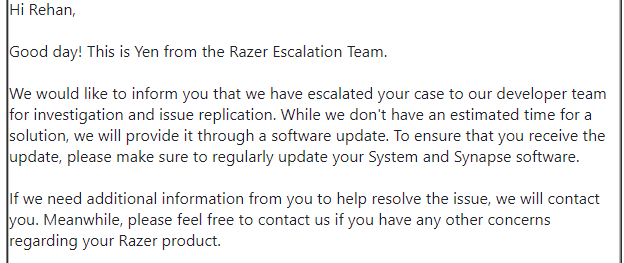Hello fellow people I come for assistance because Razer support suggestions didn’t entirely work. I’ve come with the issue with Synapse 3 music visualizer stop working when music starts playing. Notes my light strip and bulb do connect when music isn’t playing so it will change along with my keyboard and other peripherals. But once the visualizer kicks in it will either go dark or remain the last color it was on. Hue bridge and lights are updated and same goes for Razer products and Synapse 3. I would like to add that I’ve fully uninstalled and reinstalled Synapse 3 and even reset my bridge. I have even gone to the extreme of even entirely resetting my PC in hopes that would work but nothing. So if you have any recommendations please let me know. Thanks!
Question
Phillip Hue light not working with Synapse 3 Visualizer
Sign up
Already have an account? Login
Log in with Razer ID to create new threads and earn badges.
LOG INEnter your E-mail address. We'll send you an e-mail with instructions to reset your password.