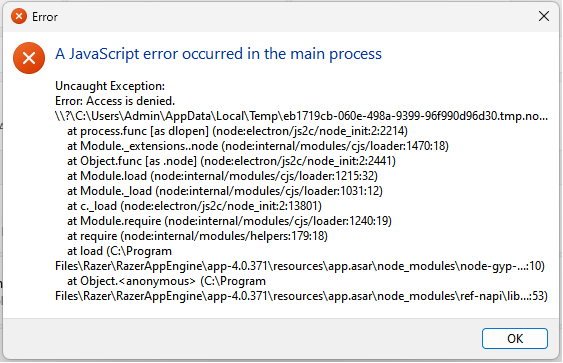I keep getting this error after installing Synapse 4 and trying to run it for the first time.
I have tried many of the fixes I could find like disconnecting razer peripherals, using 7zip to unzip and then using the installer from the unzipped folder, run as administrator etc.
Any ideas?