Razer Synapse not recognizing my mouse
I downloaded the application on Mac High Sierra and when I open the application it says "Please Connect a Razer Synapse Enabled Device". I've tried unplugging it and plugging it back in and It won't recognize it.
This topic has been closed for replies.
Sign up
Already have an account? Login
Log in with Razer ID to create new threads and earn badges.
LOG INEnter your E-mail address. We'll send you an e-mail with instructions to reset your password.


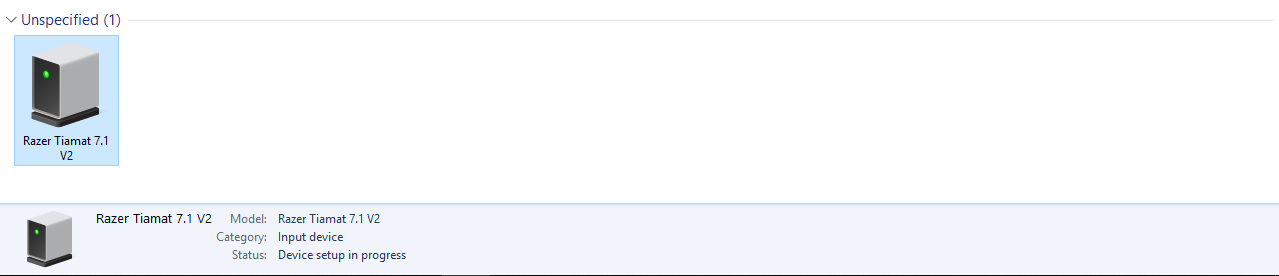 I have Razer Tiamat 7.1 V2 and Razer Synapse doesn't recognize them, also at 'Devices and Printers' the headset is the Unspecified section. And at the playback settings they play though 'Speakers: High Definition Audio Device' option and not through '7.1 Surround Audio' option..
I have Razer Tiamat 7.1 V2 and Razer Synapse doesn't recognize them, also at 'Devices and Printers' the headset is the Unspecified section. And at the playback settings they play though 'Speakers: High Definition Audio Device' option and not through '7.1 Surround Audio' option..