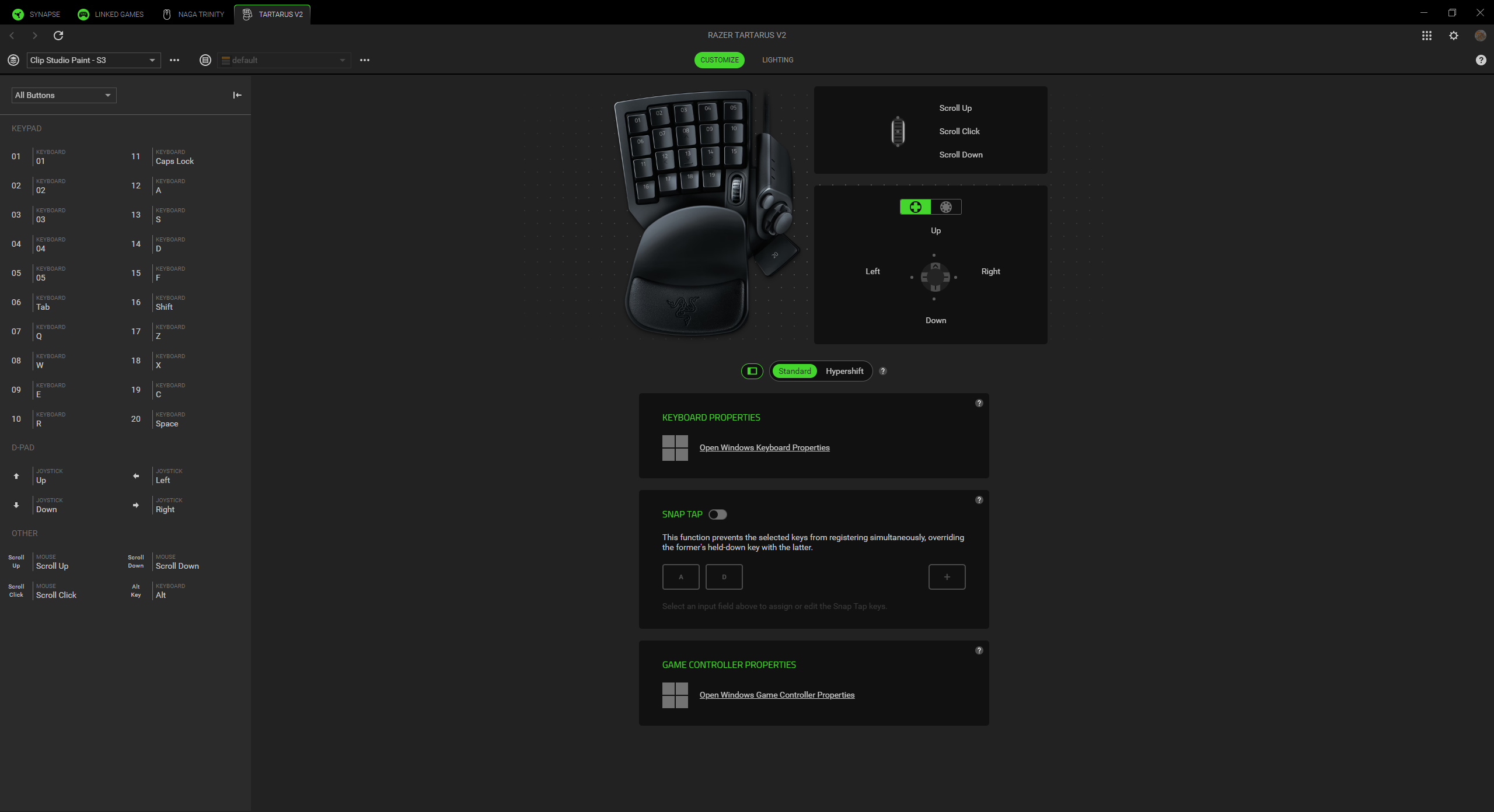Trying to upgrade from Synapse 3 to 4, but 4 keep creating duplicates among macros. Have like 6 Copies of each. of Games profile. I tried the migration program troubleshoot guide. Remove 4 and reinstalling 3 and login, reinstall 4 and run the Migration. I keep ganing a error messege about the razer tartarus pro files are corrupt. It doesn't work for me. I trapped in a endless loop and I want out. I think the cloud account keeps downloading these duplicate files. I just want to wipe everything clean and start from scratch. Please help me do this. I just wanted to delete everything in my cloud storage and any profiles and macros on my desktop. I'm running Windows 11 Pro. My computer is more than capable handling any game in the market right now.. THanks
Reply
Rich Text Editor, editor1
Editor toolbars
Press ALT 0 for help
Sign up
Already have an account? Login
Log in with Razer ID to create new threads and earn badges.
LOG INEnter your E-mail address. We'll send you an e-mail with instructions to reset your password.