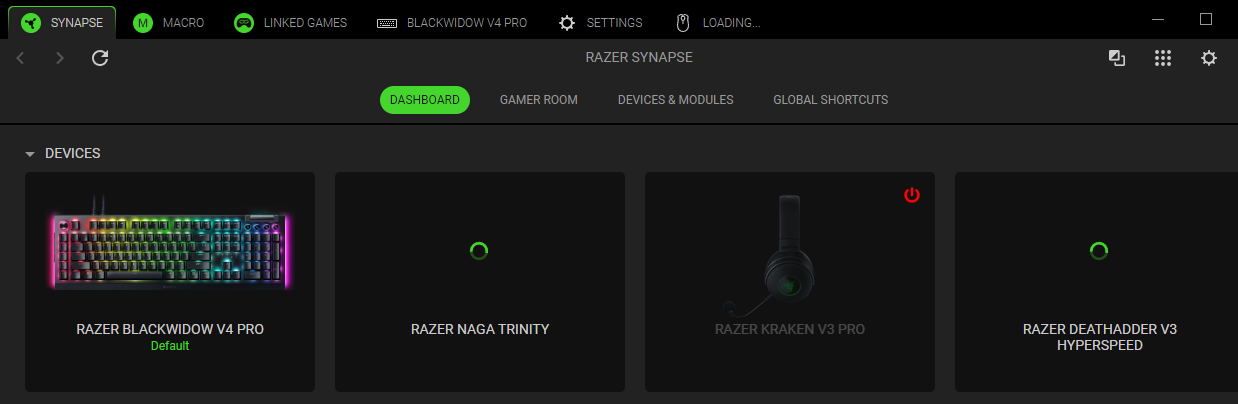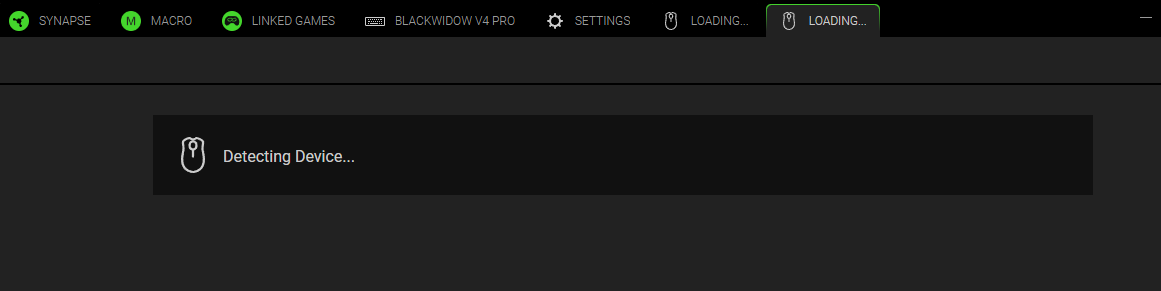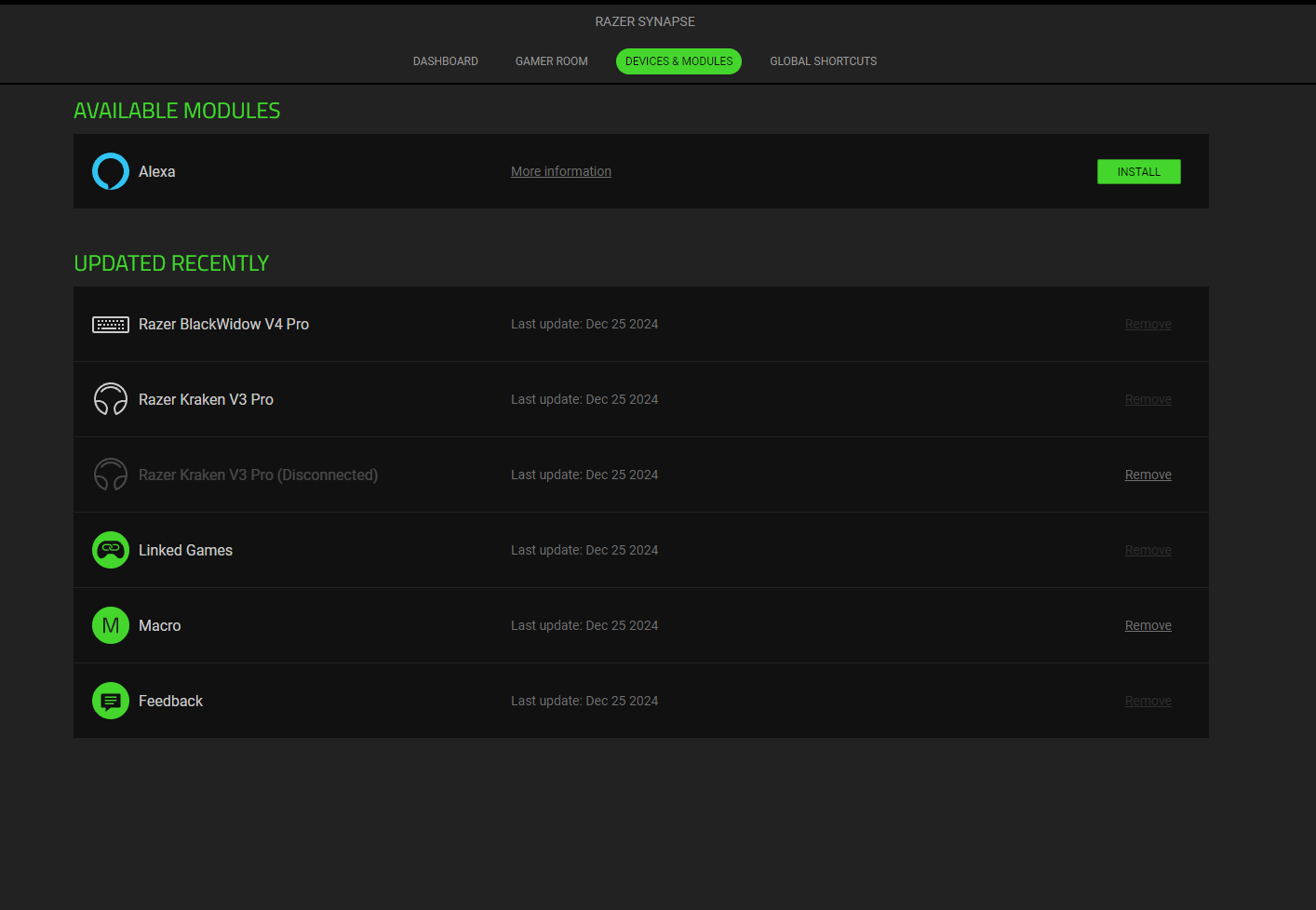After a fresh Synapse 4 install both my Naga Trinity and Deathadder V3 Hyperspeed are seemingly stuck “Detecting Device...” There is another thread about this but it was locked after the first response so if they found a fix it’s in private messages… That being said, both my headset and keyboard are being detected just fine. My mice drivers are up to date and my Synapse is version 4.0.86.2411140357. Synapse 3 also had no problems detecting either mouse.