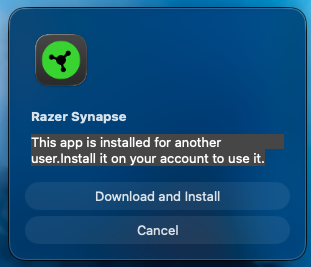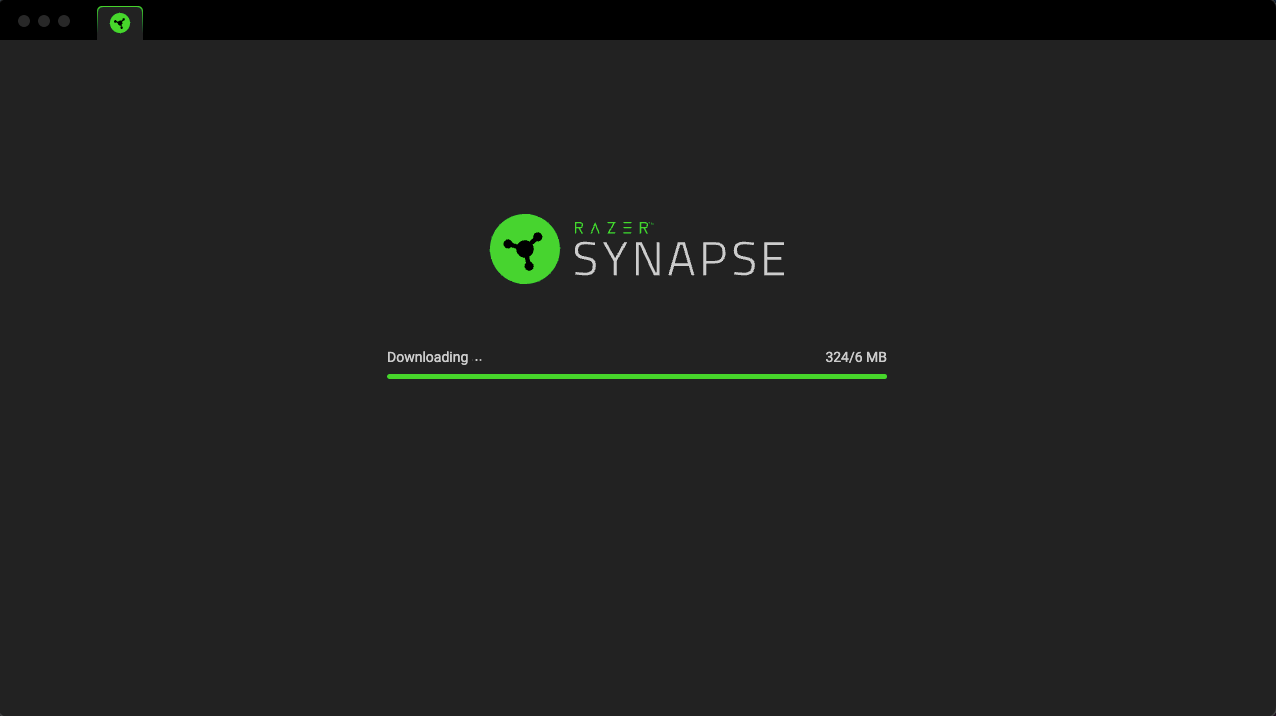Bug Reporting Guidelines
Our goal is to collect reports on issues affecting the Razer Synapse for Mac Preview. This will be an extremely valuable tool for our team and will be the main source of information and issue tracking.
Our staff and engineers will be monitoring this forum and will be working together to assess which bugs will need to be squished asap. If you don't see your bug being addressed, please bear in mind that there may be more critical issues that need to be dealt with. There may be times where we'll request more information regarding your issue, please be as accommodating as possible.
It is crucial to stay on topic. Focus your threads around bug reports, workarounds and bug triggering.
- Opinions and criticisms should be directed to the General Discussion forum.
- Technical issues regarding installation, launching and staying connected to should be posted in the Technical Issues forum.
- Please don't double post your bugs.
- If you find multiple bugs, create a separate thread for each one. It'll be easier for our team to organize and address.
- Please do not hijack other bug reports by posting your own similar bug. This is not efficient and may lead to your bug being missed or causing the original bug report to be ignored.
- Your subject must have a clear summary of your bug. "Razer Synapse for Mac Preview crashing after detecting my keyboard" is good. “Razer Synapse for Mac Preview sucks!" or "Nobody is helping me!" is bad and counterproductive. Not only does that mark your thread for removal but may impact your participation in the Preview program as well.
- Computer problems suck and can lead to emotions being left unchecked. We totally understand. But there will be zero tolerance for abusive behavior.
This forum exists as a tactical approach to creating the ultimate Razer Synapse for Mac Preview experience for our community. We appreciate all the hard work our community members put in and hope to deliver the best product through your contributions.