How do I Increase FPS on Big Games?
Hi everyone, so I've started playing Apex Legends in the past few days and it's been fun. Reminds me a lot of Titanfall 2 gameplay which is nice (I know they're in the same universe but I wasn't expecting them to preserve the gameplay mechanics). However, I have an issue with it, which is less with the game itself and more with my pc. My computer gets really really slow when I run Apex or Warzone. I know why, it tops out my GPU's capability. I have a NVIDIA GeForce 1650 Ti, so pretty solid but not a 3080, and basically my issue is that when monitoring my system during gameplay I can see that my GPU is being maxed out and about 97% of its resources are being used, while only about 15-25% of my CPU is being used. Meanwhile, my FPS is only about 40-60. It makes playing really difficult, especially when it has dips all the way down to 20-30FPS once or twice a minute, even if it's just for a couple seconds. I've closed out all other applications except Discord (which doesn't use GPU power anyway), I have enough RAM, my CPU resources are barely touched, my GPU drivers are up-to-date, my OS is updated, I've done security checks and there's no issues there, there aren't any background processes chewing up my resources, my wifi is definitely not the issue, and I'm already using Razer Cortex to optimize my system. I'd already done everything that all the basic online forums recommend by the time I decided finally to check the internet, except reduce resolution, and the only reason I haven't done that yet is because it appears that that's being done automatically. The resolution on Apex does look considerably lower when I run the game than when I watch a streamer play or watch gameplay videos. I'm doing system optimization on Cortex before every gaming session and the auto-boost when games launch is definitely enabled and functioning. I'm not having this issue with any other games, Valorant runs regularly at 80FPS, Titanfall 2 runs at 80-100FPS, Minecraft runs at 120FPS, even Battlefront 2 (2017) runs at 80-90FPS with all that really detailed rendering. It's just Apex and Warzone that I'm having these issues with. Does anyone have any advice for upping my computer's capability and FPS? Getting a new computer or GPU is out of the question, my computer's a laptop so I can't exchange the parts, and I don't have the money right now. I'm looking mostly for software fixes, if there are any. Or if there's a PC peripheral that would help I'd be willing to look at that. Hopefully this thread will help other people too. Thank you!
This topic has been closed for replies.
Sign up
Already have an account? Login
Log in with Razer ID to create new threads and earn badges.
LOG INEnter your E-mail address. We'll send you an e-mail with instructions to reset your password.


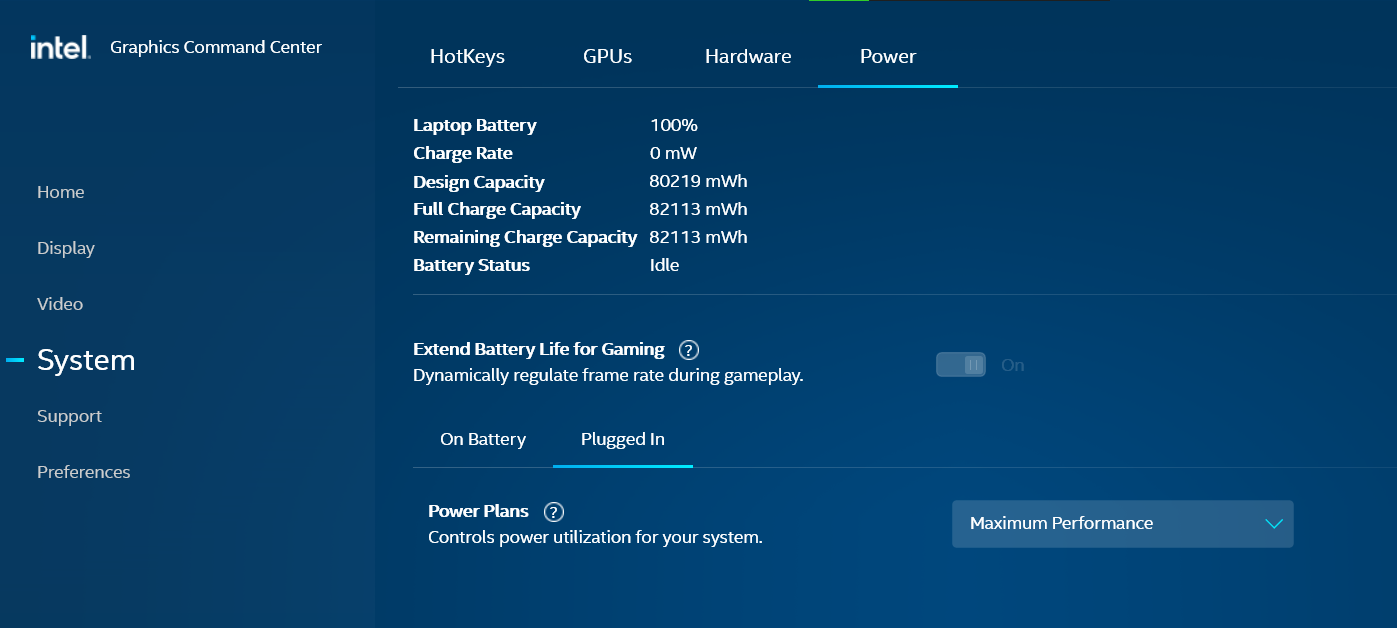 2) Head to Windows Settings > System > Display > Graphics Settings.
- Enable 'Hardware-acclerated GPU scheduling' if you want (requires restart)
- Under Graphics performance preference, manually add the game and set it to run on dedicated GPU only (High performance).
2) Head to Windows Settings > System > Display > Graphics Settings.
- Enable 'Hardware-acclerated GPU scheduling' if you want (requires restart)
- Under Graphics performance preference, manually add the game and set it to run on dedicated GPU only (High performance).
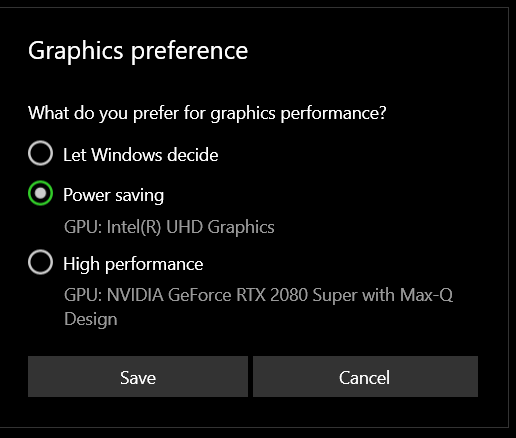 I hope this would improve your FPS a little.
I hope this would improve your FPS a little.