Hi everyone,
when unplugging the power cord when in "dedicated graphics card only mode" my screen goes black and can only be revived by plugging in the power cord again. Can someone please confirm this issue?
Model: Razer Blade 17 Pro, 300Hz, RTX 2080 Super
This topic has been closed for comments
Page 2 / 3
sergeantash
Same here in Dedicated Graphics Mode, I've given up trying to solve it and now just use the NVidia Optimus mode, whereby both cards are enabled. I've already wasted enough time with this bl00dy laptop, can't be arsed to try and troubleshoot this one further.
Have you tried installing Nvidia's drivers, version 452.06 ?
Keeping it at that has worked for me, though every time I tried to update to a newer version starting to have issues again. Any newer version causes either black screen at hibernation, when attaching external monitor or such.
Hi all, am i save to upgrade my 17"-2020 with bios 106 to Nvida 456.71 ?
thx
thx
Is there something in the newer drivers that you need? If not, I've advise against it if everything's working well. For me, I needed to go back to 452.06 to avoid black screen issues.
Anyone try to 11/9/2020 driver 457.30? Just came out today but I've already had to revert twice. I am quite enjoying my laptop not freezing to permanent black screen every time it goes to sleep or a program dims the screen.
I'm still on 452.06 - our last working driver
New Driver on 11/09 didn’t fix the black screen.
pitha1337
Had a reply from support yesterday (after 1 month). They have released a new BIOS version 1.04 which should solve the problem. Unfortunately it did not help me... Can someone check if the update works for him?
https://dl.razerzone.com/drivers/Razer Blade Pro 17” (2020) | RZ09-0329x/Razer Blade Pro 17 (2020) BIOS Updater Guide.pdf
the black screen is no longer once i updated the BIOS from your link. I had first installed the latest NVIDIDA driver from the GeForce Experience Desktop App and lost the screen functionality but used my hdmi port to plug into my tv. I read your post and it worked thank you so much.
Americo94134
the black screen is no longer once i updated the BIOS from your link. I had first installed the latest NVIDIDA driver from the GeForce Experience Desktop App and lost the screen functionality but used my hdmi port to plug into my tv. I read your post and it worked thank you so much.
soo... it says that I do not have the right version? Running the Razer Blade pro 17 model
Take a photo of the bottom part of your Razer Blade Pro 17” laptop and make sure you match it with the correct link on the Razer Website. I found like two or three different versions of the 2019 Razer Blade Pro and had to match it using the underside of my laptop.
Userlevel 2
Does anyone know if the black screen is now fixed on the latest firmware and BIOS update?
Americo94134
Take a photo of the bottom part of your Razer Blade Pro 17” laptop and make sure you match it with the correct link on the Razer Website. I found like two or three different versions of the 2019 Razer Blade Pro and had to match it using the underside of my laptop.
I cannot make use of the above Razer updater. It cannot identify my blade pro 17 2020. Gotta seek help from Razer support and try to restore the Nvidia driver to 452.06. GOD bless me.
It should be 1.06 by now, check
It is not, just checked. 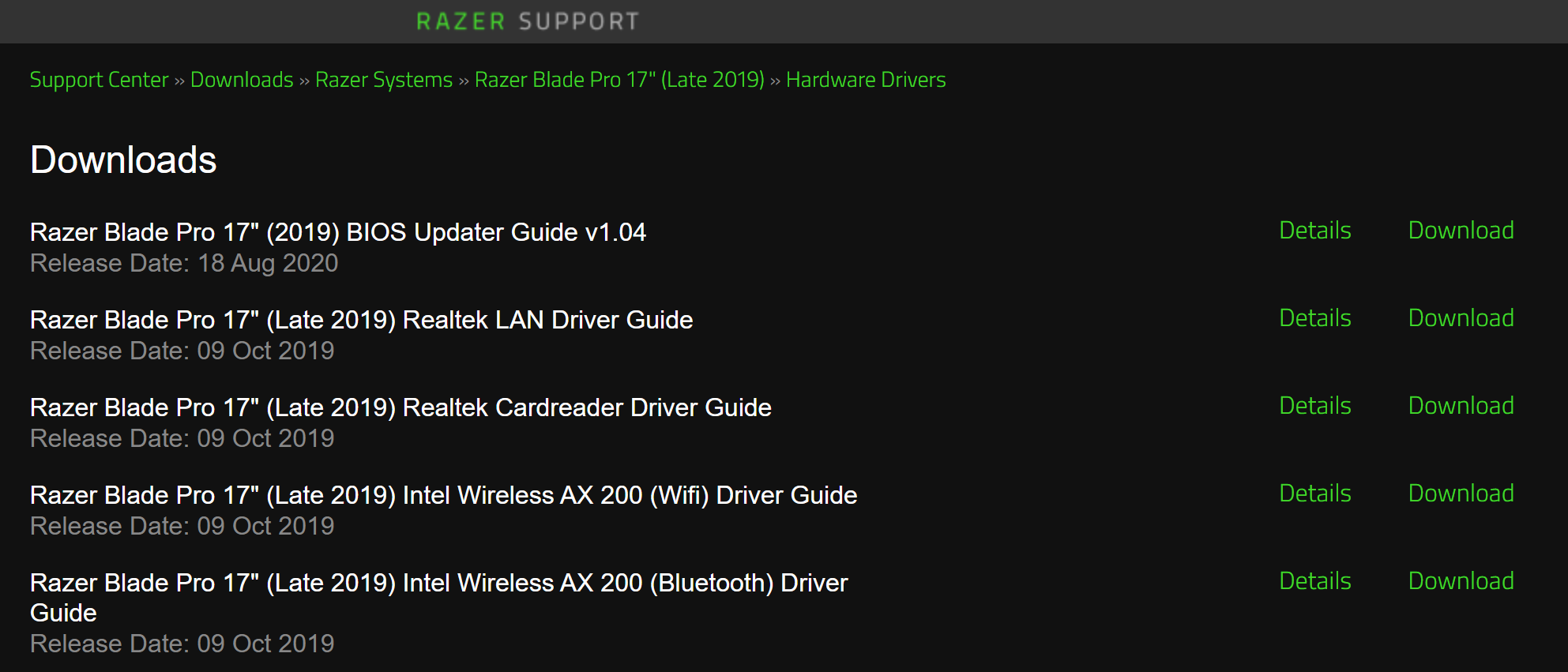
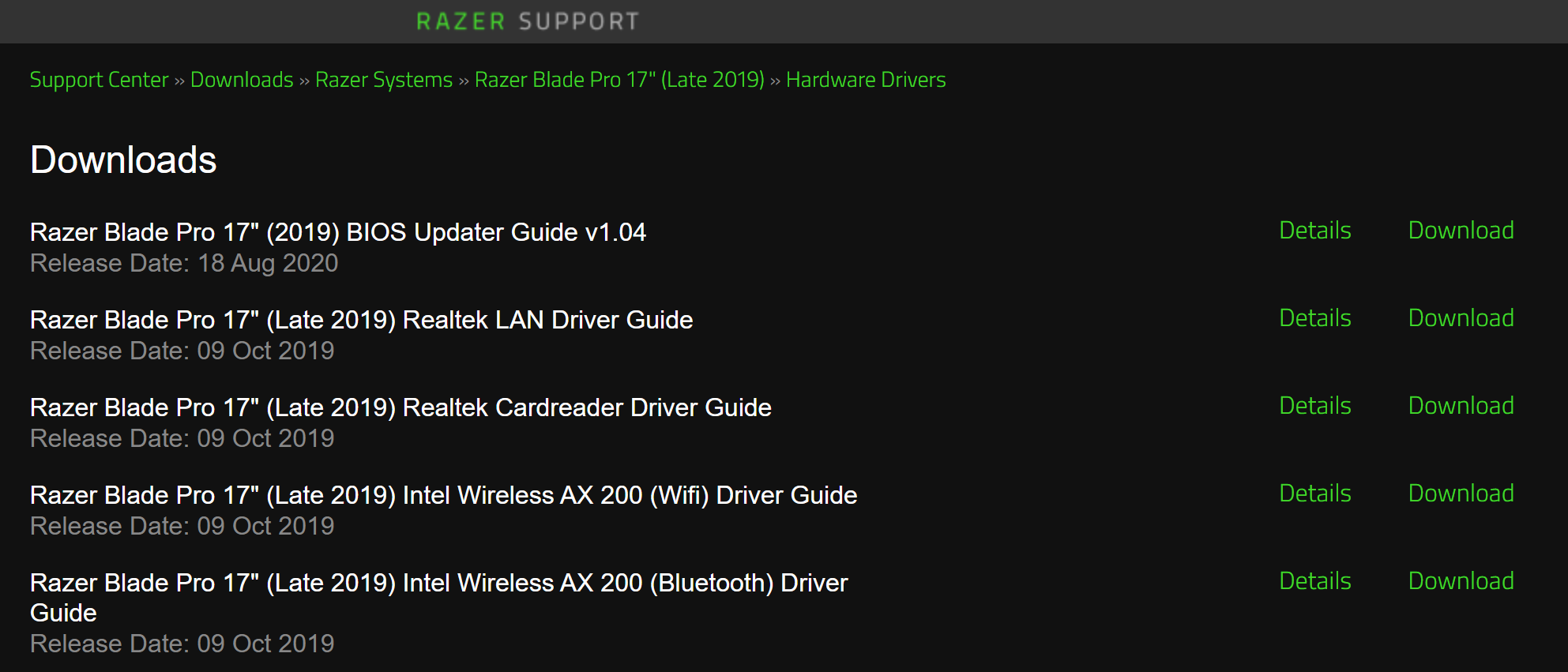
GoTom14
It is not, just checked.
Sorry, I thought you had the 2020 model (which I have). I also had the blackscreen issue after waking up when on dedicated GPU so later BIOS updates fixed it.
Come on Razer, if there is a new BIOS in plans, let us know, we are eagerly waiting for it!
Hi good people of Razer, any news on this issue?
Update, with latest Nvidia drivers I cannot use dedicated GPU at all, my screen, after the boot up sequence, doesnt light up at all.
GoTom14
Update, with latest Nvidia drivers I cannot use dedicated GPU at all, my screen, after the boot up sequence, doesnt light up at all.
Same here - got new blade yesterday with RTX 3070 - I tried to switch on it via Synapse, and after razer logo only the darkness... and then hard reset, back to bios and activated Optimus.
Same here. Got the new blade with 3070, can't use the high refresh rate because all I get is the black screen on boot.
Searching desperately for a fix here.. I also just bought a 2021 Blade 15 base with the RTX 3070 and 165hz screen. Pretty bummed that I'm stuck using 60hz until this is fixed. 

Oh man, this is really concerning. I really hope Razer fixes this issue ASAP. Saw it on YouTube and now here 

Today after reinstaling Windows it worked! I dont know if there was any bios uptade but I didnt had any black screen or any other problems. Hopie it will work for you all 

HryniekAre you on the latest game ready driver?
Today after reinstaling Windows it worked! I dont know if there was any bios uptade but I didnt had any black screen or any other problems. Hopie it will work for you all :)
pitha1337
Hi everyone,
when unplugging the power cord when in "dedicated graphics card only mode" my screen goes black and can only be revived by plugging in the power cord again. Can someone please confirm this issue?
Model: Razer Blade 17 Pro, 300Hz, RTX 2080 Super
/blade-pro-4k-black-screen.73190/#post-743160
This solved my problem for my Razer Blade 17 Pro 4k Touch, 120Hz, RTX 2080 Super Max Q. Hope this helps in some way. Make sure you install Nvidia driver version 465.89 and make sure to select Custom Installation and click "Clean Install".
Page 2 / 3
Sign up
Already have an account? Login
Log in with Razer ID to create new threads and earn badges.
LOG INEnter your E-mail address. We'll send you an e-mail with instructions to reset your password.
