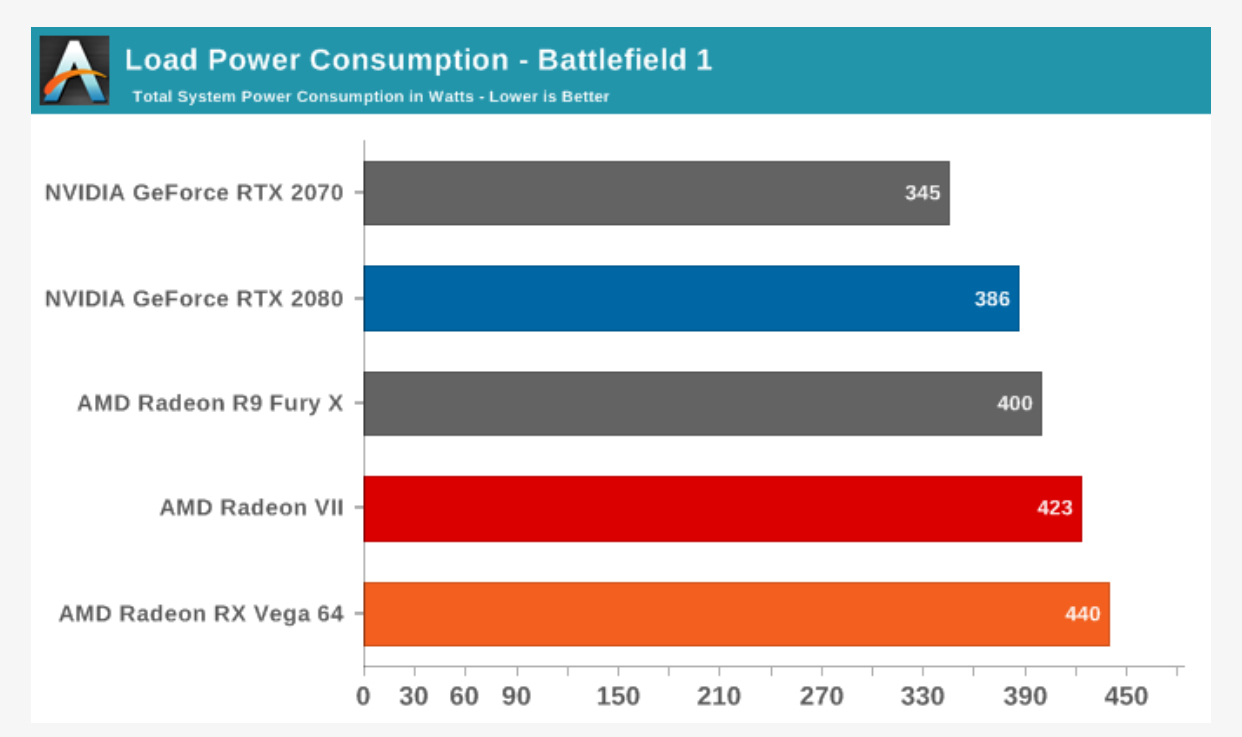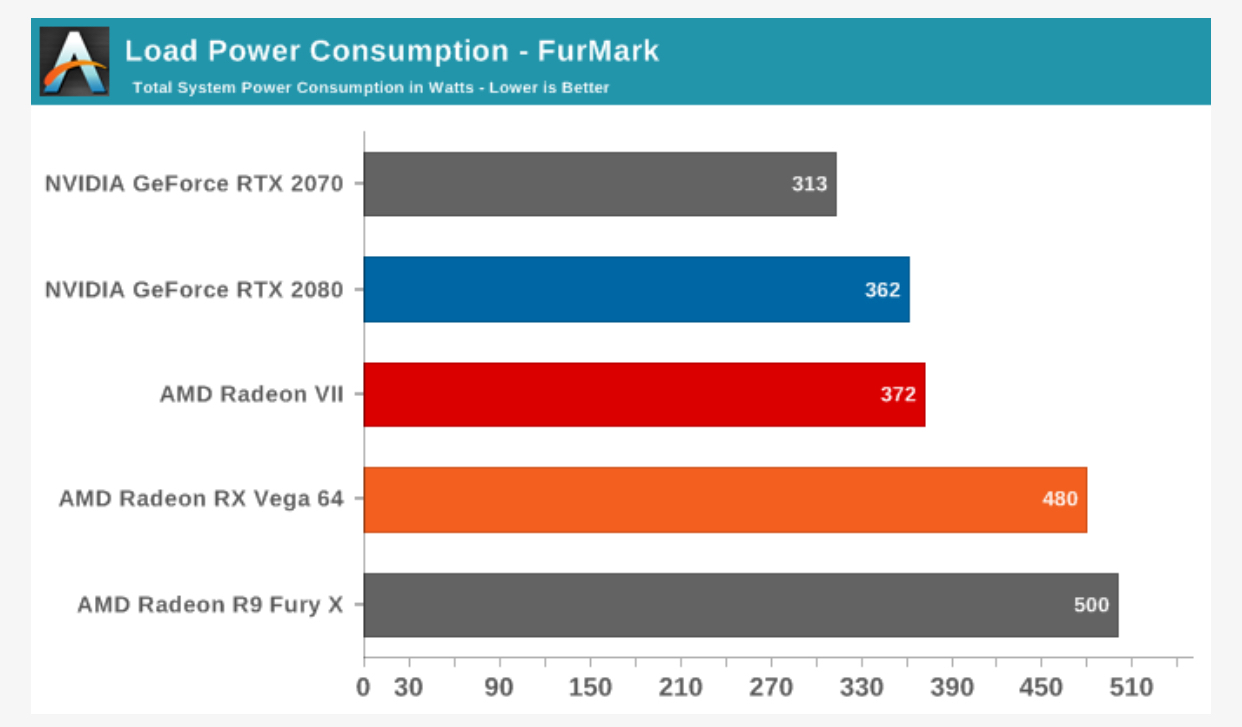The Razer Core X Chroma graphics enclosure turns compatible Thunderbolt
 3 Windows 10 or Mac laptops into a desktop-class gaming and content creation powerhouse. A single cable is all you need to connect your laptop to your desktop setup—connecting everything from your graphics card, peripherals with four USB ports, Gigabit Ethernet and Razer Chroma lighting in a flash. And with a massive 700W power supply, you can fuel your desktop graphics card and provide 100W power to compatible laptops via USB-C.
3 Windows 10 or Mac laptops into a desktop-class gaming and content creation powerhouse. A single cable is all you need to connect your laptop to your desktop setup—connecting everything from your graphics card, peripherals with four USB ports, Gigabit Ethernet and Razer Chroma lighting in a flash. And with a massive 700W power supply, you can fuel your desktop graphics card and provide 100W power to compatible laptops via USB-C.To use the Razer Core X Chroma, users simply need to install their choice of desktop PCIe graphics cards, ranging from NVIDIA
 GeForce RTX
GeForce RTX , GeForce
, GeForce GTX, and Quadro
GTX, and Quadro cards to AMD XConnect
cards to AMD XConnect enabled Radeon
enabled Radeon and Radeon
and Radeon Pro cards. Installation of the graphic card is a toolless experience thanks to the simple drawer-style slide and lock mechanism.
Pro cards. Installation of the graphic card is a toolless experience thanks to the simple drawer-style slide and lock mechanism.Windows 10 laptops require a Thunderbolt 3 port with external graphics (eGFX) support and the latest Windows RS5 update. Mac systems require a Thunderbolt 3 port, macOS running High Sierra 10.13.4 or later with compatible AMD Radeon
 cards.
cards.Ultraboost your Ultrabook with the ultimate external graphics solution: http://rzr.to/CoreX