Swelling battery
Just noticed today that the battery on my 2019 Blade 15 is swelling. It’s bulging and pushing the keyboard and touchpad up and the bottom of the case down. Is this a scenario where I could replace the battery or is the laptop toast? Can I just get a new battery?
Hope the following link helps you
/laptop_talk-prevent-battery-bloating-study-of-thermodynamics.85695/
Eventually, the blade battery needs to be replaced ASAP.
Until the battery is replaced, I would not recommend using the laptop for the purpose of high CPU and GPU performance.
/laptop_talk-prevent-battery-bloating-study-of-thermodynamics.85695/
Eventually, the blade battery needs to be replaced ASAP.
Until the battery is replaced, I would not recommend using the laptop for the purpose of high CPU and GPU performance.
Sye_The-Vie
Hope the following link helps you
/laptop_talk-prevent-battery-bloating-study-of-thermodynamics.85695/
Eventually, the blade battery needs to be replaced ASAP.
Until the battery is replaced, I would not recommend using the laptop for the purpose of high CPU and GPU performance.
Gave this link a read. Had a good laugh.
The whole issue is not because of temperatures. Temperatures are one of the supporting causes.
The primary cause is battery degradation due to 100% charge. That's it. If the battery is kept at 60-70% charge, it will degrade twice if not more slower.
So, the issue is caused by Razer themselves. They don't offer battery management in their BIOS.
There are NO other manufacturers where this battery problem is widespread as it is with Razer. You know why? ALL of them have battery management built into BIOS that the user can set to whatever % they want instead of 100%.
Fatalution
The primary cause is battery degradation due to 100% charge. That's it. If the battery is kept at 60-70% charge, it will degrade twice if not more slower.
FYI, @Fatalution
Synapse 3.0 supports battery limiter function for RAZER Blades. As per details in the following link
https://mysupport.razer.com/app/answers/detail/a_id/9681/~/how-to-enable-the-battery-charge-limiter-feature-in-razer-synapse-3
Sye_The-Vie
FYI, @Fatalution
Synapse 3.0 supports battery limiter function for RAZER Blades. As per details in the following link
https://mysupport.razer.com/app/answers/detail/a_id/9681/~/how-to-enable-the-battery-charge-limiter-feature-in-razer-synapse-3
Just adding a bit it’s for now only in new released blade 16/18 2023 synapse 3 for system.
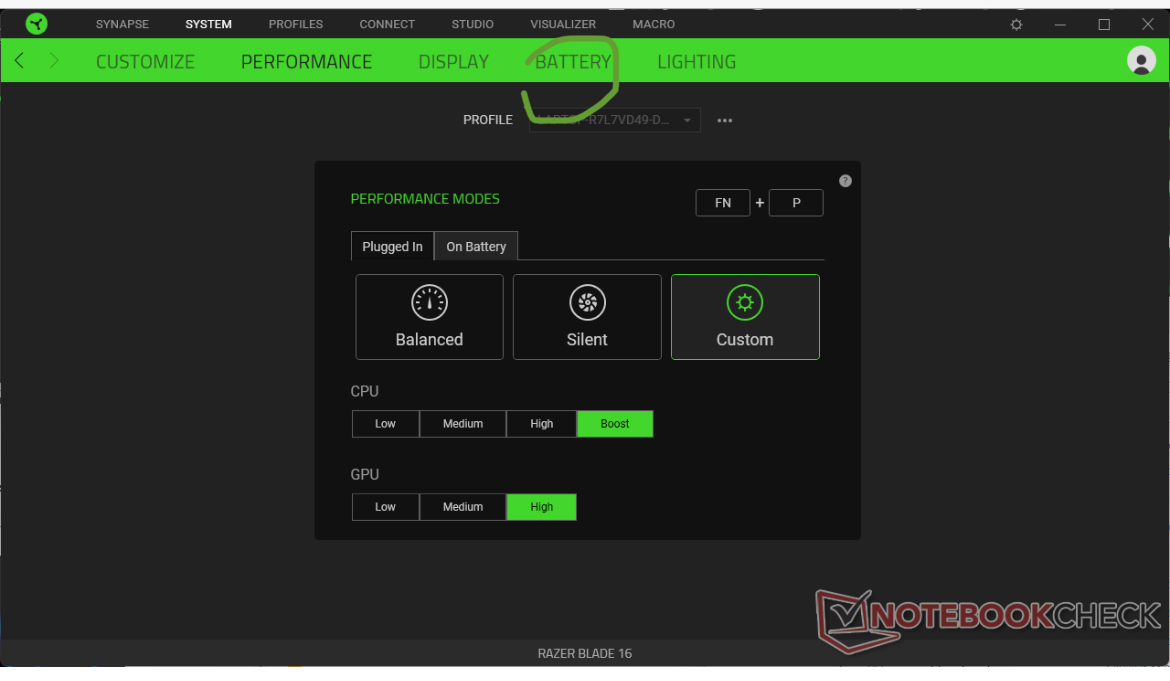
Source notebookcheck, they didn’t review this feature but there’s new battery tab we can notice on blade synapse, as for today on older blade 14 2021 and advanced 15 2018 there’s still no battery tab after the recent update.
But hey, last year we’ve longer battery guarantee period and this year this feature, it’s moving to the right direction, kudos to Razer.
Joikansai
Just adding a bit it’s for now only in new released blade 16/18 2023 synapse 3 for system.
Source notebookcheck, they didn’t review this feature but there’s new battery tab we can notice on blade synapse, as for today on older blade 14 2021 and advanced 15 2018 there’s still no battery tab after the recent update.
But hey, last year we’ve longer battery guarantee period and this year this feature, it’s moving to the right direction, kudos to Razer.
It indeed is moving to the right direction. I'm glad it was added. I wasn't in the know.
It, of course, should be available for older laptops as well. But at least the hottest out there are covered
In the mean time, it is important for @EdgyMacaroon938 to get a new battery inserted~~~
Reply
Sign up
Already have an account? Login
Log in with Razer ID to create new threads and earn badges.
LOG INEnter your username or e-mail address. We'll send you an e-mail with instructions to reset your password.

