Watch your Thunderbolt 3 eGFX laptop transform before your very eyes with the Razer Core X. This beast is designed to deliver desktop-class graphics straight to your laptop without the fuss—just plug and play. We’ve made sure that the Core X is compatible with both NVIDIA GeForce, NVIDIA, Quadro, and AMD Radeon cards. With built-in versatility, it doesn’t matter if you’re a Windows or Mac user, this is the external graphics enclosure for YOU.

The aluminum enclosure is designed with open vents and additional desktop cooling to provide optimal thermal performance for long gaming sessions. It houses a massive 650W ATX power supply to provide power for the latest and even future graphics cards. A single Thunderbolt 3 connection to the laptop now provides 100W of power for charging. Plus, more space for larger graphics cards at a new affordable price.
Unlock desktop-class performance with the Razer Core X today: http://rzr.to/CoreX




 🔥
🔥
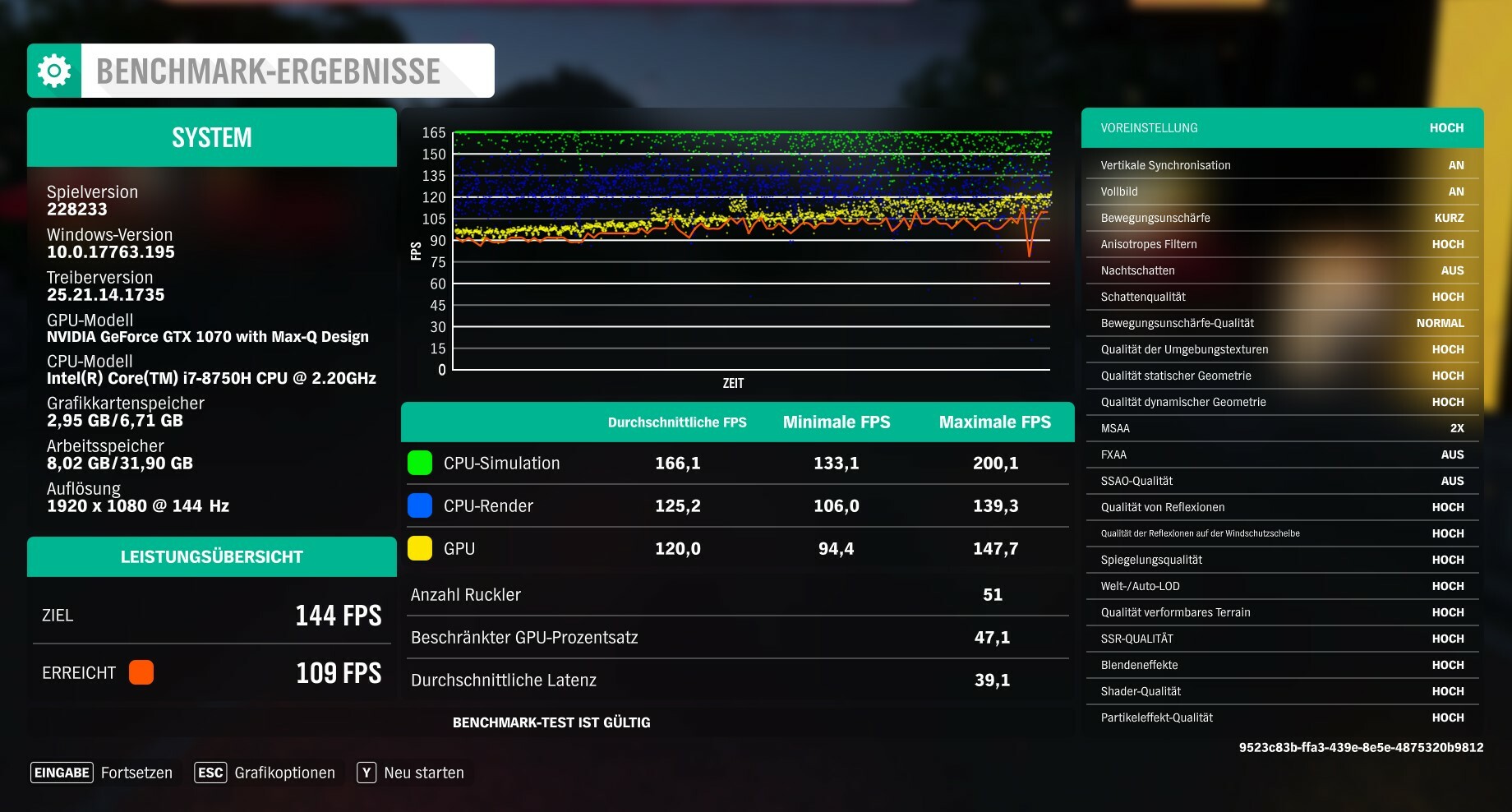
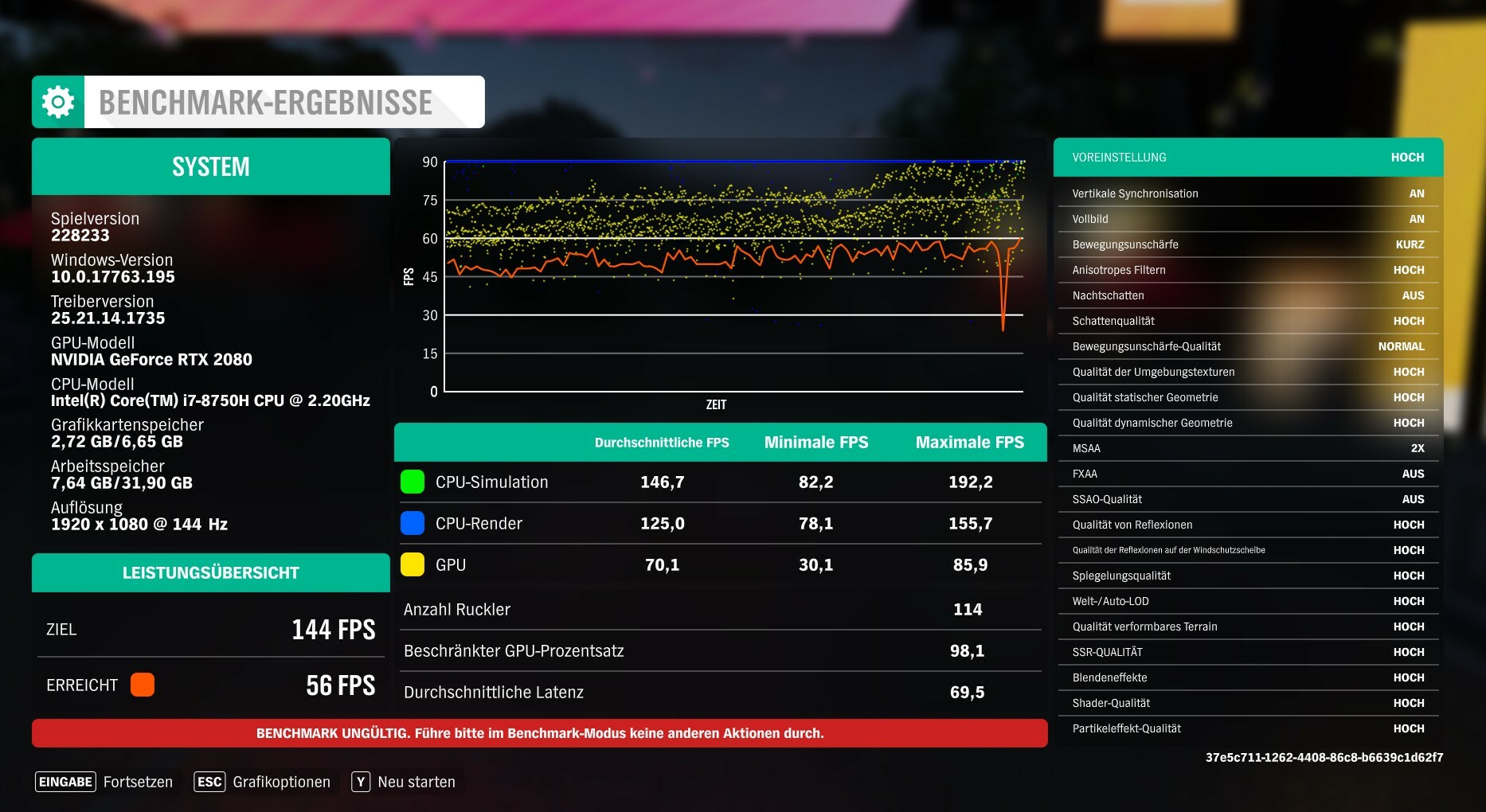
 it :D
it :D

