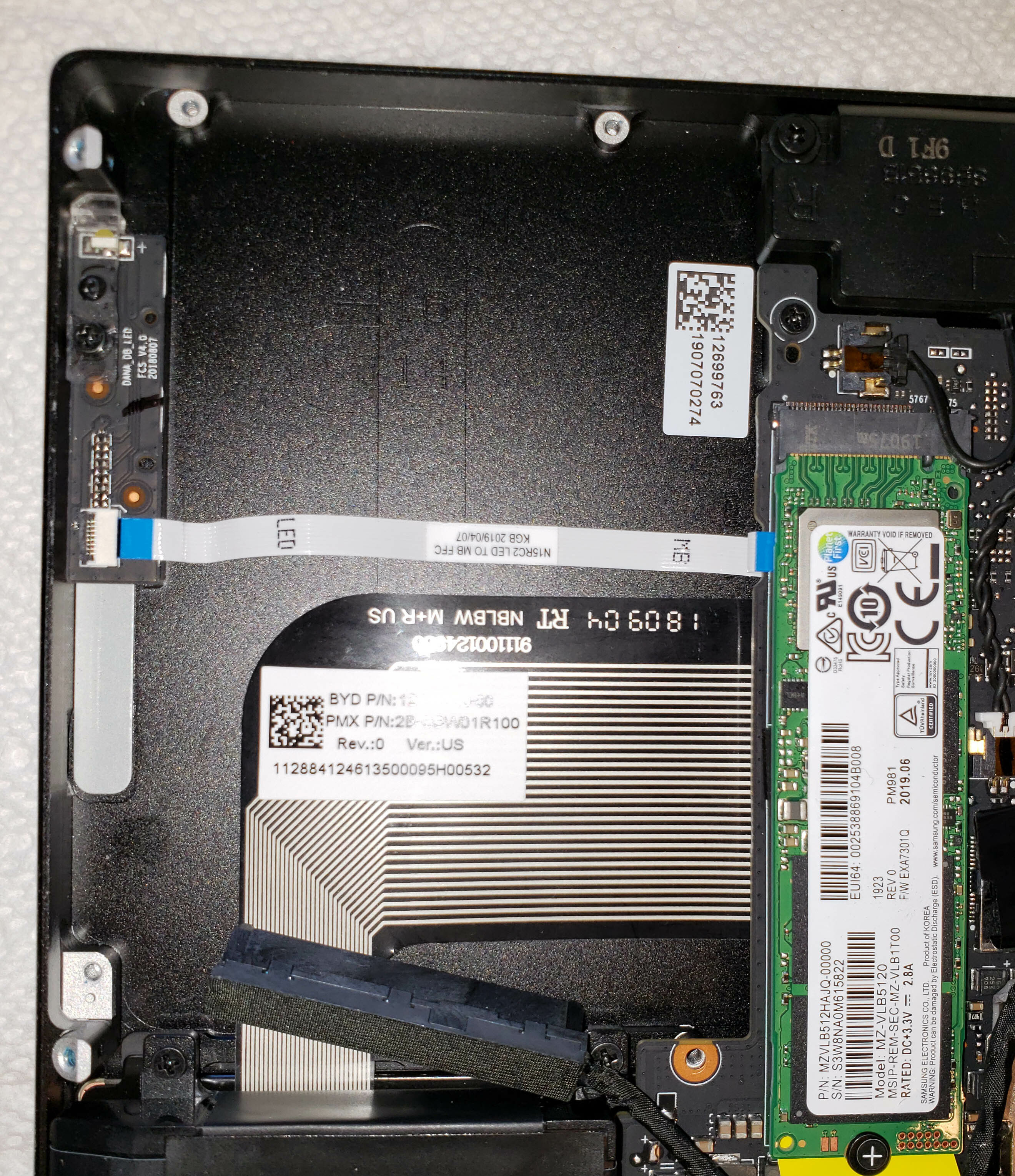[UPDATE] Razer Blade 15 ft. Intel 9th Gen processor
The award-winning Razer Blade 15 takes a new leap forward. We’re harnessing the performance of the latest Intel 9th Gen processor—bringing you the next generation Ultra Fast. Ultra Small. Ultra Powerful.: http://rzr.to/blade
https://www.youtube.com/watch?v=0MchiaVIABo
This update brings a new level of performance to the Razer Blade 15 featuring the new 9th Gen Intel Core i7 6 Core Processor—it also comes with the option of 20-series GPUs in a thin and light form factor. What’s more, the Razer Blade advanced features a brand-new 240Hz Full HD screen for pure gaming satisfaction.
Precision crafted with durable lightweight aluminum, the Razer Blade is still the world’s smallest 15.6’’ gaming laptop. What’s more, our advanced vapor chamber cooling system works to manage heat without sacrificing performance. It also comes equipped with a Windows Hello-capable IR camera for easy and secure logins via facial recognition. The new Razer Blade 15 Advanced Model also eliminateS any connectivity bottlenecks with USB speeds up to 10 Gbps and Wi-Fi speeds up to 2.4 Gbps.
The all-new Razer Blade 15 is available now: http://rzr.to/blade
Show first post
This topic has been closed for replies.
Sign up
Already have an account? Login
Log in with Razer ID to create new threads and earn badges.
LOG INEnter your E-mail address. We'll send you an e-mail with instructions to reset your password.