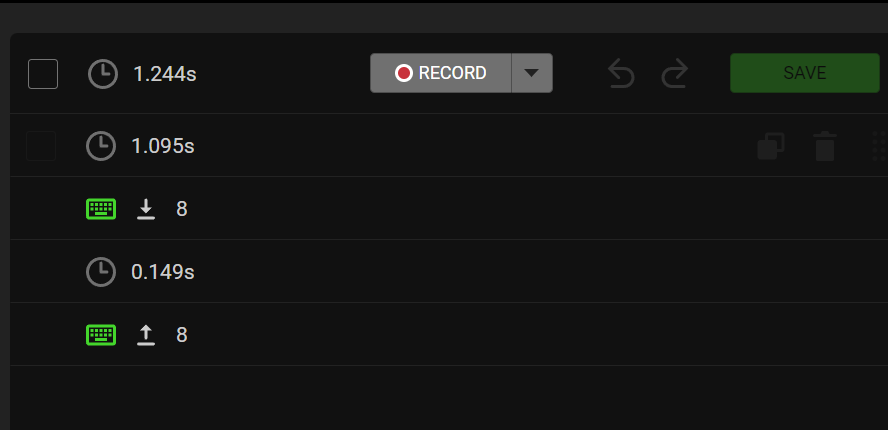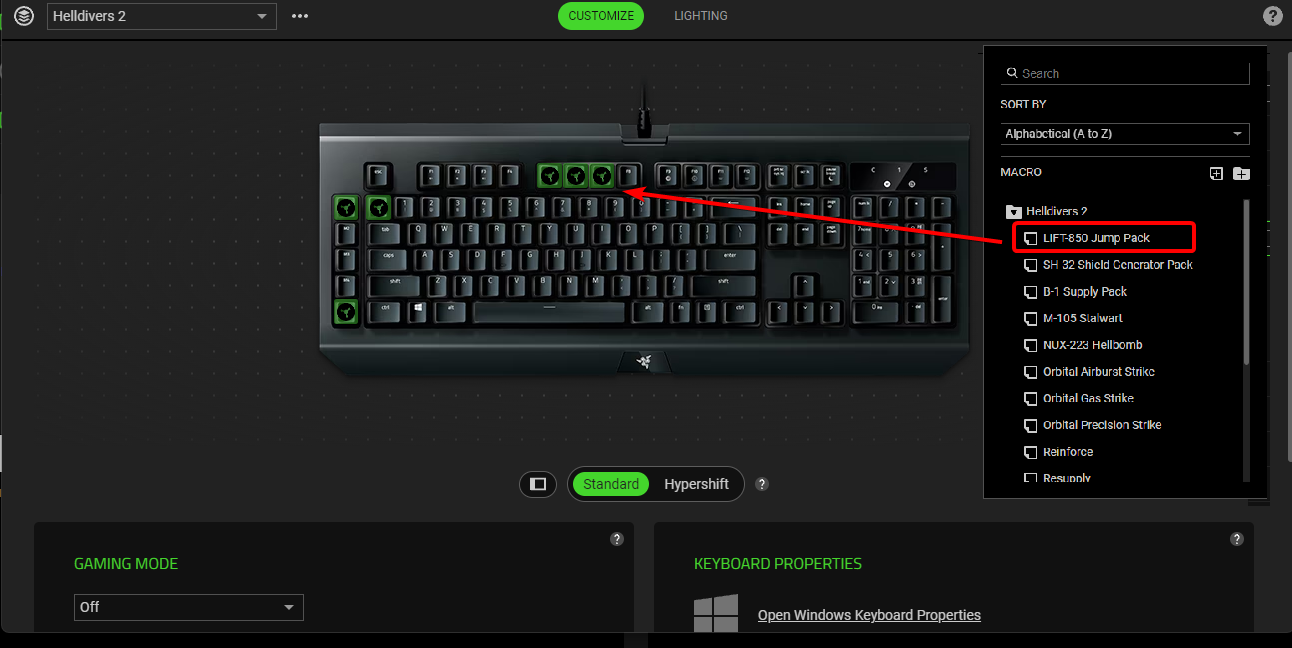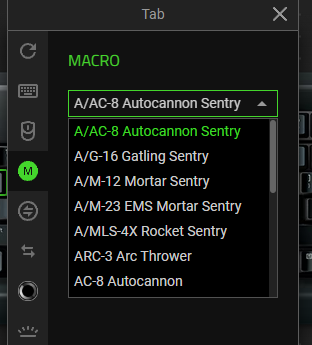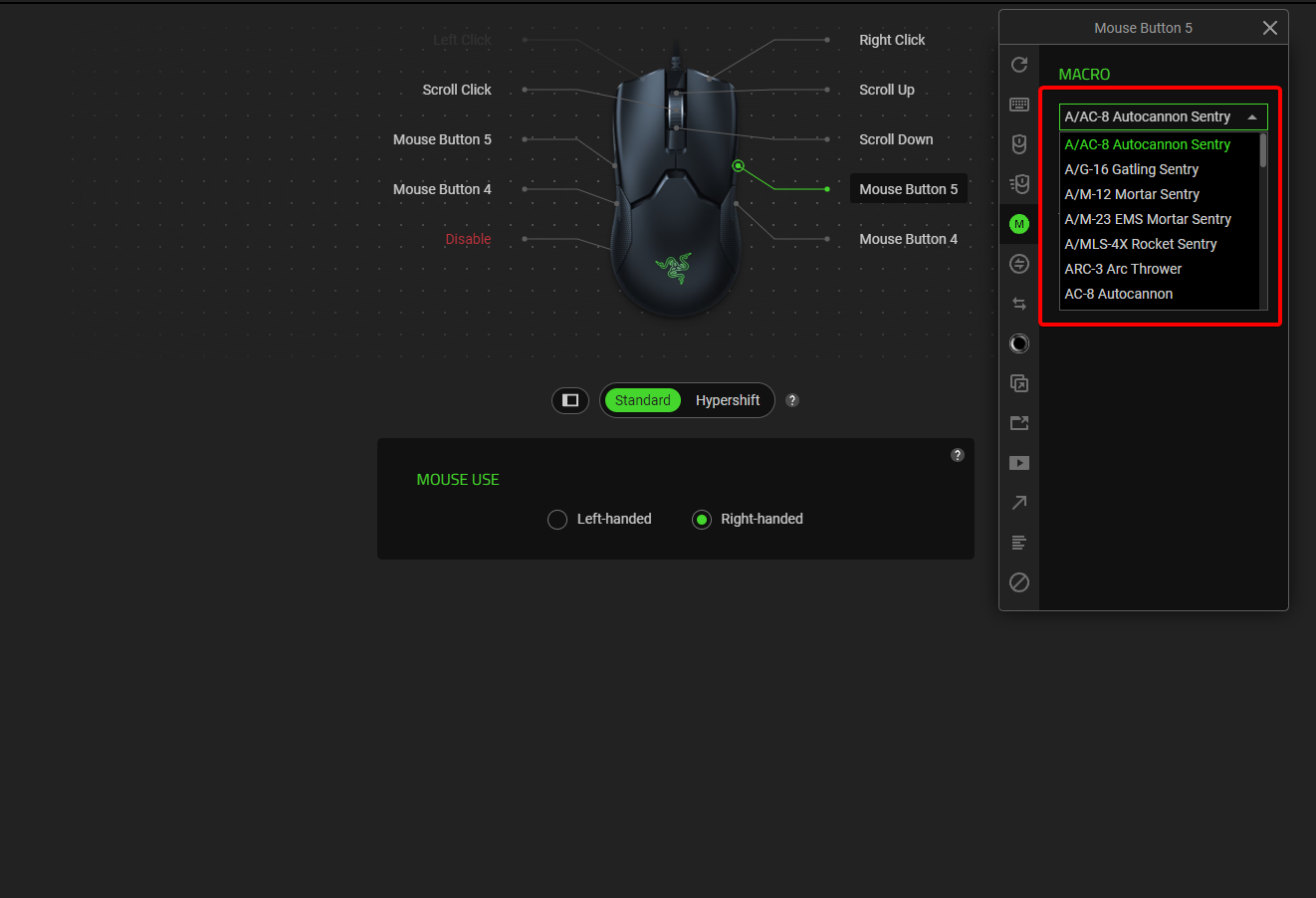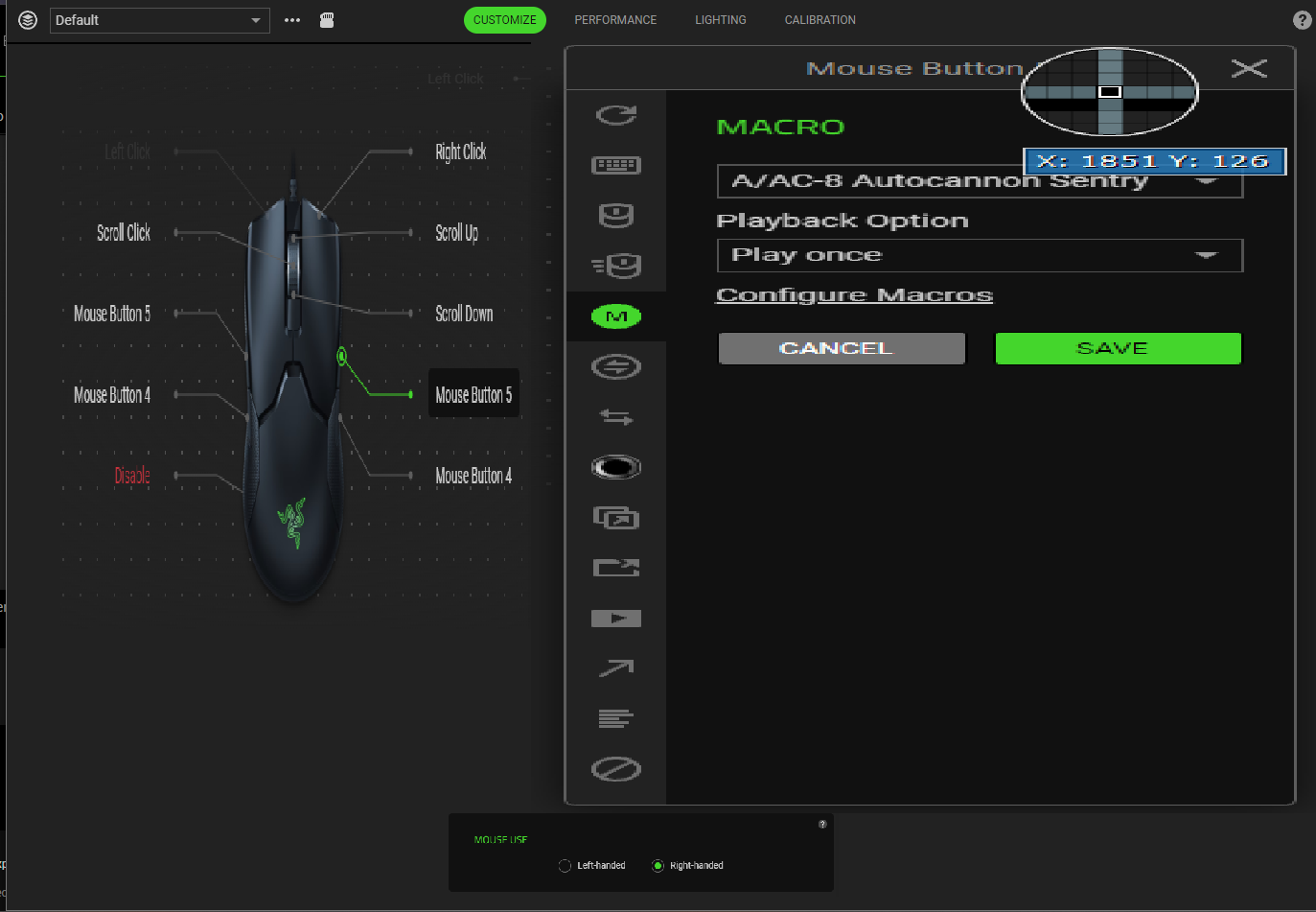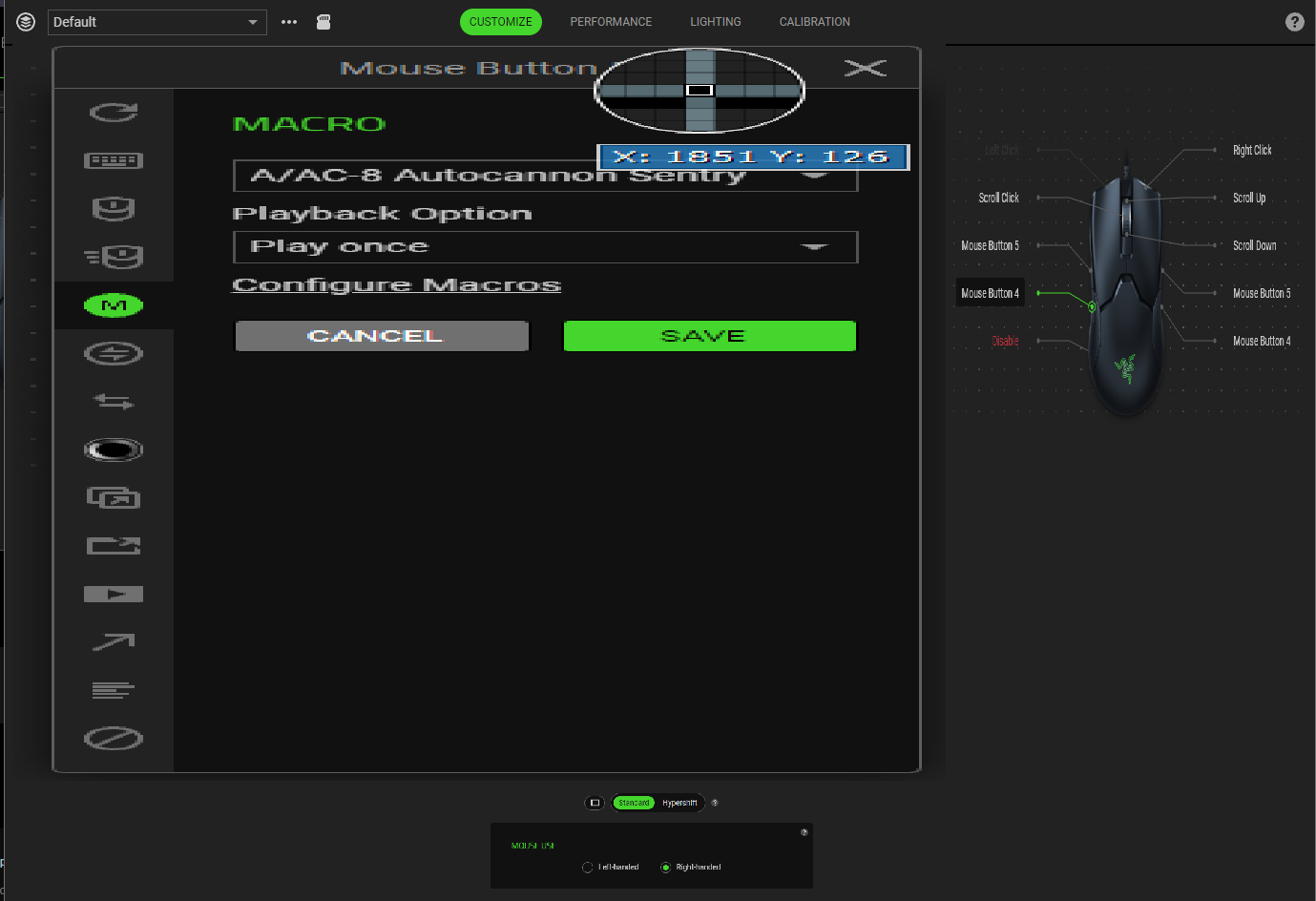Hi everyone, i am a vivid razer macro user and i use it “Every single day!”
However this beta did actually improve the performance drastically for me, but it does not improve the quality of life for people like me.
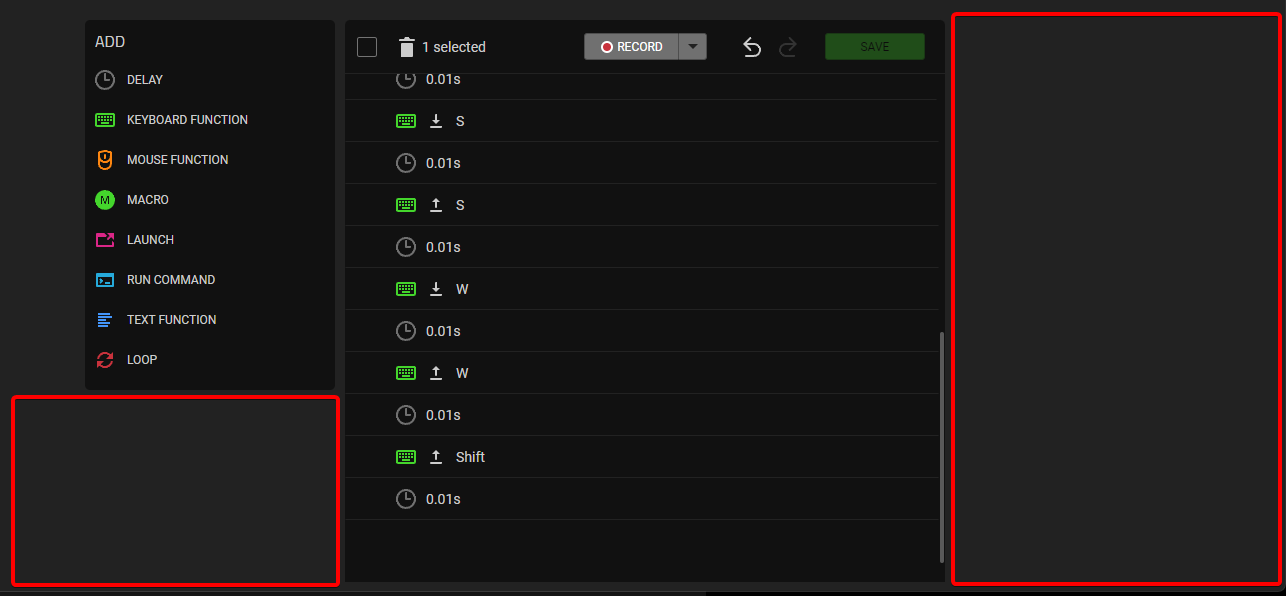
Lets hope they implement this few QoL stuff.
As u can see, we cannot tell the “Total” duration of the macro would be, so it would be nice if we can see that.
Also allow user to change the “Total” duration and it will automatically divide the time accordingly like the old synapse 3.
Also that 2 redbox, it could be use to have more stuff like a instant macro drag to your keyboard or mouse etc.
Allow user to highlight or drag the keys instead of having it like “Box”
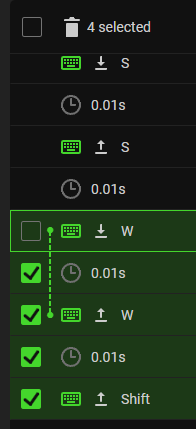
Also i just found out, theres no “Deselect all” button, so in order to deselect all, u need to check the box to select all then uncheck the box to deselect all. Very confusing to be honest.
Auto-save function.. its year 2024, there should be an Auto-save thing.. back in razer synapse 3 theres no “Save” button.. this is not good.
Right now creating this topic, i will update if i find more bugs or improvement for macro.