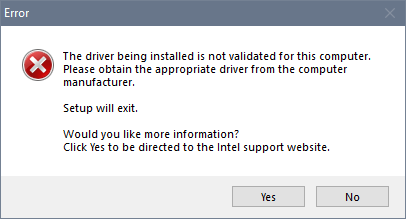 Previous updates have worked just fine. Will this be fixed or should I assume I won't be getting any more updates for the integrated graphics? This is on a Razer Blade 15 Advanced (2018) with GTX 1060 Max-Q graphics.
Previous updates have worked just fine. Will this be fixed or should I assume I won't be getting any more updates for the integrated graphics? This is on a Razer Blade 15 Advanced (2018) with GTX 1060 Max-Q graphics.Compatibility with latest Intel® UHD Graphics 630 Update?
If I check for upgrades to Intel's drivers on this web page:
https://www.intel.com/content/www/us/en/support/intel-driver-support-assistant.html
It tells me that there is an update available for the driver for the Intel® UHD Graphics 630:
Latest version: x.x.x.7372
Installed Version: x.x.x.7212
However, if I try to install it, I get this error message:
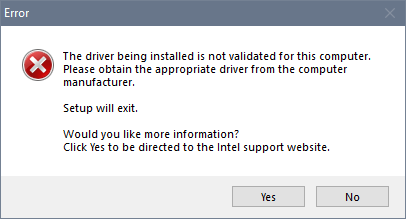 Previous updates have worked just fine. Will this be fixed or should I assume I won't be getting any more updates for the integrated graphics? This is on a Razer Blade 15 Advanced (2018) with GTX 1060 Max-Q graphics.
Previous updates have worked just fine. Will this be fixed or should I assume I won't be getting any more updates for the integrated graphics? This is on a Razer Blade 15 Advanced (2018) with GTX 1060 Max-Q graphics.
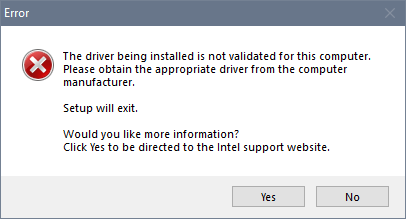 Previous updates have worked just fine. Will this be fixed or should I assume I won't be getting any more updates for the integrated graphics? This is on a Razer Blade 15 Advanced (2018) with GTX 1060 Max-Q graphics.
Previous updates have worked just fine. Will this be fixed or should I assume I won't be getting any more updates for the integrated graphics? This is on a Razer Blade 15 Advanced (2018) with GTX 1060 Max-Q graphics.This topic has been closed for comments
Sign up
Already have an account? Login
Log in with Razer ID to create new threads and earn badges.
LOG INEnter your E-mail address. We'll send you an e-mail with instructions to reset your password.


