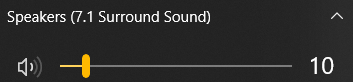 It is currently set to 10, but setting it to 0 or 100 is basically the same.
It is currently set to 10, but setting it to 0 or 100 is basically the same.
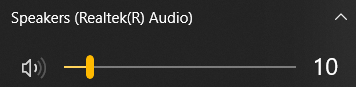 Changing this however, works just fine. But it's a terrible process to do over and over again.
Changing this however, works just fine. But it's a terrible process to do over and over again.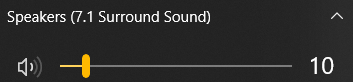 It is currently set to 10, but setting it to 0 or 100 is basically the same.
It is currently set to 10, but setting it to 0 or 100 is basically the same.
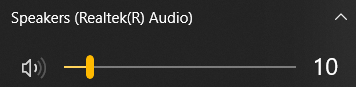 Changing this however, works just fine. But it's a terrible process to do over and over again.
Changing this however, works just fine. But it's a terrible process to do over and over again.Already have an account? Login
Enter your E-mail address. We'll send you an e-mail with instructions to reset your password.